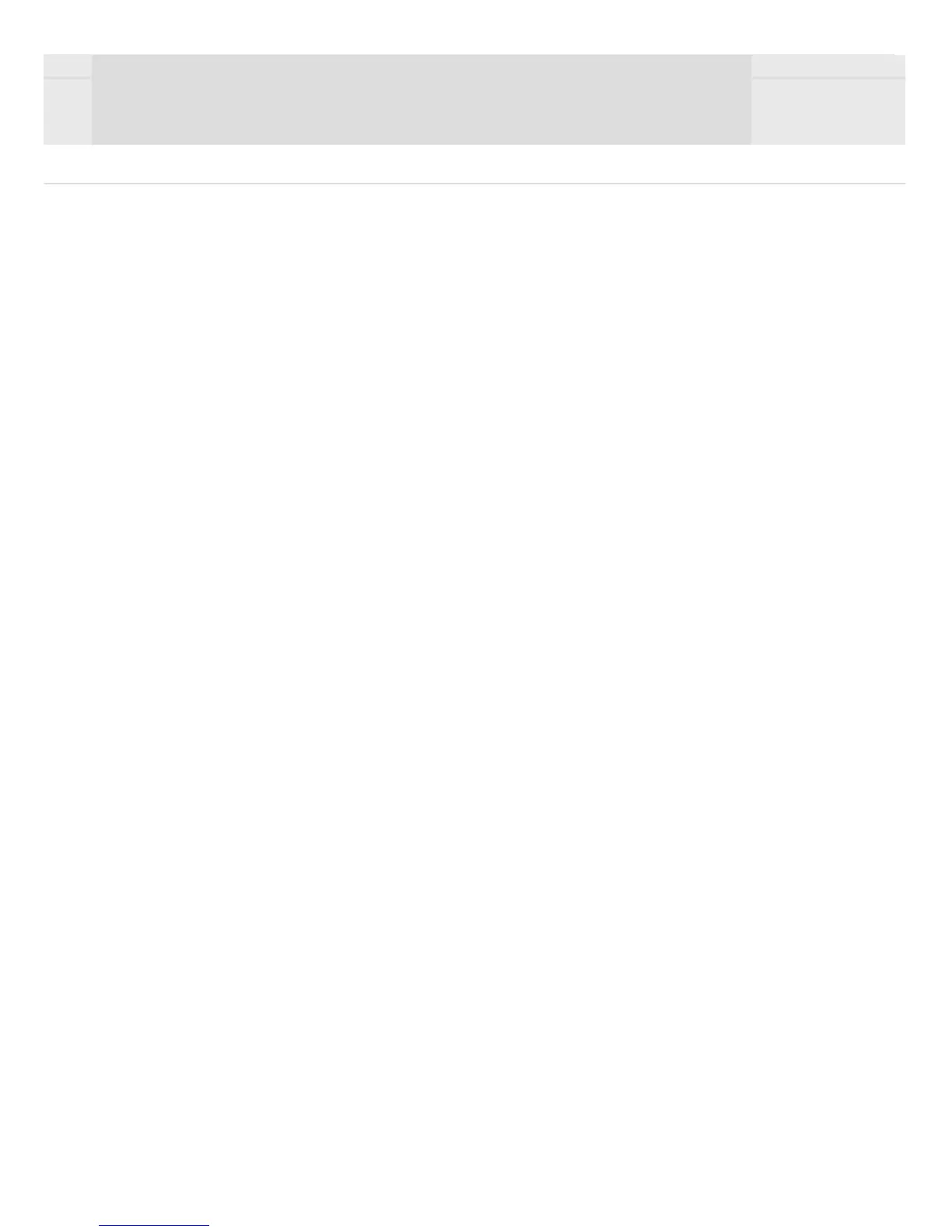Installation and Operation
CS-8 Automatic mixer setup guides
Turn “ Threshold/BYPASS control” at minimum threshold, immediately clockwise of the 1.
“BYPASS” setting.
Set all “Priority switches” to “down” position.2.
Turn all eight “Input level controls” fully counter-clockwise.3.
Connect the “AC/DC Adapter” to the Automatic mixer and the outlet.4.
Turn “Power switch” on. The “Power switch indicator” will light, and start self-test that 5.
would turn each microphone “on” and “off” sequentially.
Connect a microphone to “MIC 1” input and turn the “Input level control” to the “nine 6.
o’clock” position. The “Active channel LED indicator” will light when the microphone is
active.
According to the “Output level LED meter”, adjust “Input level control” to a proper 7.
position. (Peak at rightest)
Gradually increase “Threshold/BYPASS control” until the “Lockout LED indicator” 8.
asheswhenspeakingatanormallevel,preventingambientnoisefromaccidentally
triggering the microphone.
Plug in up to seven microphones and adjust each respective “Input level control”. It’s 9.
not necessary to readjust the “THreshold/BYPASS control”.
The system allows only one “non-priority” microphone to be used at one time. Only 10.
when one microphone stops using, the other one could be used.
Priority could be assigned to one or more microphone by moving “Priority switches” to 11.
“Up” position. Any microphone assigned to this setting will not be locked out by any
other microphones.
“BYPASS” mode can be used at any time by simply switching “Threshold/BYPASS 12.
control” to “BYPASS” position. In this mode, the unit will function as a conventional
eight-channel microphone mixer and all automatic functions are bypassed.