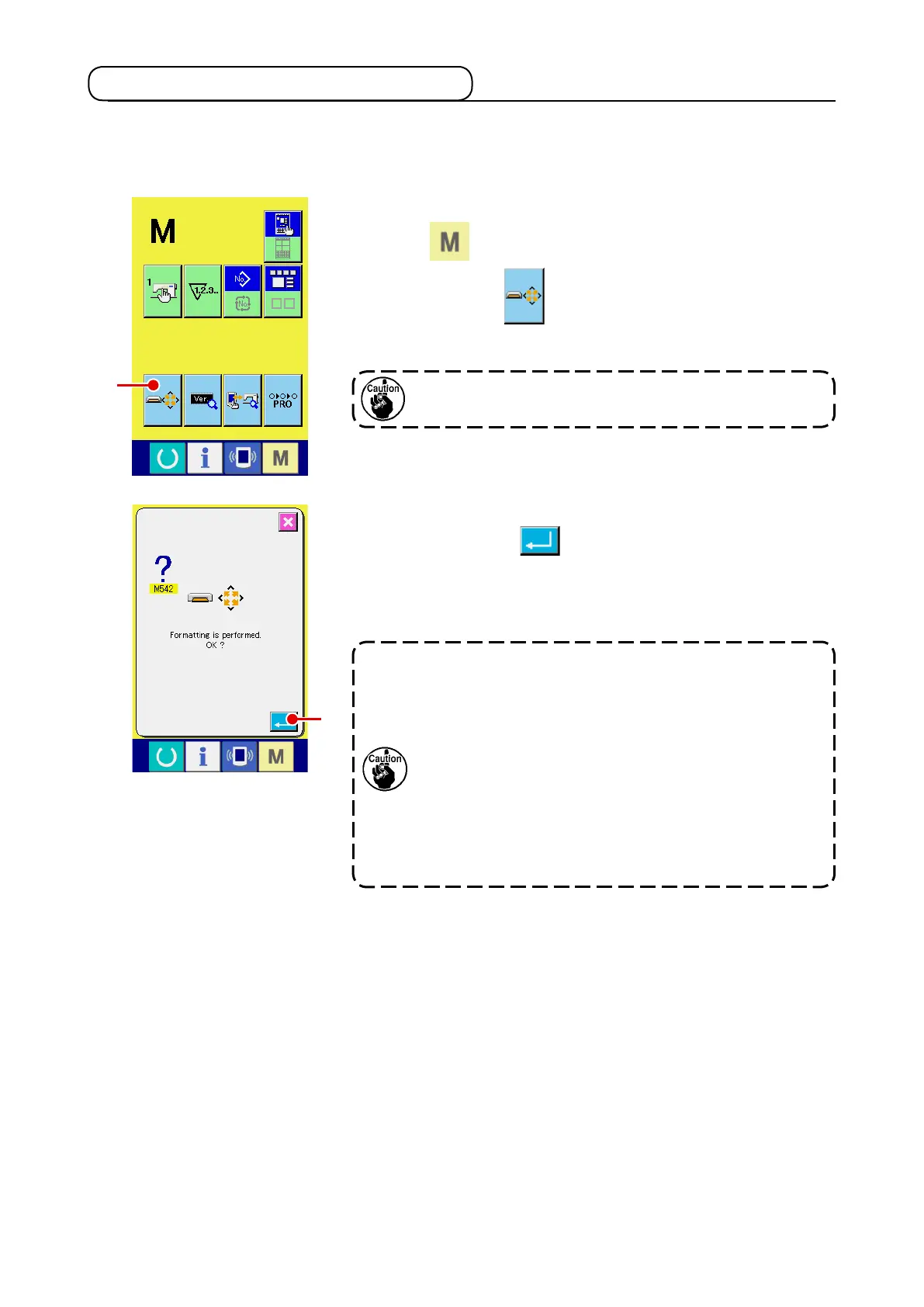– 92 –
Display the media format screen.
When switch is held pressed for three seconds, MEDIA
FORMAT button
is displayed on the screen. When
this button is pressed, the media format screen is displayed.
2-32. Performing formatting of the media
To re-format a medium, the IP-420 has to be used. The IP-420 is not able to read any medium which is
formatted on a personal computer.
Start formatting of the media.
Press enter button
to start formatting.
Save necessary data in the media to the other media before
formatting. When formatting is performed, the inside data are
deleted.
When two or more media are connected to the sewing
machine, the medium to be formatted is determined by
the predetermined priority order.
High
Low
CF(TM) slot
USB device 1
USB device 2
....
When a CompactFlash (TM) is inserted in the CF(TM)
slot, the CompactFlash (TM) will be formatted accord-
ing to the priority order as shown above.
Refer to the USB specications for the priority order of
access.
Insert a medium to be formatted into the media slot.
Shut the lid. Then, invoke the media formatting screen.
