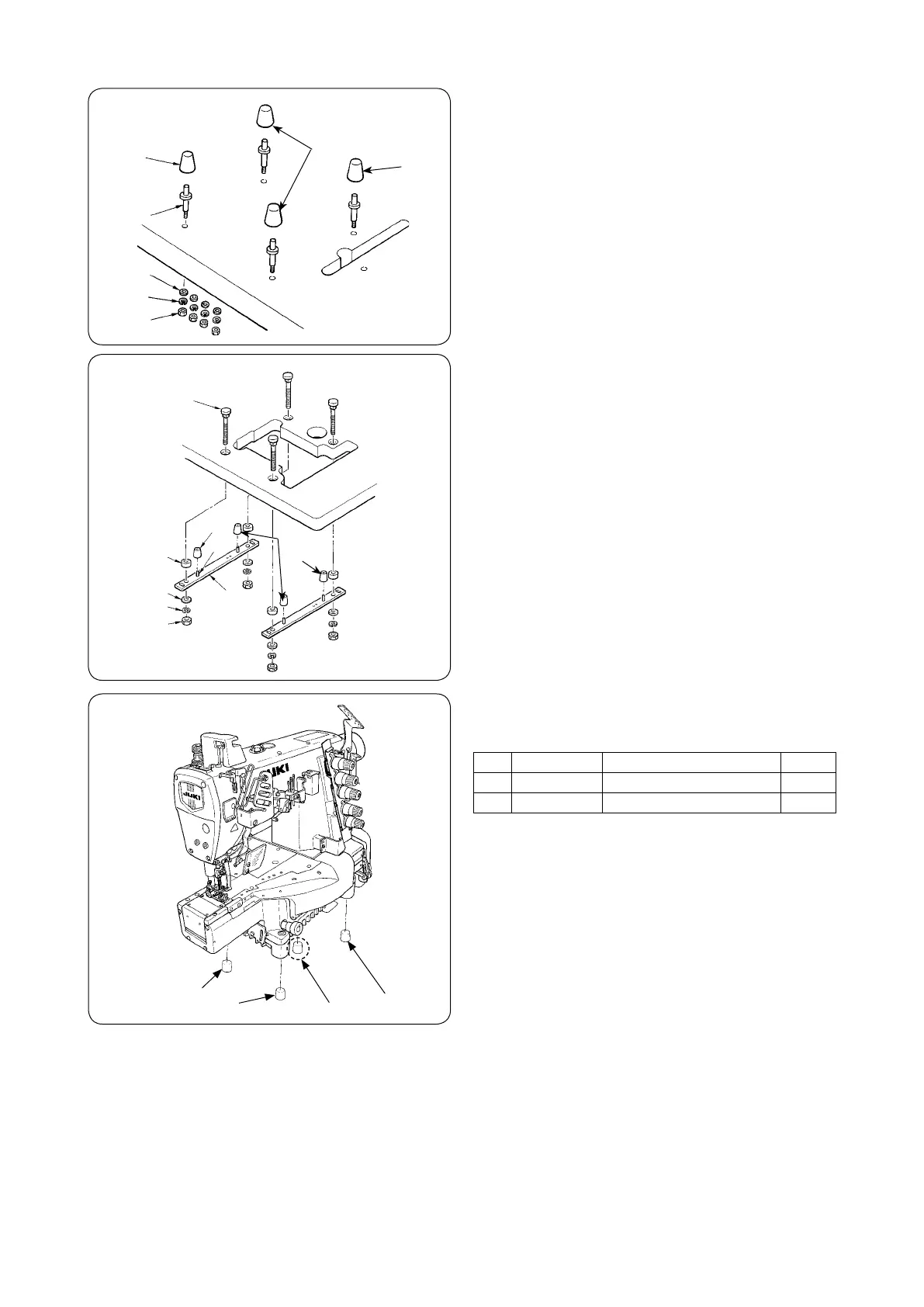– 4 –
[For the direct-drive type]
Attach the pins and the rubber cushions as shown in
the illustration and properly install the sewing machine.
1
Rubber cushion (Black) x 2
2
Washer
3
Spring washer
4
Nut
5
Pin
6
Rubber cushion (Gray) x 2
Attach the supporting board and the rubber seats as
shown in the illustration and properly install the sewing
machine.
1
Bolt
2
Spacer
3
Washer
4
Spring washer
5
Nut
6
Supporting board
7
Spring pin
8
Rubber cushion (Black) x 2
9
Rubber cushion (Gray) x 2
Semi-submerged type
6
5
2
3
4
1
2
3
4
5
6
7
9
6
9
■
Installing the rubber cushion
Install the gray dust-proof rubber to section A only.
Part No. Part name Q'ty
1
40072505 Dust-proof rubber (Gray) 2
2
13155403 Dust-proof rubber (Black) 2
A
1
2
2
1
1
8
