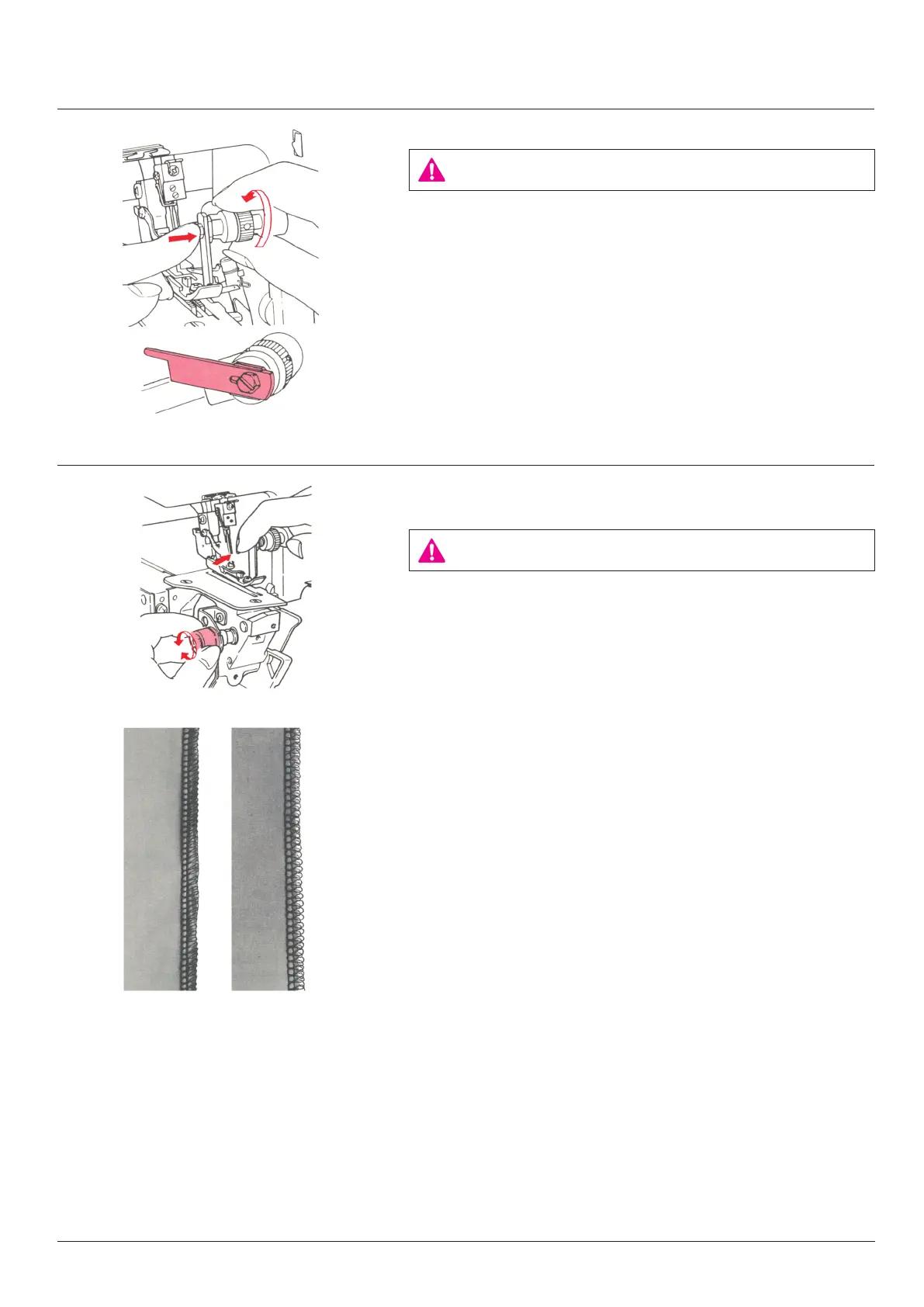Lower knife adjusting knob
(adjusting the lower knife position for cutting width)
Be sure to turn the power switch OFF.
Turn the lower knife adjusting knob by pressing part (C) in the fig-
ure.
• (E): If the edge of the sewing materialcurls, set the lower knife ad-
justing knob (D) to smaller value on the scale.
• (F): If the remaining thread is too long for the edge of the material,
set the lower knife adjusting knob to larger value on the scale.
Operation and function
C
D
E F
Raising the upper knife
Be sure to turn the power switch OFF.
1. Turn the handwheel until the upper knife is fully raised. Open the
looper cover.
2. Press the part indicated as (A) in the figure toward the right until
it will go no further.
3. Keep pressing (A) and turn the knob on the right side in the di-
rection of the arrow.
4. Turn the knob until the knife reaches position (B).
A
B
12
