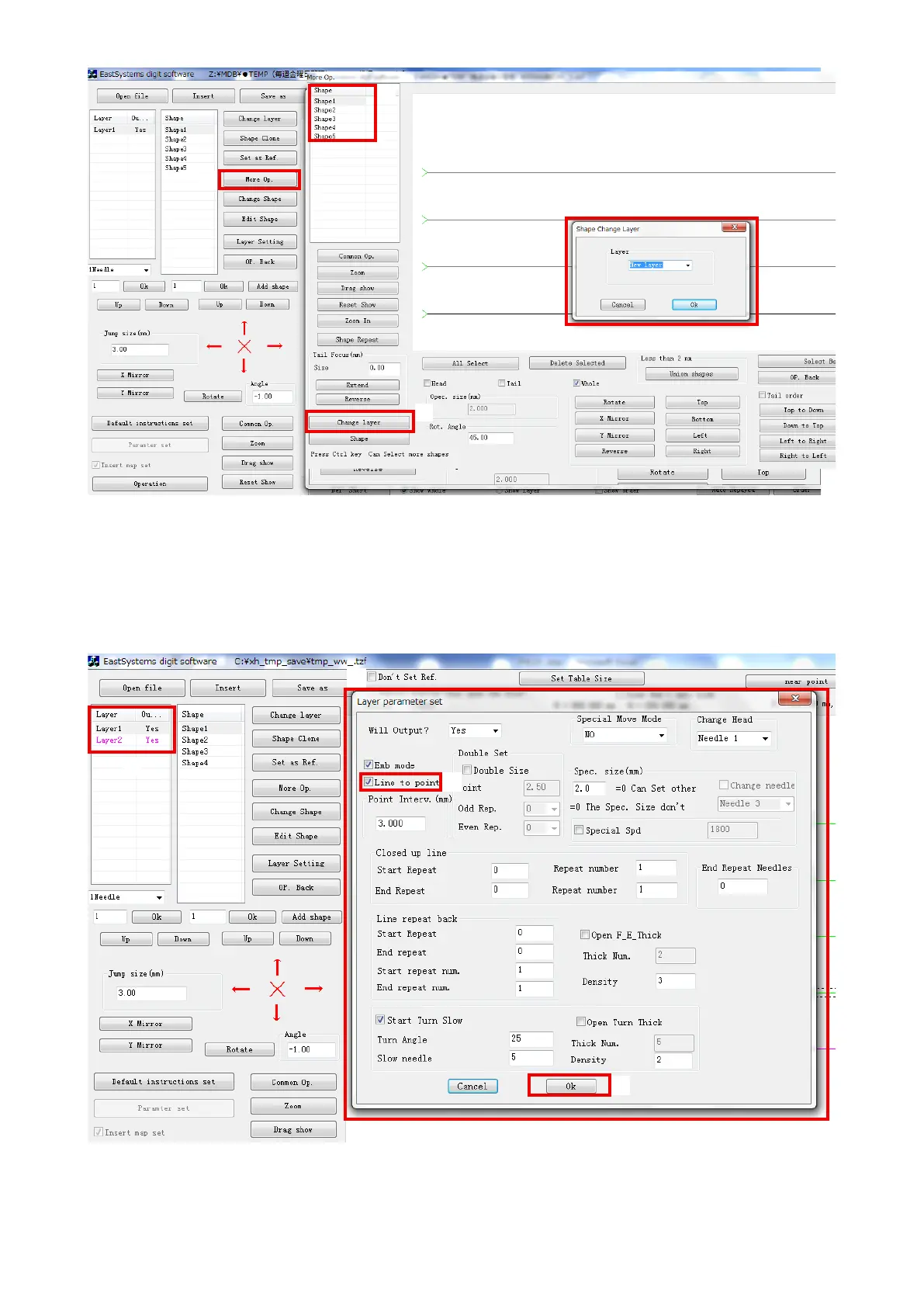– 23 –
❺
❻
❼
❽
2) After the completion of setting, one or more layers are displayed. → ❺ Then, double-click the target
layer. → Put a checkmark to "Line bending point" ❻ . → ❼ Set the next option (parameter shown
in the figure is a value for reference). → Click "Confirm" ❽ . (For all of the layers, set as described
above.)
❶
❹
❷
❸
5-8-2. Setting the temporary-stop during sewing
1)
Open the software. Search for the target file. → Select "Batch processing" ❶ . → ❷ Select all the
stitches you want to sew (it is possible to select two or more stitches while keeping the Ctrl key, located
at the lower left of the keyboard, held pressed). After the completion of selection, → ❸ Click the layer
you want to change. → ❹ Change the layer to a new one and click the "Confirm". (If it is necessary to
temporarily stop sewing during sewing, repeat the aforementioned steps of procedure in sequence.)
