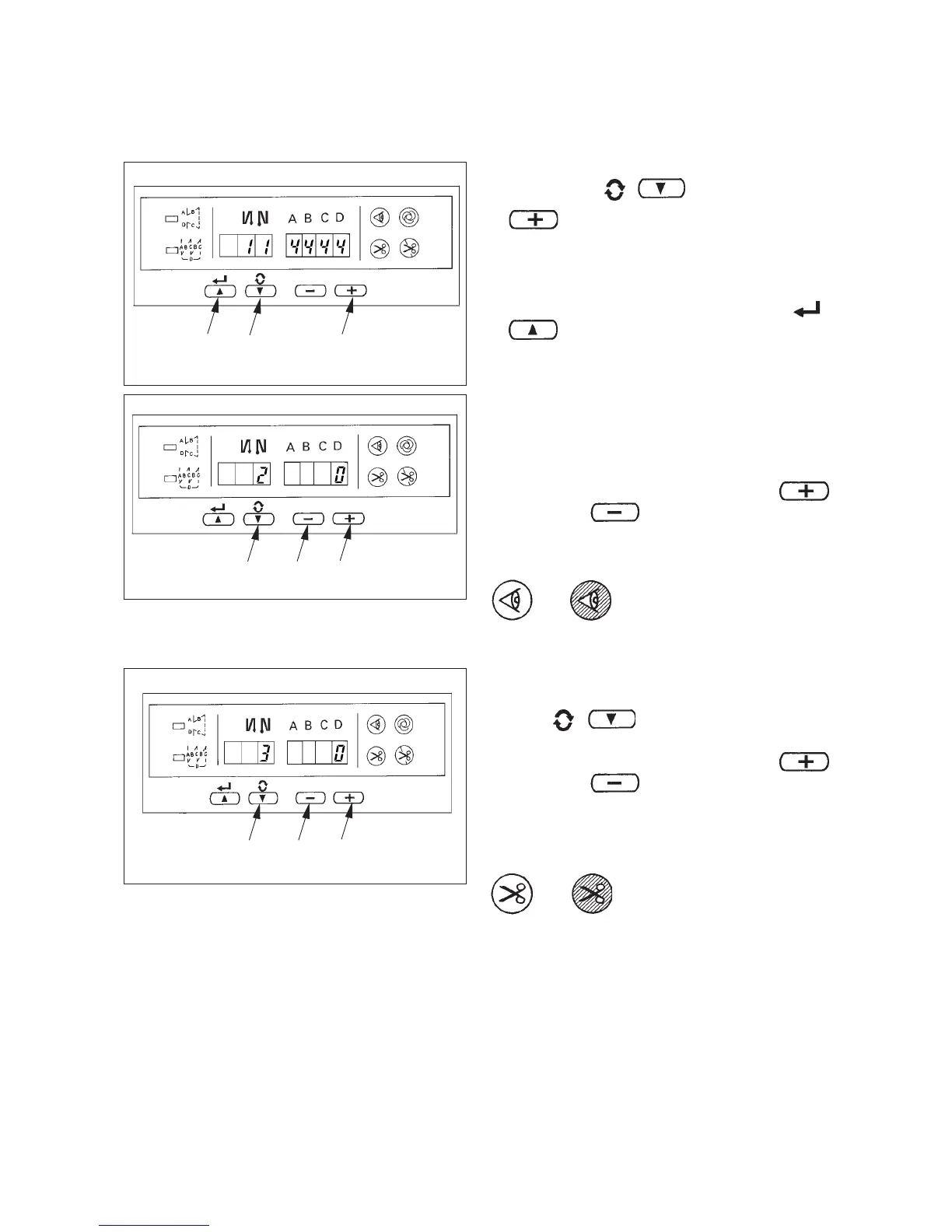− 11 −
a
a
1
3
4
1
3
4
3. Special setting
For material end sensor function, automatic thread trimming function, one-shot automatic stitching function and thread
trimming prohibition function which are displayed in the front panel, it is possible to change the set value by directly
moving to the function setting mode while the power is turned ON in addition to the normal function setting procedure.
[ Moving procedure to the function setting mode ]
(1) Hold pressing / switch 1, and press
switch 3 to move to the function setting
mode.
(Caution) Function setting No. 2 is displayed
immediately after the changeover.
(2) When returning to the normal mode, press /
switch 2 and determine the contents of
the setting.
1) Material end sensor function setting (Function
setting No. 2)
It is rendered effective when connecting the
optional material end sensor.
It is possible to change the set value with
switch 3 or switch 4
0 : Material end sensor function is prohibited.
1 : Material end sensor function is effective.
When "1" is selected, material
end sensor display lights up
when the mode has returned to
the normal one.
2) Thread trimming operation after material end stop
setting (Function setting No. 3)
Press / switch 1 to advance to the
function setting No. 3.
It is possible to change the set value with
switch 3 or switch 4.
0 : Material end stop
1 : Automatic thread trimming after detection
of material end
When "1" is selected, the
automatic thread trimming
display lights up when the mode
is returned to the normal one.
1
3
2
