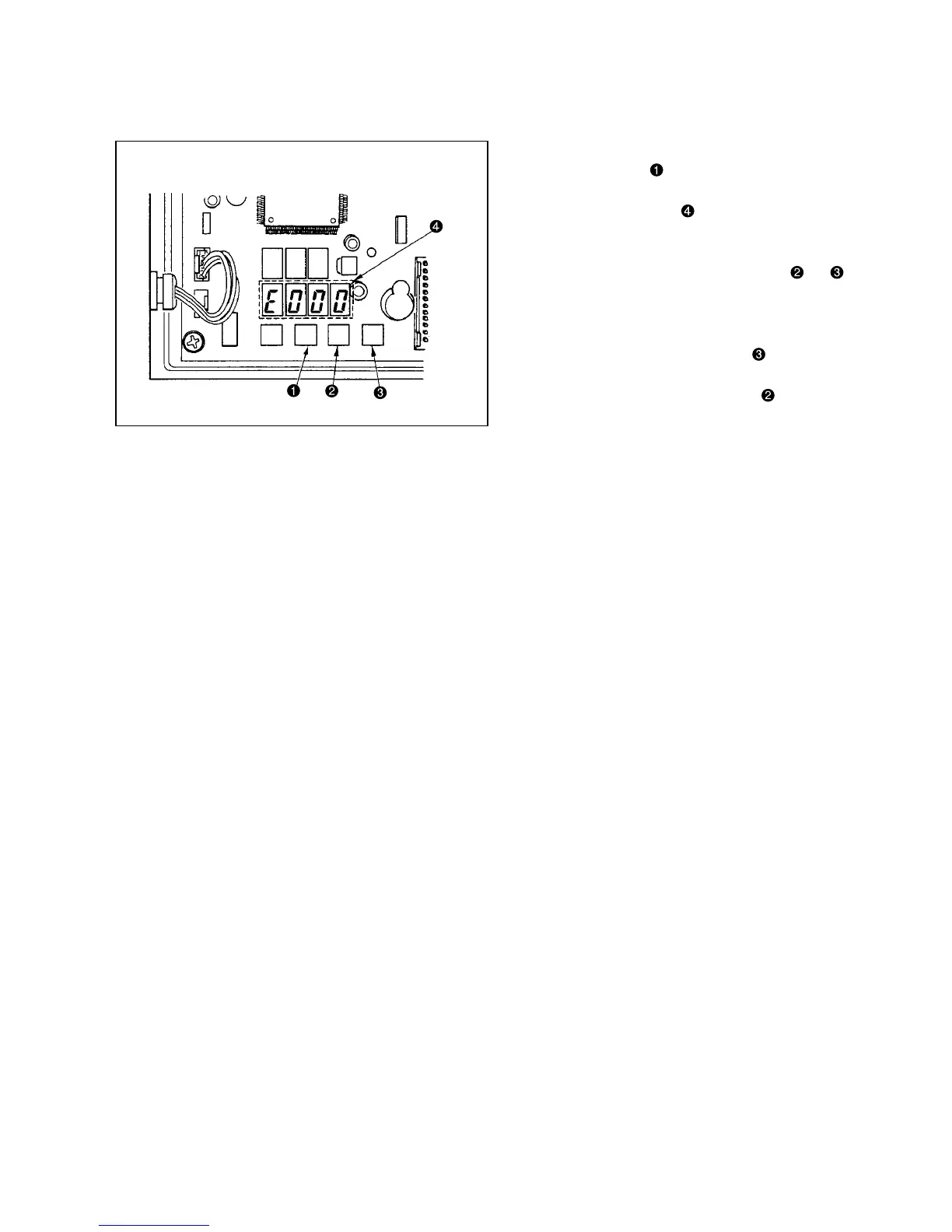– 61 –
In addition, there are the following error codes in this device. These error codes interlock (or limit function) and
inform the problem so that the problem is not enlarged when any problem is discovered. When you request our
service, please confirm the error codes.
Checking procedure of the error code
1) Pressing switch in the control box (SC-910/
SC-910A), turn ON the power switch.
2) LED becomes display with the sound of “peep”
and the latest error code is displayed.
3) Confirmation of the contents of previous error can
be performed by operating switches or .
(When the confirmation of the contents of previ-
ous error advanced to the last, the warning sound
peeps in single tone two times.)
(Caution) When operating switch , one before
the existing error code is displayed.
When operating switch , one after
the existing error code is displayed.