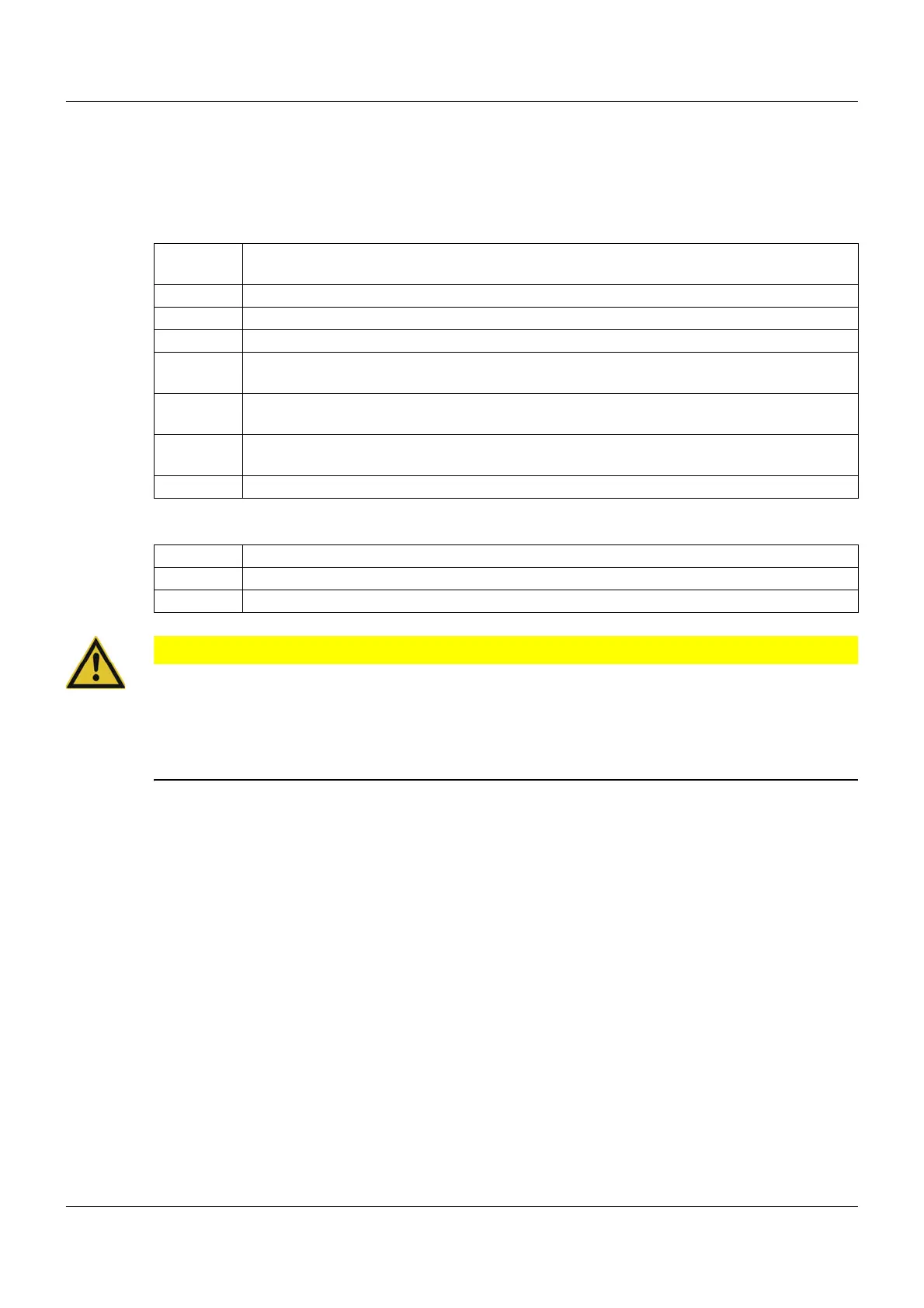25
4 Modbus addresses
4 Modbus addresses
4.1 Data types and access types
The following data types and access types must be used by the Modbus master when accessing the
device (Modbus slave).
Data types
Access types
CAUTION!
Configuration changes (including changes to the setpoint values) are not automatically stored in
the EEPROM.
The changes are lost in the event of a power failure.
For permanent storage of the changed values, the Modbus address 0x6D00 must be written with a
"1" (TRUE) after each change. (The complete configuration data is saved with each write operation.)
BOOL16 The least significant bit of a word (16-bit) as a Boolean value (1 = TRUE; 0 = FALSE); the
remaining bits are not used.
ENUM16 Word (16-bit) as a list (sequence) of elements (starting with 0)
BIT16 Word as bit field (bit 0 to 15)
BIT32 Double word as bit field (bit 0 to 31)
UINT32 Double word (32-bit) as an unsigned integer value (unsigned integer,
value range 0 to 4,294,967,295)
UINT16 Word (16-bit) as an unsigned integer value (unsigned integer,
value range 0 to 65535)
INT16 Word (16-bit) as a signed integer value (signed integer,
value range -32768 to 0 to 32767)
FLOAT Double word (32-bit) as floating-point value according to IEEE 754
R/O Read only
W/O Write only
R/W Read/write
