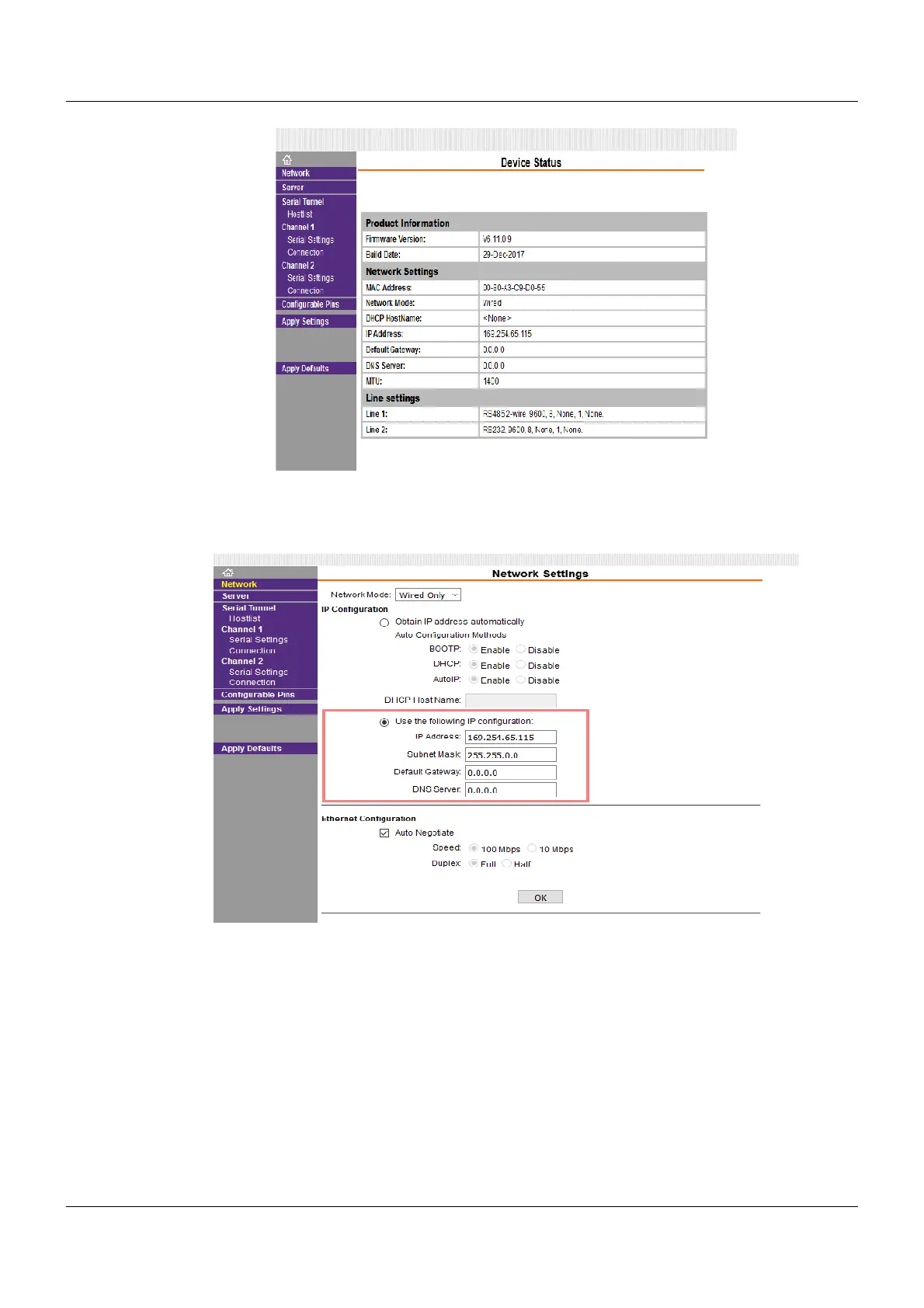9
2 Interface
Click on the menu item "Network" in the left column.
The Network Settings window opens.
6. The Network Settings window displays the current network settings of the device.
Under "IP Configuration", assign a fixed IP address for the device and enter the subnet mask. Con-
firm the settings with OK.
In the left column, click on the menu item "Channel 1 - Serial Settings".
The Serial Settings window of channel 1 opens.
7. In the Serial Settings window, the current settings of channel 1 are displayed.
