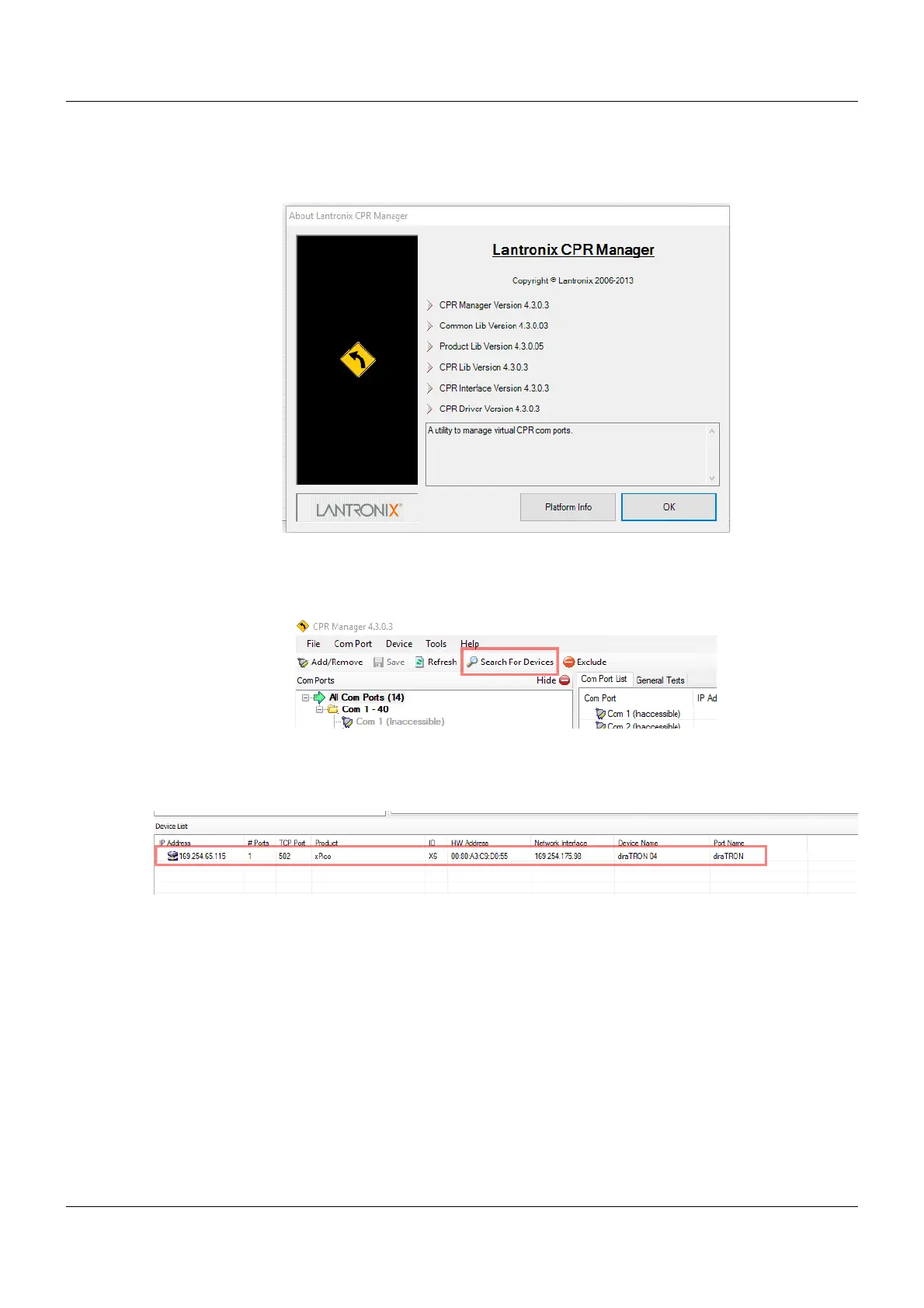2 Interface
8
Configuration of the Ethernet interface
Prerequisite: The Lantronix CPR Manager PC software has been installed and started.
1. Start screen
Click OK on the start screen.
The "CPR Manager ..." window opens.
2. Search for device
Click on „Search For Devices“.
The device found is listed in the Device List.
3. Start the web interface of the device
If several devices were found, the device can be identified by the MAC address in the "HW Address"
column. The MAC address is indicated on the nameplate of the device.
Move the mouse pointer to the found device in the device list and select the menu item "Launch Web
Interface for Device" in the context menu (right mouse button).
The web interface starts in the web browser.
4. The first time, the user name and password are requested.
Leave both input fields empty and click OK.
The Device Status window opens.
5. The Device Status window displays the current settings of the device.
