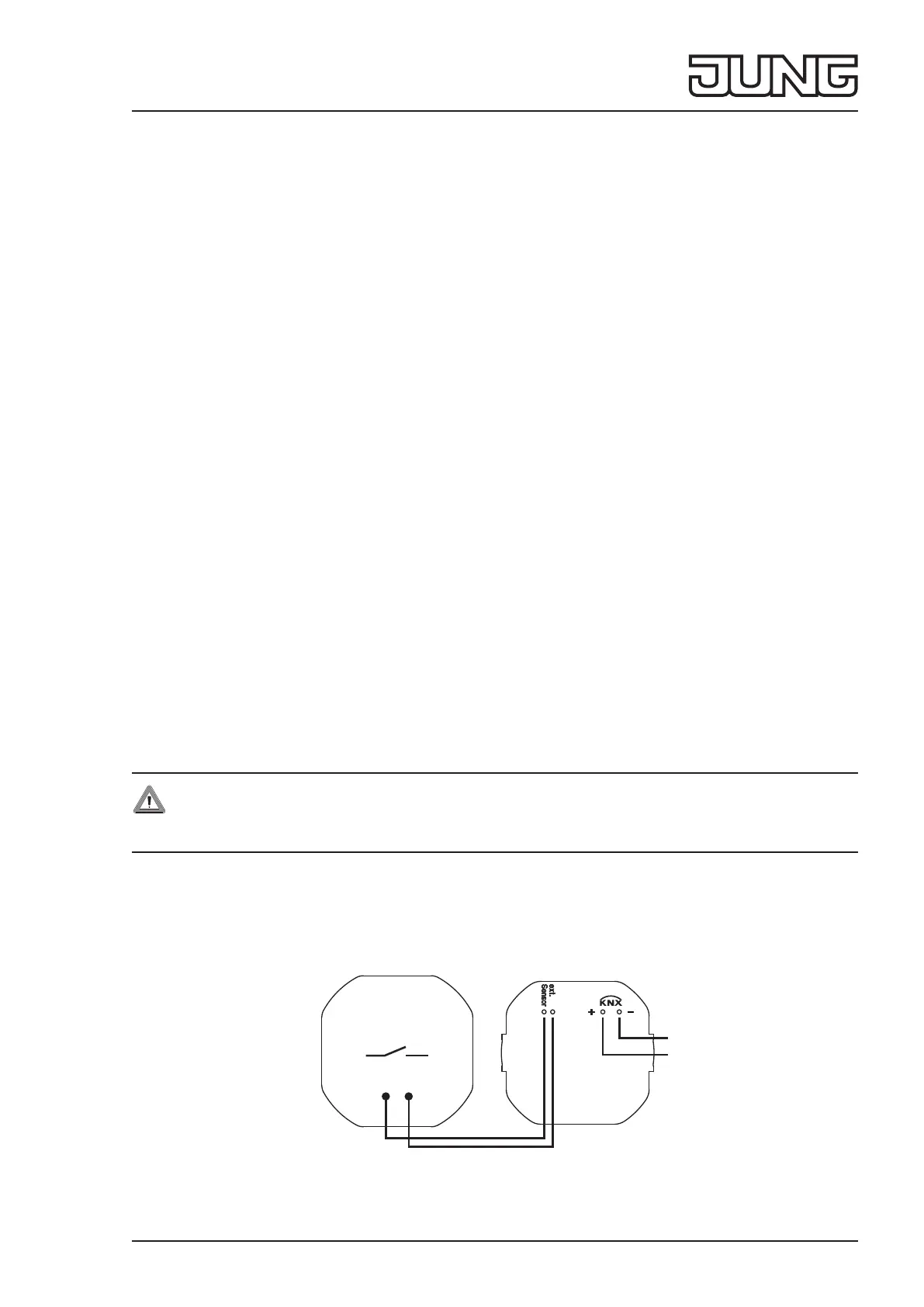KNX room controller LS TOUCH
31.05.20222 / 60024026400
3 Function
System information
The device can be updated. Firmware can be easily updated.
The device is KNX Data Secure capable. KNX Data Secure oers protection against manipulation in building
automation and can be congured in the ETS project. Detailed specialist knowledge is required. A device certicate,
which is attached to the device, is required for safe commissioning. During mounting, the certicate must be removed
from the device and stored securely.
Planning, installation and commissioning of the device are carried out with the aid of the ETS, version 5.7.4 and
above.
Intended use
- Operating electrical loads (light switching, dimming, controlling blinds/shutters etc.)
- Displaying the status of systems and information (e.g. temperature and brightness)
- Measurement and feedback control of the room temperature
- Installation in ush box with dimensions according to DIN 49073
Product characteristics
- Height above surface: 12 mm
- With integrated 1-gang frame of the LS 990 or LS ZERO design range. Not suitable for other design ranges or
multiple combinations.
- High-resolution IPS display
- Capacitive touch screen
- Max. 32 KNX operating functions (switching, dimming, controlling blinds, value transmitter, calling up moods, music
etc.)
- Integrated room temperature sensor
- Room temperature control with setpoint value specication
- Alarm function (optical and optionally acoustic)
- Max. 8 timer functions depending on time, astronomical clock or random
- Integrated proximity and brightness sensor
- Integrated bus coupling unit
- Connection of installation buttons or reed contacts possible
- Commissioning and support of KNX Data Secure with ETS from version 5.7.4
4 Information for electrically skilled persons
Mounting and electrical connection
DANGER
Electrical shock on contact with live parts in the installation environment.
Electrical shocks can be fatal.
Before working on the device, disconnect the power and cover live parts in the area!
Mounting the supporting frame
• Mount the supporting frame (1) on an appliance box.
Note marking “Top”.
Use the box screws included.
Connecting the device
Fig. 3: Connecting the device
• Connect the KNX (5).
• Optionally, connect the external sensor (4).
