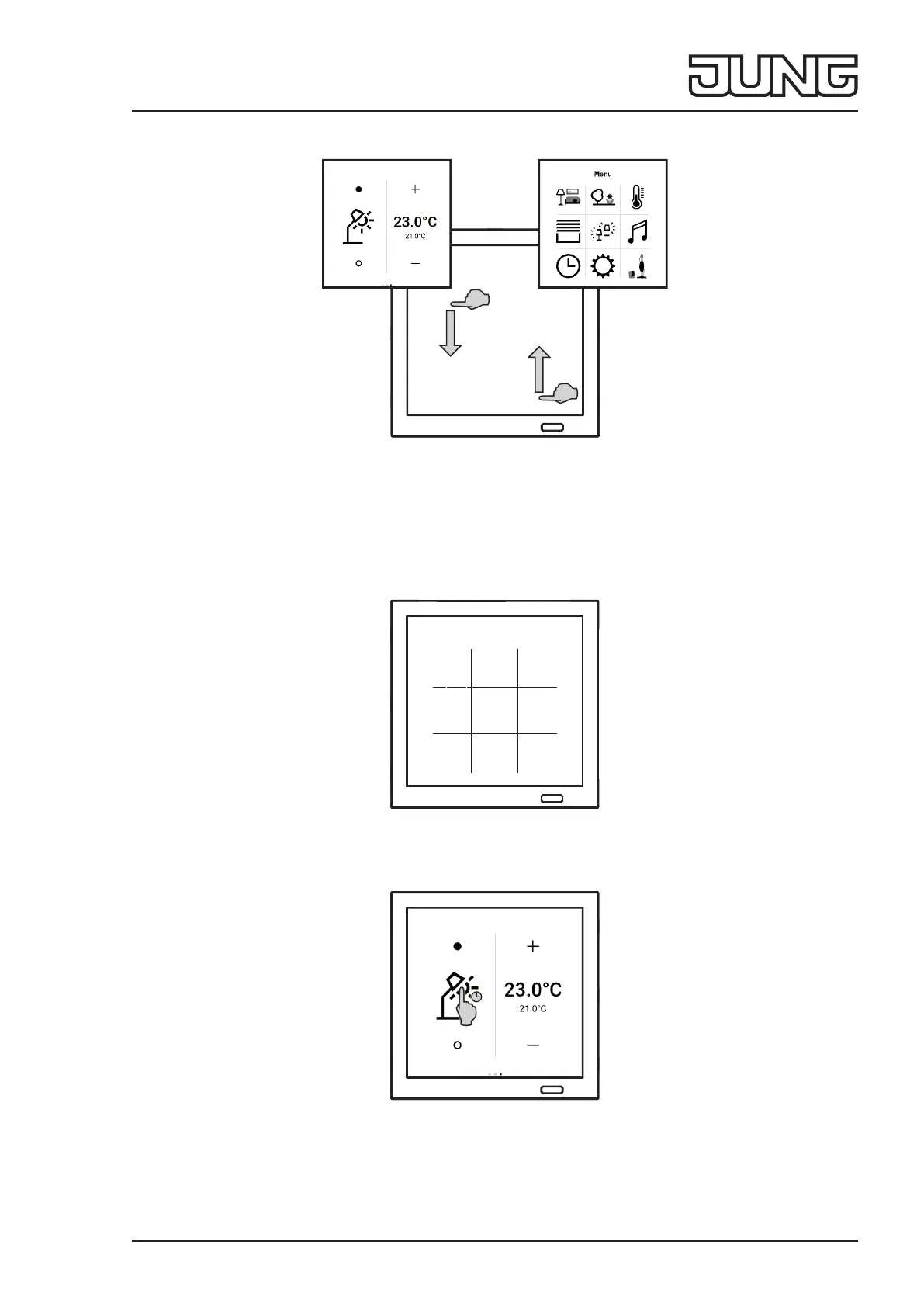KNX room controller LS TOUCH
31.05.20225 / 60024026400
Displaying menus
Fig. 7: Displaying menus
Favourites:
• Perform a swiping motion from top to bottom.
Main menu:
• Perform a swiping motion from bottom to top.
i The favourites and the main menu can be displayed directly from all menus.
Displaying area
Fig. 8: Displaying area/function
• Select area icon (g. 8) in the main menu.
Displaying function
Fig. 9: Displaying function
• Select function icon (g. 8) in the respective area or tap and hold it in the favourites (g. 9).