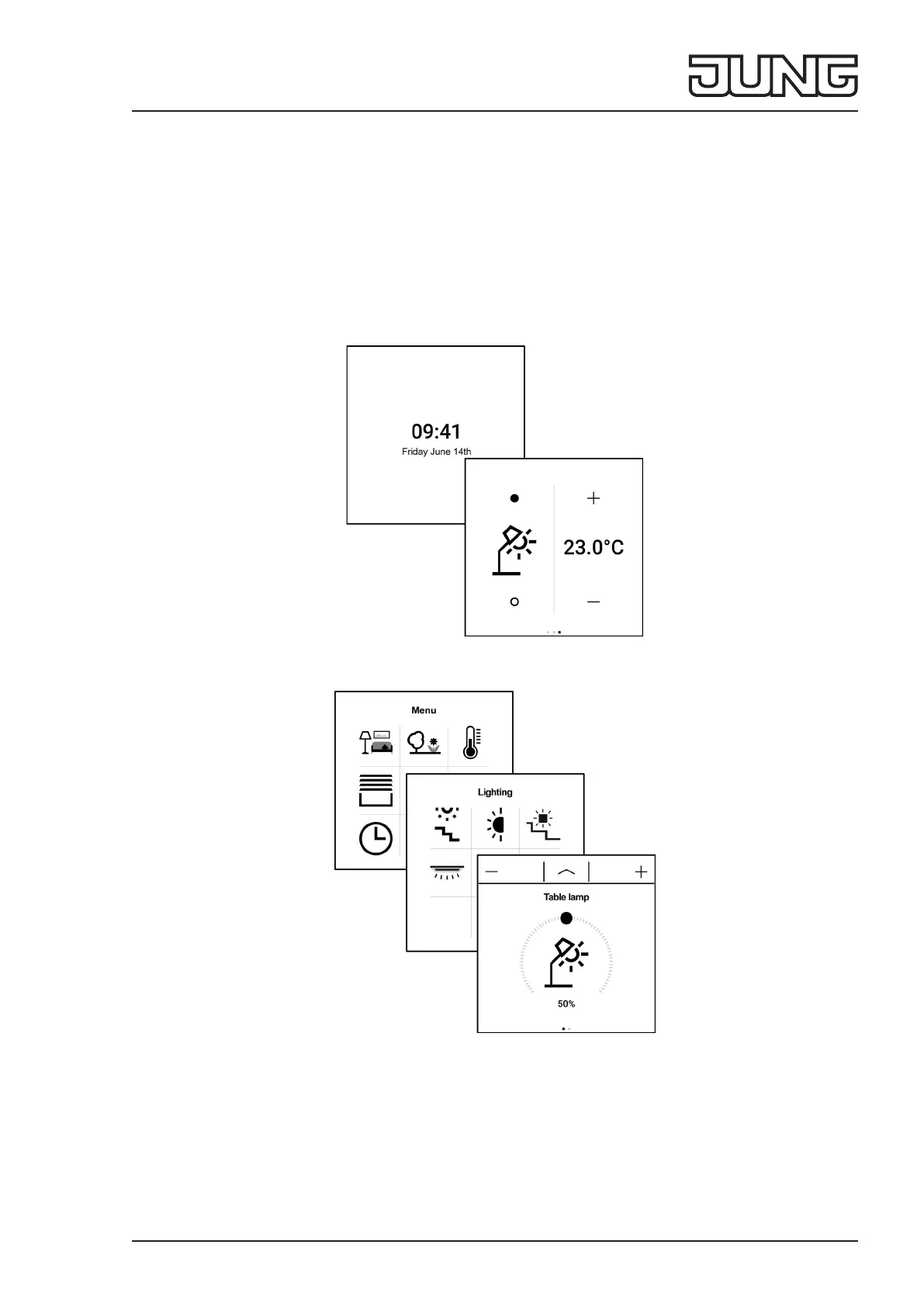KNX room controller LS TOUCH
31.05.20224 / 60024026400
6 Conguration
The device is congured via parameters in the ETS product database.
You can nd detailed information about the conguration or parameterisation of the device in the product
documentation. The product documentation can be downloaded from our website.
7 Operation
Touch sensitive surface
Touch the screen surface with your nger only. Do not operate the touch screen with sharp or pointed objects.
Menu structure
Screen saver → Favourites
Fig. 5: Menu structure
Main menu → Area → Function
Fig. 6: Menu structure
Screen saver
The screen saver is automatically hidden when the proximity sensor is activated. After hiding, the favourites are
displayed.
If there is no activity, the screen saver is automatically displayed again.