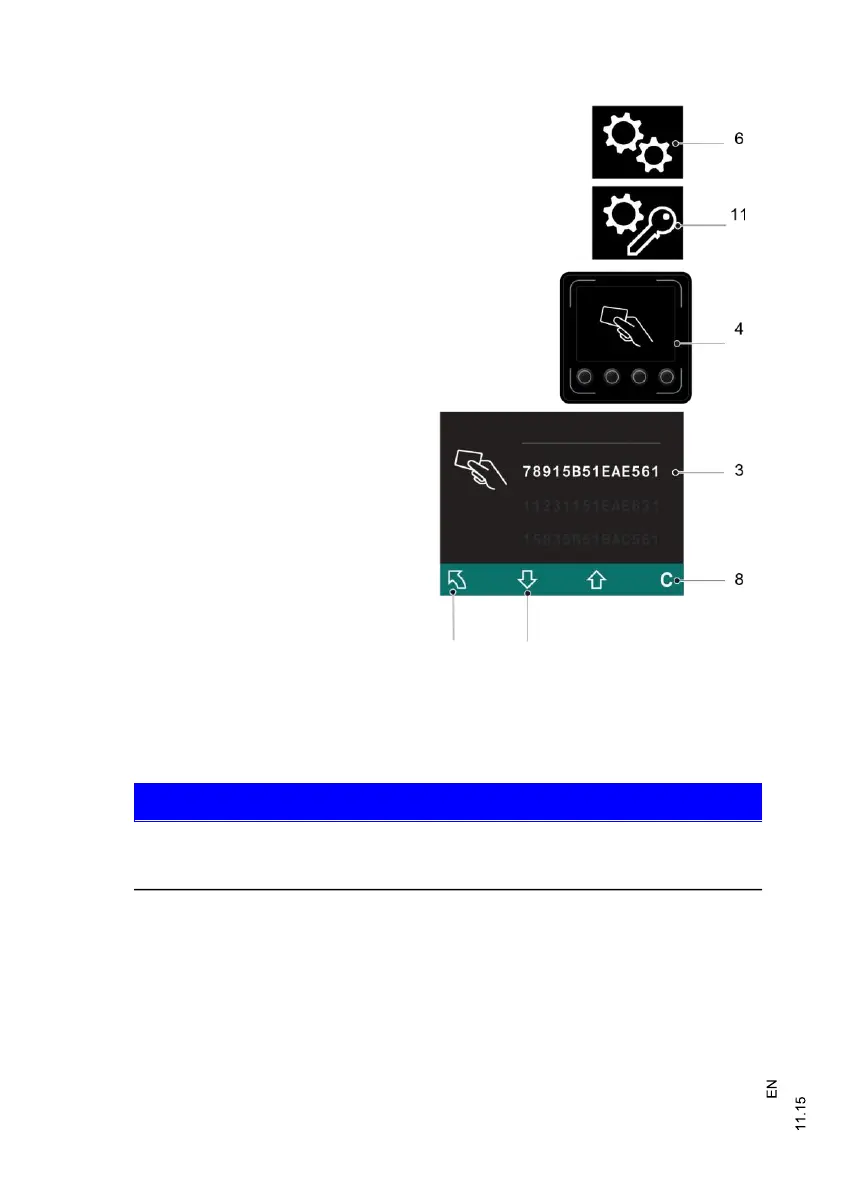26
2.4.6 Deleting a Set-up Transponder
Requirements
– The truck is switched on, see page
24.
Procedure
• Press the key below the
"Settings"symbol (6).
• Press the key below the
"Changeset-up transponder"
symbol (11).
The set-up transponder
is requested.
• Place the set-up transponder on
thetransponder reader (4).
All set-up transponder IDs are
shown on the display unit (3).
• Select the set-up transponder ID
tobe deleted using the key below the
"Down selection" symbol (13). The
set-up transponder ID that has just
been used is shown in green and
must not be deleted.
• Press the key below the
"Delete"symbol (8).
The set-up transponder has been
deleted.
10 13
• To return to the main menu, press
The transponder code used to enable the "Change set-up transponder" menu is
shown in green and cannot be deleted.
