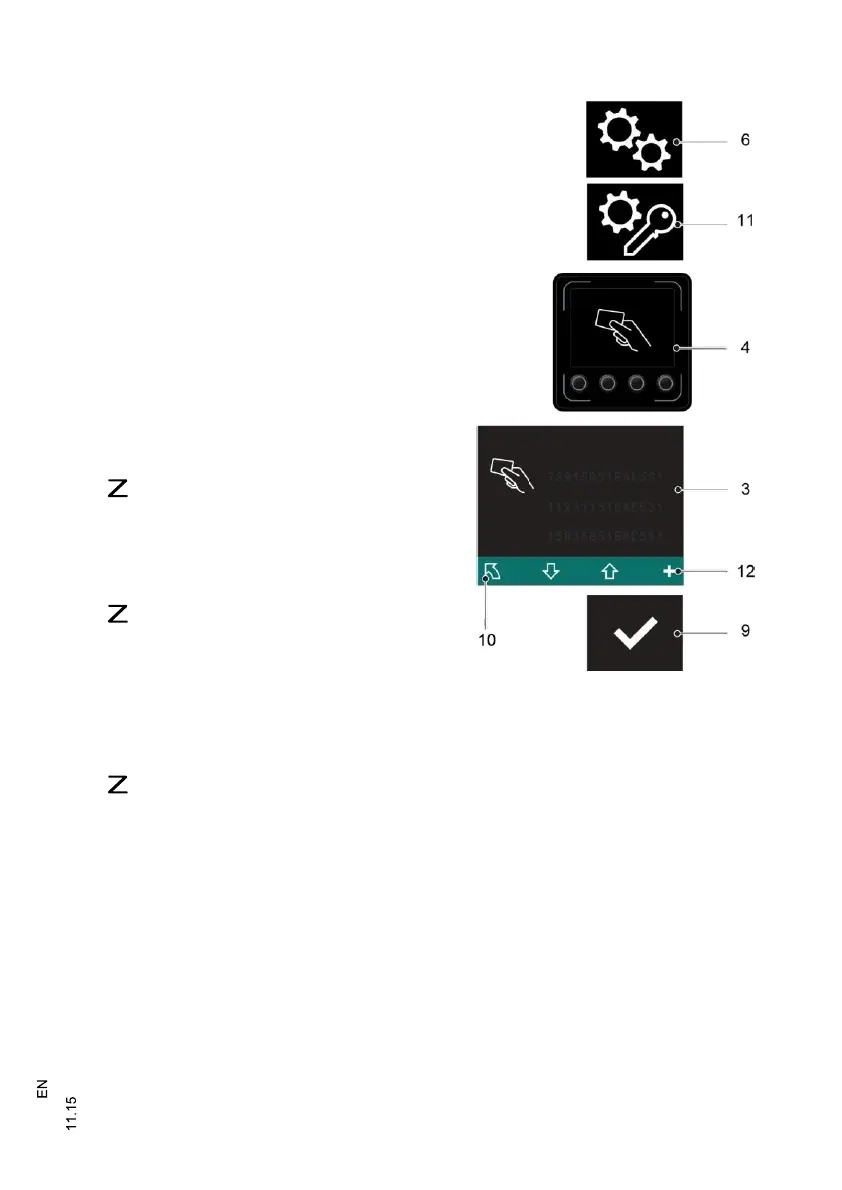25
2.4.5 Adding a New Set-up Transponder
Requirements
– The truck is switched on, see page 24.
Procedure
• Press the key below the "Settings"symbol
(6).
• Press the key below the "Change set-up
transponder" symbol (11). The set-up
transponder is requested.
• Place the set-up transponder on
thetransponder reader (4).
All transponder IDs are shown on the
display unit (3).
• Press the key below the "Add"symbol
(12).
• Place the new transponder on
thetransponder reader (4).
The new transponder ID must be different
from existing transponder IDs.
• Press the key below the "Confirm"symbol
(9).
The new transponder ID is displayed.
If the wrong transponder has been used,
delete the set-up transponder again, see
page 26, and add the correct set-up
transponder.
• To return to the main menu, press thekey below the "Back" symbol (10).
A new transponder has been added.
The transponder IDs saved are sorted first of all numerically and then
alphabetically.
Z Up to four set-up transponder IDs can be saved.
