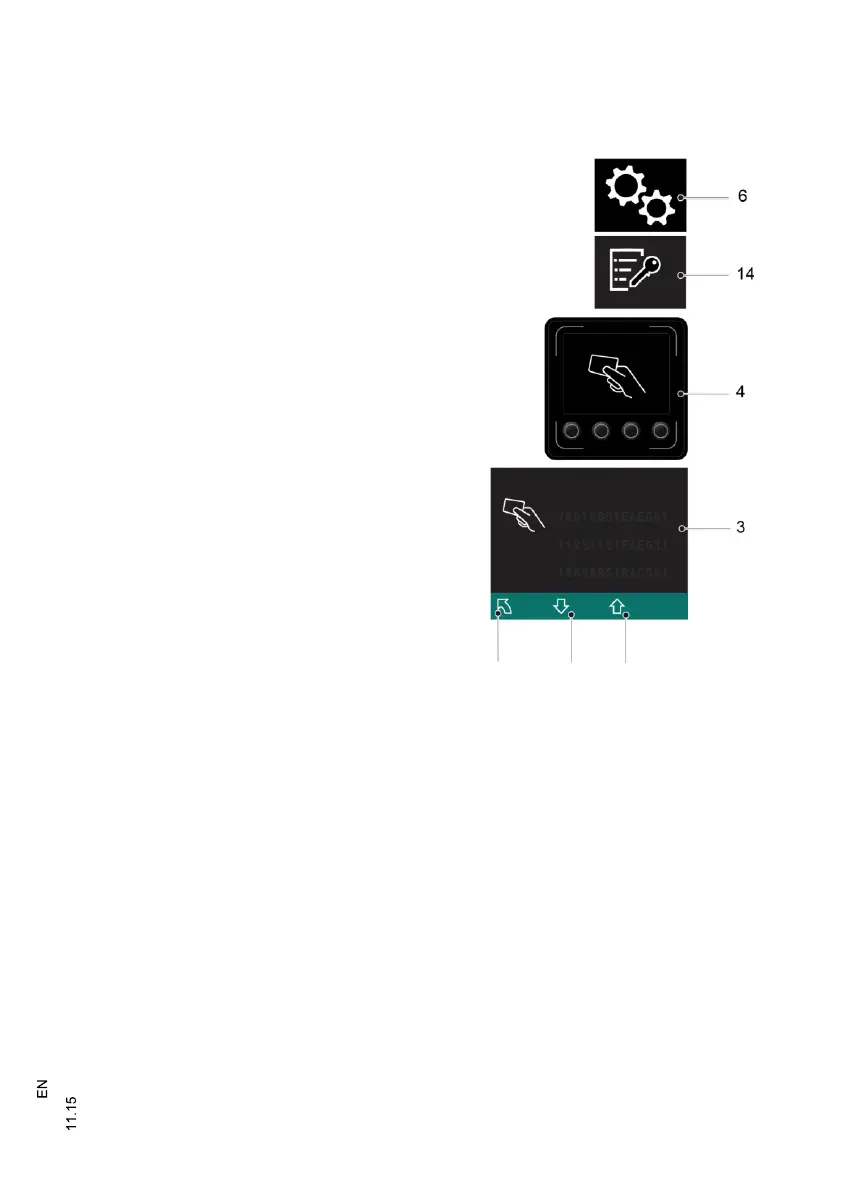27
3 Log-in History
The log-in history displays the last 10 transponder IDs used to enable the module in
chronological order. The current log-in is displayed first.
Requirements
– Truck is switched on.
Procedure
• Press the key below the "Settings"symbol
(6).
• Press the key below the "Log-in
history"symbol (14).
A set-up transponder is requested.
• Place the set-up transponder on
thetransponder reader (4).
The log-in history is displayed. The current
log-in is displayed first.
• To scroll forward, press the key under
the"Down selection" symbol (13). Repeat
as many times as necessary.
The display area moves and earlier log-ins
are displayed.
• To scroll back, press the key under the
"Upselection" symbol (15). Repeat as
many times as necessary.
The display area moves. More recent log-
ins are displayed. 10 13 15
• To return to the main menu, press the keybelow the "Back" symbol (10).
