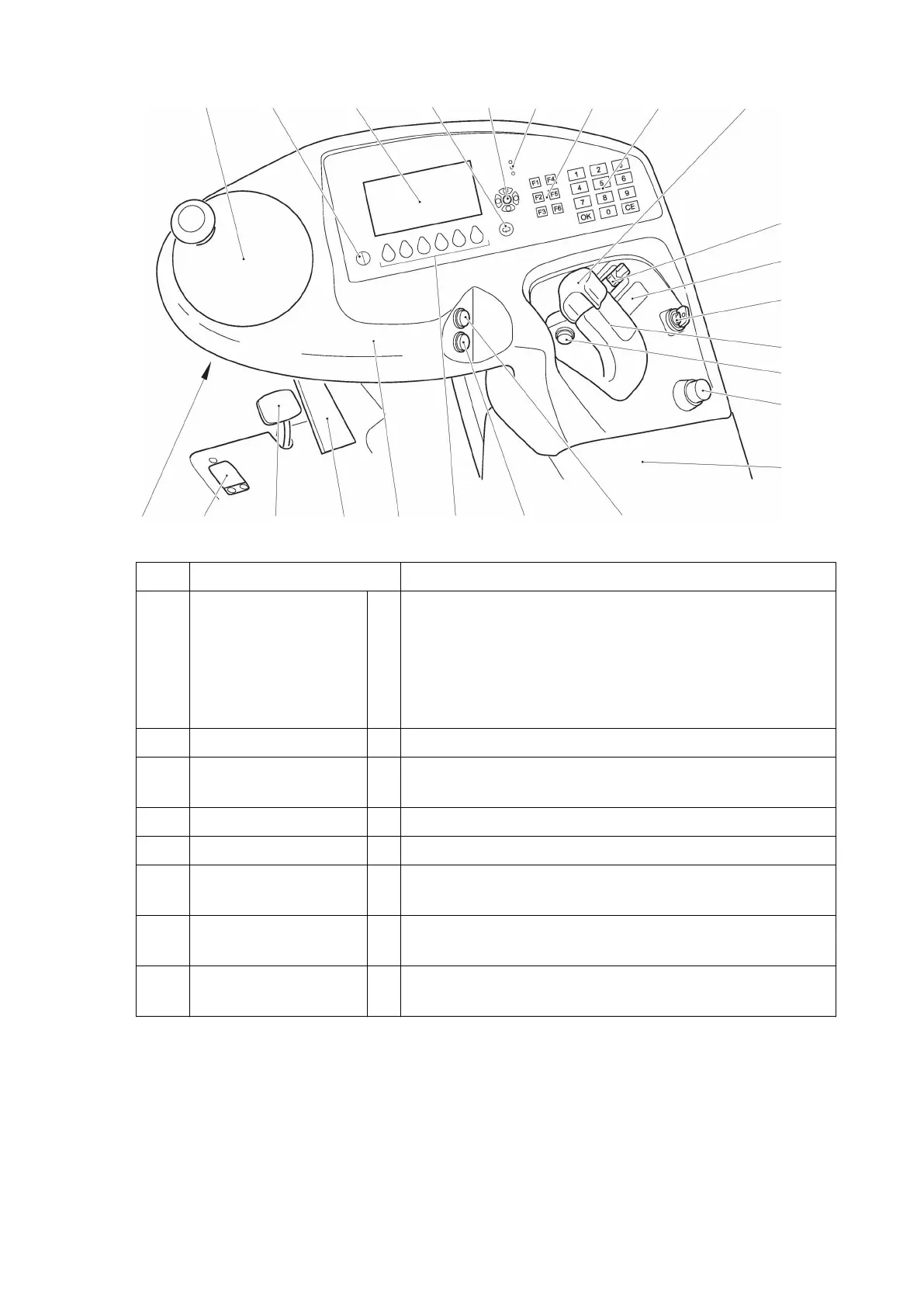Item Control / Display Function
113
"hydraulic functions"
control lever
t
Controls the hydraulic functions, e. g.:
– Lifting and lowering the load handler
– Rotating the fork carriage in conjunction with the
"fork carriage rotate" button (119)
– Traversing the fork carriage in conjunction with
the "fork carriage traverse" button (120).
114 Options switches
o
Switch for optional functions.
115 Grip
t
Handle with "hydraulic functions" control lever and
"horn" button.
116 "Horn" button
t
Activates the horn, activates an audible warning.
117 Armrest
t
118 Control panel
t
Truck functions can be controlled with the control
panel.
119
“Fork carriage
rotate” key
t
Changes the "hydraulic functions" control lever to
rotating the fork carriage.
120
“Attachment
traverse” key
t
Changes the "hydraulic functions" control lever to
traversing the attachment.
96
04.19 en-GB
