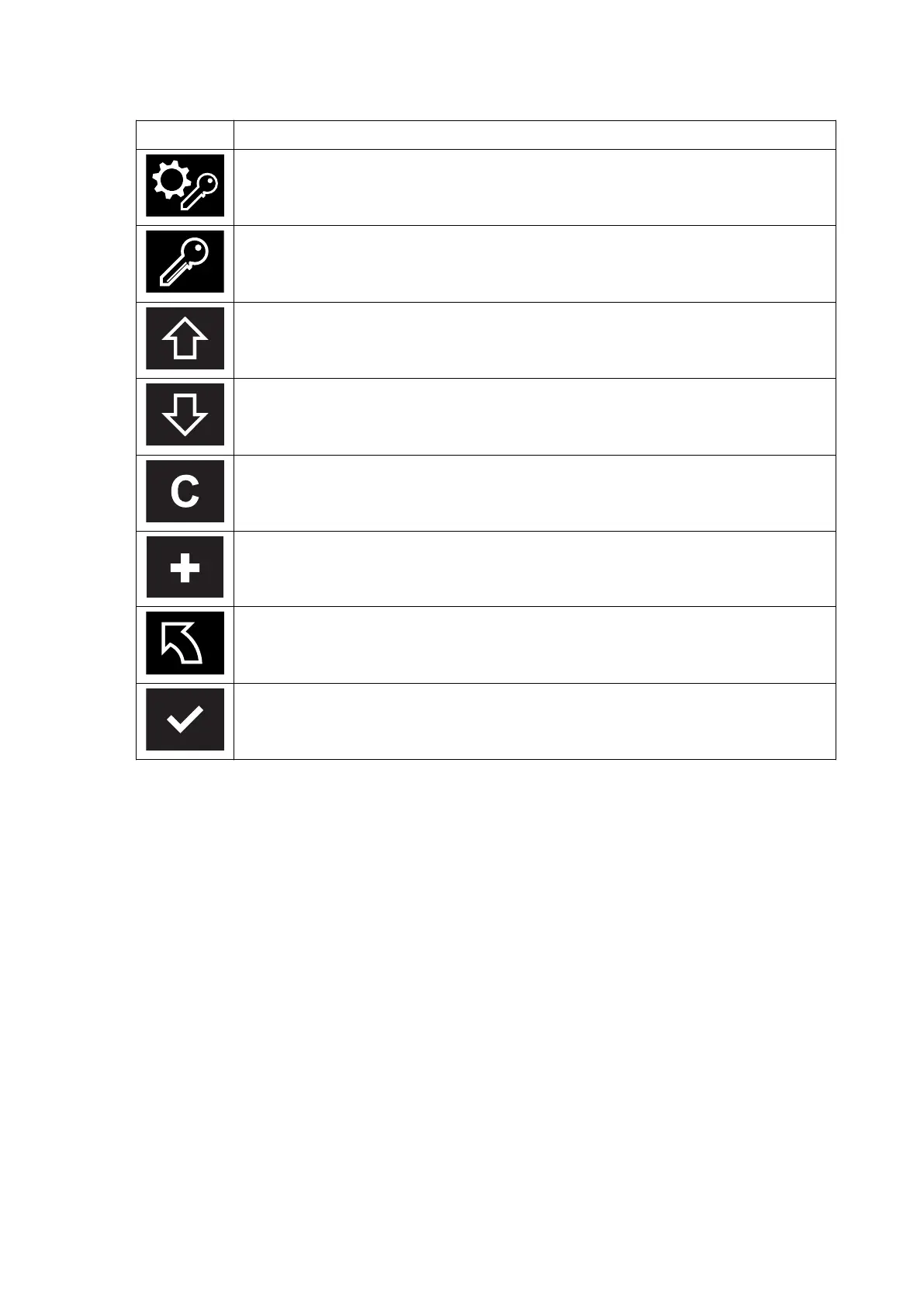Key allocation in menu for managing codes or transponders (o)
Symbol Meaning
Change Set-Up Code:
To change the set-up code and to activate the keypad or the
transponder reader.
Edit access code / transponder:
To add or delete access codes and transponders.
Up selection:
To select access codes or transponders.
Down selection:
To select access codes or transponders.
Clear:
To delete selected access codes.
Add:
To add new access codes.
Back:
Cancels the current procedure and returns to the previous menu.
Confirm:
To confirm an entry or a transponder code.
146
04.19 en-GB
