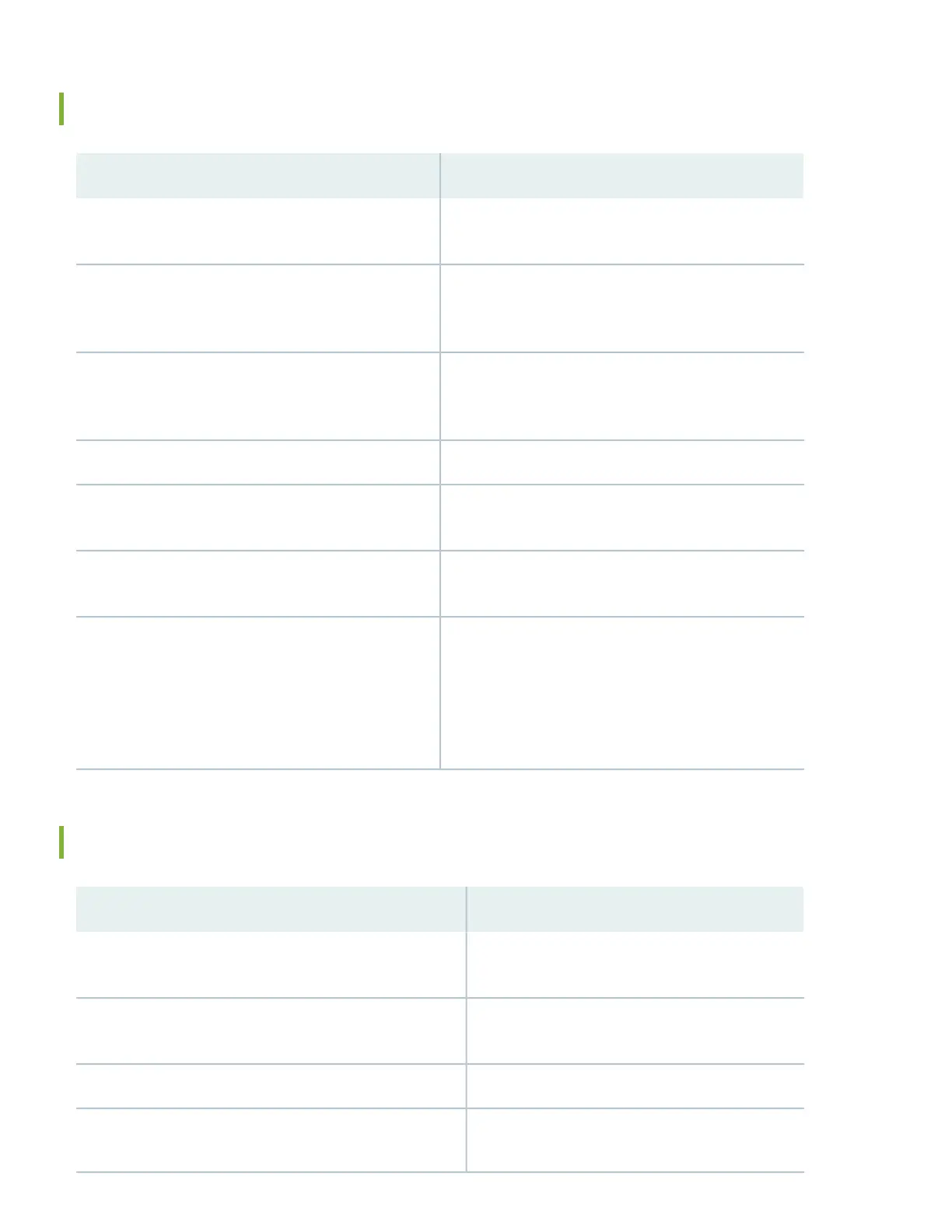What’s Next?
ThenIf you want to
See Activate Junos OS Licenses in the Juniper Licensing
Guide
Download, activate, and manage your software licenses
to unlock additional features for your QFX series switch
See the User Access and Authentication Administration
Guide for Junos OS
Configure essential user access features such as login
classes, user accounts, access privilege levels, and user
authentication methods
See the Network Management and Monitoring GuideConfigure SNMP, RMON, Destination Class Usage (DCU)
and Source Class Usage (SCU) data, and accounting
profiles
See the Security Services Administration GuideConfigure essential security services
See the Time Management Administration GuideConfigure time-based protocols for your network devices
running Junos OS
Visit the Security Design CenterSee, automate, and protect your network with Juniper
Security
Visit Juniper Networks Virtual Labs and reserve your free
sandbox. You’ll find the Junos Day One Experience
sandbox in the stand alone category. EX switches are not
virtualized. In the demonstration, focus on the virtual QFX
device. Both the EX and QFX switches are configured with
the same Junos commands.
Get hands-on experience with the procedures covered in
this guide
General Information
ThenIf you want to
See the QFX5120 Documentation in the Juniper
Networks TechLibrary
See all documentation available for the QFX5120
See the QFX5120 Switch Hardware GuideFind more information about how to install and configure the
QFX5120
See Installing Software on QFX Series DevicesManage software upgrades for your QFX5120
See the Junos OS Release NotesStay up-to-date about new and changed features and known
and resolved issues
11
