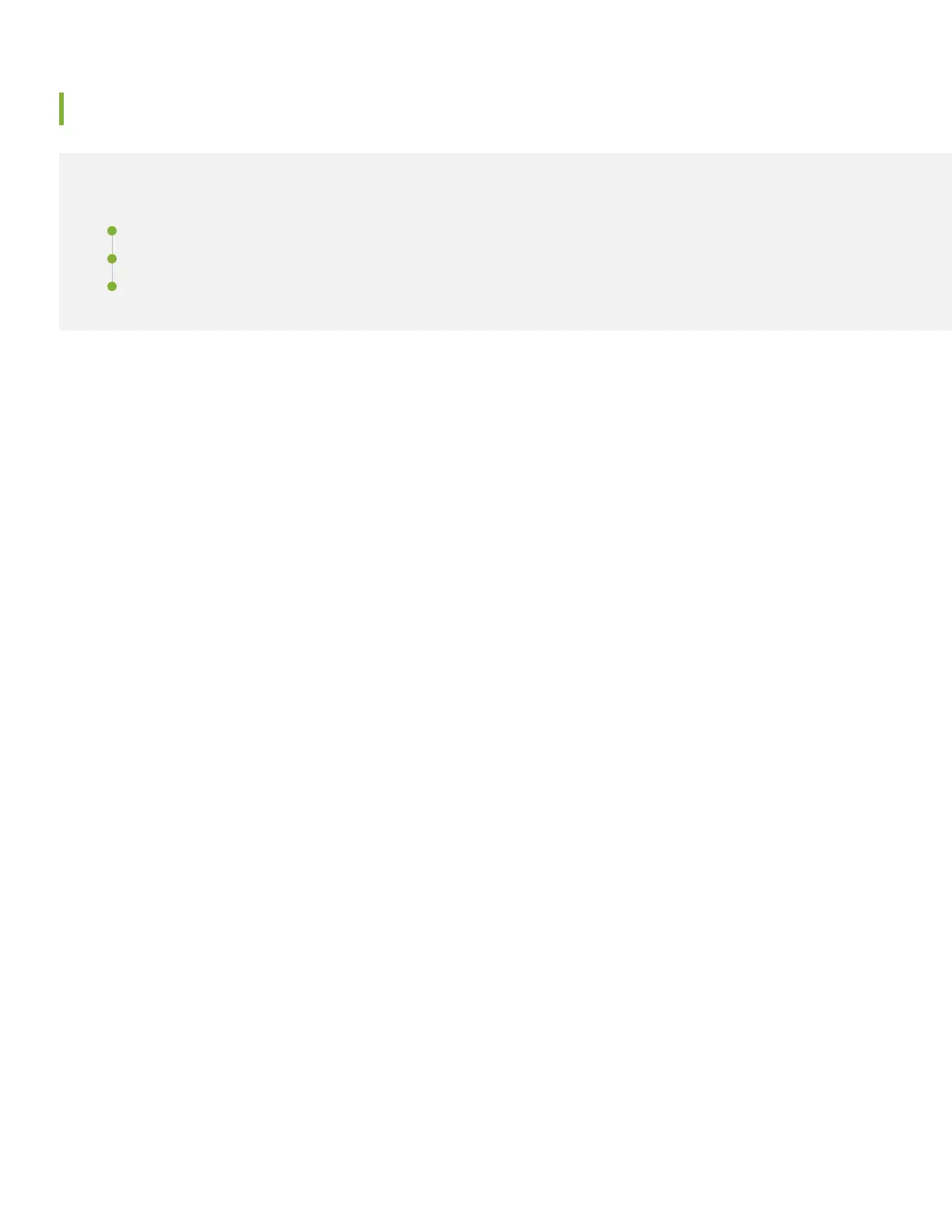Install the QFX5120
IN THIS SECTION
What's in the Box? | 3
What Else Do I Need? | 3
Install the QFX5120 in a Four-Post Rack | 4
What's in the Box?
•
QFX5120 switch with five preinstalled fan modules and two preinstalled AC power supplies
•
Two AC power cords appropriate for your geographical location
•
An Ethernet cable
•
An RJ-45 to DB-9 serial port adapter
•
A four-post rack mounting kit that contains:
•
Two front mounting brackets for mounting the switch flush with the front posts of a rack
•
Twelve flat head 4x6-mm Phillips screws for attaching the front mounting brackets to the switch
•
Two rear mounting brackets
The kit also contains two recessed mounting brackets for mounting the switch in a recessed position from the front
posts of a rack.
What Else Do I Need?
You’ll need to provide the following:
•
Someone to help you secure the switch to the rack
•
Eight mounting screws to secure the switch to the rack
•
A number 2 Phillips (+) screwdriver
•
An electrostatic discharge (ESD) grounding strap
•
A management host such as a laptop or desktop PC
•
A serial-to-USB adapter (if your laptop or desktop PC doesn’t have a serial port)
•
A grounding cable: 14 AWG (1.5 mm²), minimum 90° C wire, or as permitted by the local code, with a Panduit
LCD10-10A-L or equivalent lug attached
3