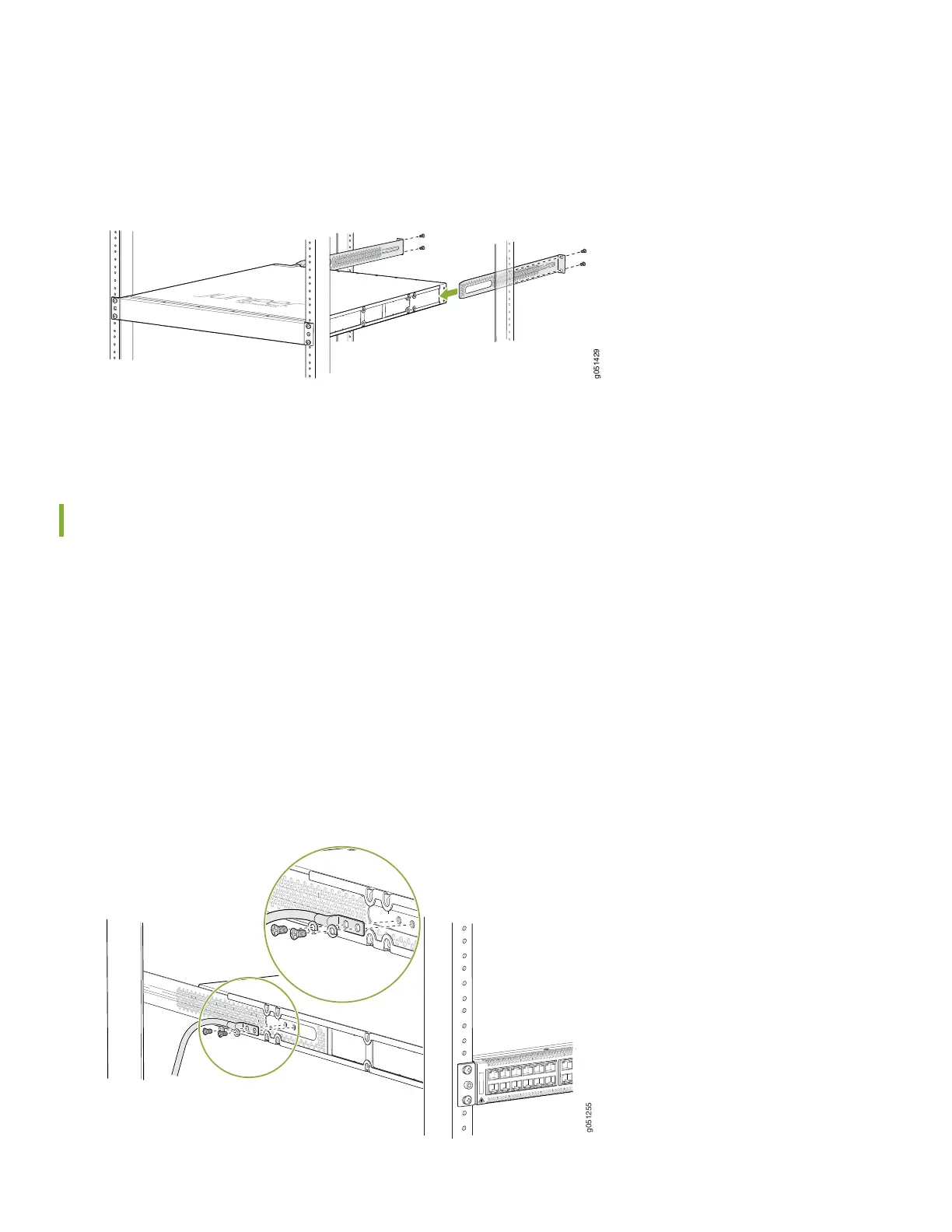7. Continue holding the switch in place, and have the second person slide the rear mounting brackets into the side
mounting rails.
8. Secure the rear mounting brackets to the rack posts using the rack mount screws.
9. Verify that the mounting brackets on each side of the rack are level.
Power On
Now that you’ve mounted your switch in the rack, you’re ready to connect it to power.
The AC-powered QFX5120-48T, QFX5120-48Y, and QFX5120-48YM switches come with two AC power supplies
preinstalled on the rear panel.
1. Wrap and fasten one end of the ESD grounding strap around your bare wrist, and connect the other end to one of the
ESD grounding points on the switch.
2. Connect one end of the grounding cable to a proper earth ground, such as the rack.
3. Place the grounding lug attached to the grounding cable over the protective earthing terminal on the left panel.
5