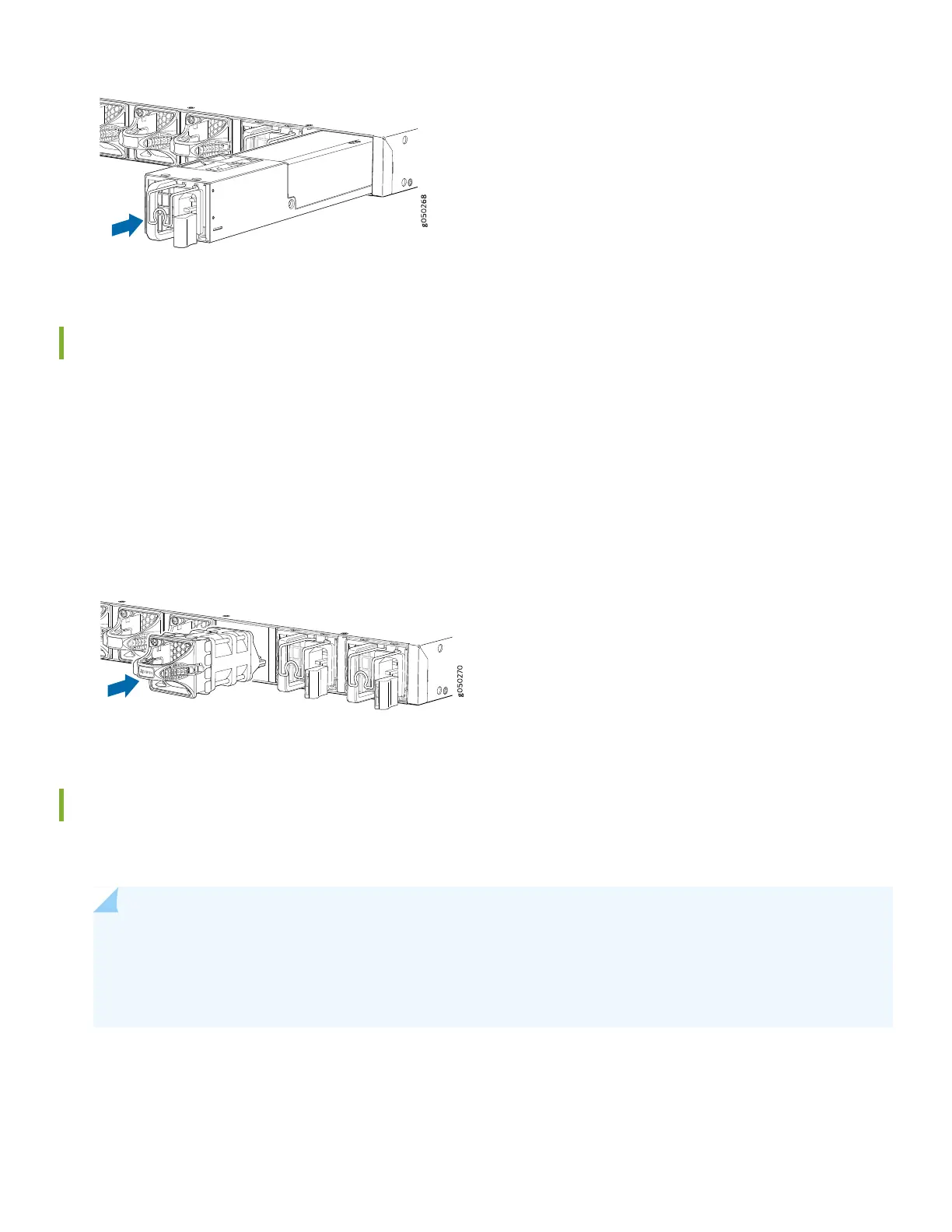QFX5100-48S
RUNNING JUN OS
Install the Fan Modules (If Not Already Installed)
If both fan modules are already installed, proceed to the next section, Mount the Switch.
To install a fan module:
1. Taking care not to touch the connectors, remove the fan module from its bag.
2. Align the module with the open slot on the management panel of the chassis and slide it in until it is fully seated.
3. Using a Phillips screwdriver, turn the locking screw until it is tight.
Q
F
X5100-48S
RUNNING JUN OS
Mount the EX4600
The EX4600 switch can only be mounted in a four-post rack configuration. To mount the switch:
NOTE: If you are mounting multiple units in the rack, mount the heaviest unit at the bottom and mount the
others from bottom to top in order of decreasing weight. The switch weighs approximately 21.4 lb (9.7 kg).
Installing the EX4600 switch in a rack or cabinet requires two people; one person to lift the switch while the
other secures it to the rack.
1. Place the rack in its permanent location, allowing adequate clearance for airflow and maintenance, and secure it to the
building structure.
2. Determine whether the end with FRUs or the ports will be placed at the front of the rack.
3