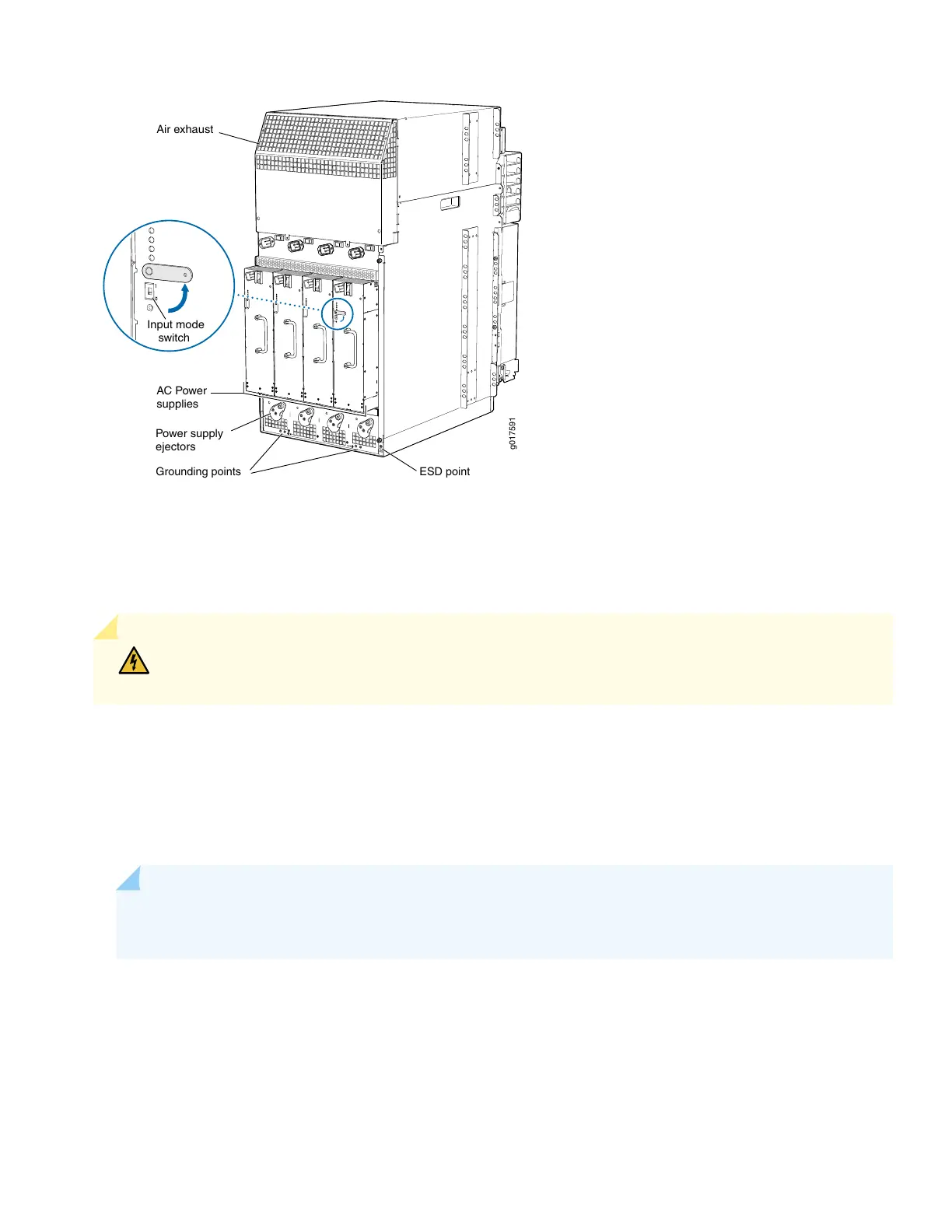g017591
Grounding points
ESD point
Power supply
ejectors
AC Power
supplies
Air exhaust
Input mode
switch
Connecting EX9214 to DC power
For each power supply:
WARNING: Ensure that the input circuit breaker is open so that the cable leads will not become active
while you are connecting DC power.
1. Attach an ESD grounding strap to your bare wrist, and connect the strap to one of the ESD points on the chassis.
2. On the power supply, rotate the metal cover away from the input mode switch to expose the switch.
3. Move the input mode switch to position 0 for one feed or position 1 for two feeds.
NOTE: For a fully redundant configuration in two-feed mode, eight feeds are required. For a nonredundant
configuration, four feeds are required.
4. Set the power switch of the DC power supply to the OFF (0) position.
5. Verify that the DC power cables are correctly labeled before making connections to the power supply. In a typical
power distribution scheme where the return (RTN) is connected to chassis ground at the battery plant, you can use a
multimeter to verify the resistance of the –48 V and RTN DC cables to chassis ground:
•
Cable with large resistance (indicating an open circuit) to chassis ground is –48 V.
7