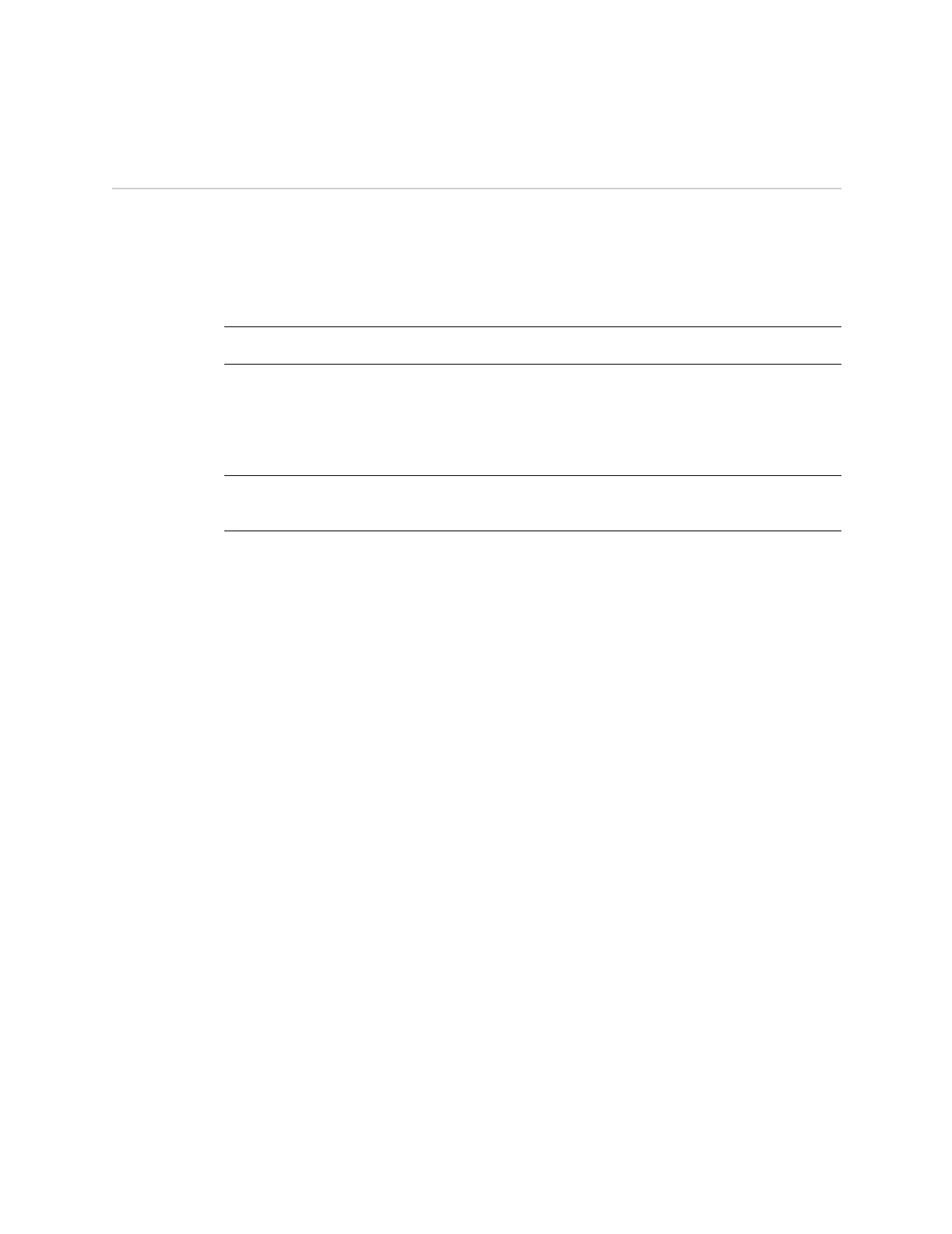ISG 2000 User’s Guide
x Technical Support
Technical Support
If you need any technical support, you can visit the Juniper Networks Customer
Support Center (CSC). There are many useful resources at the CSC, such as
A searchable knowledgebase containing solutions to over 2000 customer
questions
The latest ScreenOS firmware downloads
To have access to CSC resources, you must first create a customer account and
register your NetScreen product. To set up such an account, go to
www.juniper.net/entitlement/setupAccountInfo.do and follow the online
instructions.
After you have a customer account, you can create and submit technical support
cases for any product under warranty or with a valid support contract.
To open a support case, do the following:
1. Visit www.juniper.net/support.
2. In the Login to Support Center area, enter the user name and password that you
created while setting up your customer account.
3. Open a support case by clicking Case Management and then filling in the
online form. Include the output from the get tech and get license commands.
Also, if the network is complex, include a network diagram.
You can also open a support case by calling 1-888-314-JTAC (within the United
States) or 1-408-745-9500 (outside the United States).
NOTE: Release Notes are part of a firmware download.
NOTE: You need the serial number of the ISG 2000 to complete the account setup and
device registration.