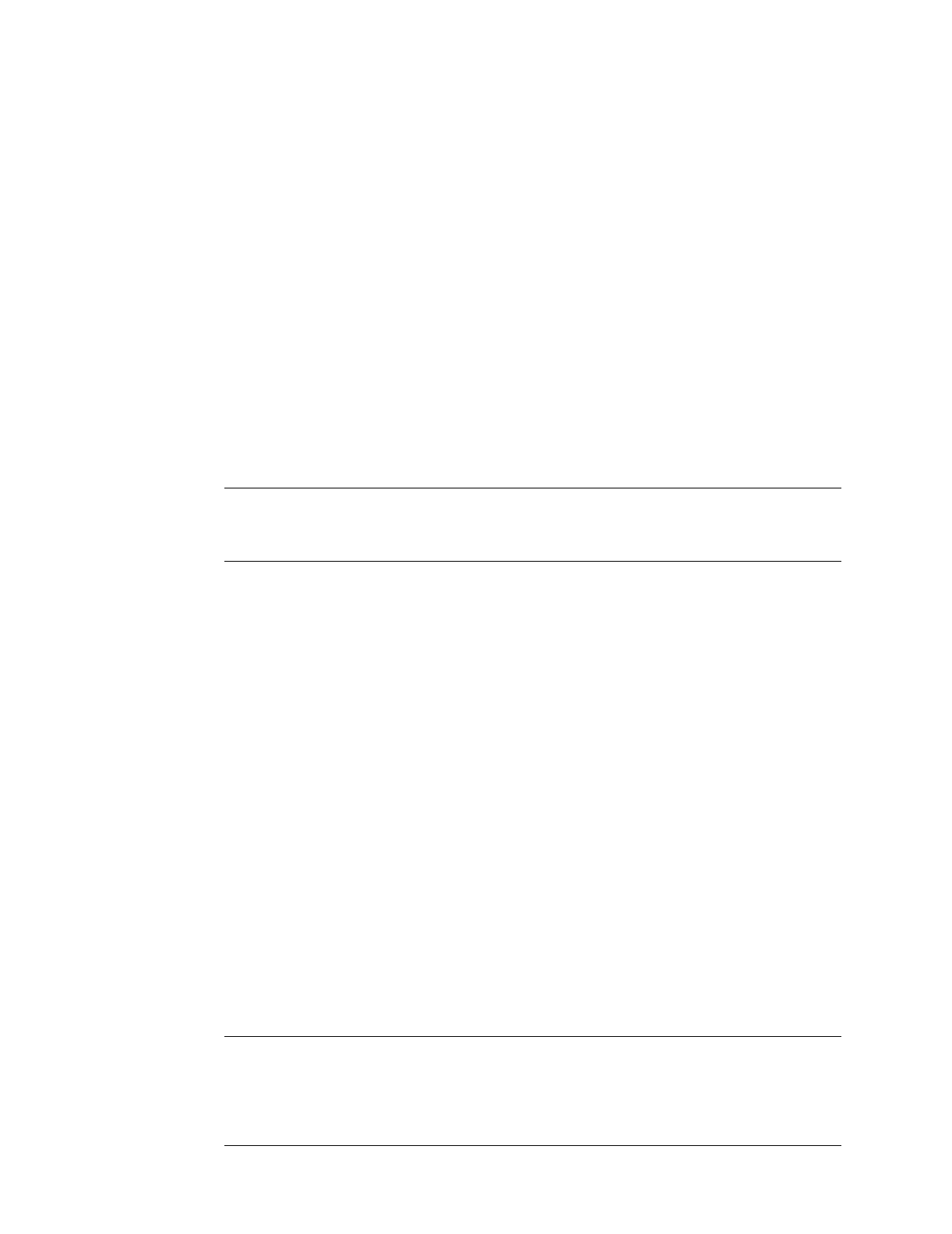29
Chapter 3
Hardware and Servicing
The ISG 2000 is a purpose-built, high-performance security system designed to
provide a flexible solution to medium and large enterprise central sites and service
providers. The ISG 2000 security system integrates firewall, VPN, and Intrusion
Detection and Prevention (IDP) functionality in a low-profile, modular chassis.
The ISG 2000 is built around a custom, fourth-generation purpose-built GigaScreen
ASIC, which provides accelerated encryption algorithms. The ISG 2000 supports a
flexible interface configuration with 4-port and 8-port 10/100 fast ethernet, 2-port
10/100/1000 fast ethernet, and 2-port gigabit interface modules.
This chapter describes service and maintenance procedures for your ISG 2000.
Topics in this chapter include:
“The Front Panel” on page 30
“LED Dashboard” on page 32
“The Rear Panel” on page 33
“Replacing Interface Modules” on page 33
“Removing Interface Modules” on page 34
“Inserting Interface Modules” on page 35
“Connecting and Disconnecting Gigabit Ethernet Cables” on page 36
“Replacing a Mini-GBIC Transceiver” on page 38
“Replacing Power Supplies” on page 39
“Replacing AC Power Supplies” on page 39
“Replacing DC Power Supplies” on page 41
“Replacing the Fan Tray” on page 44
“Replacing the Fan Tray Filter” on page 45
NOTE: IDP requires the installation of at least one security module, an advanced license
key, and an IDP license key. To configure IDP on the ISG 2000, you must use
NetScreen-Security Manager.
NOTE: For safety warnings and instructions, refer to the NetScreen Safety Guide on the
documentation CD. The NetScreen Safety Guide warns of situations that can cause
bodily injury. Before working on any equipment, be aware of the hazards involved
with electrical circuitry and be familiar with standard practices for preventing
accidents.