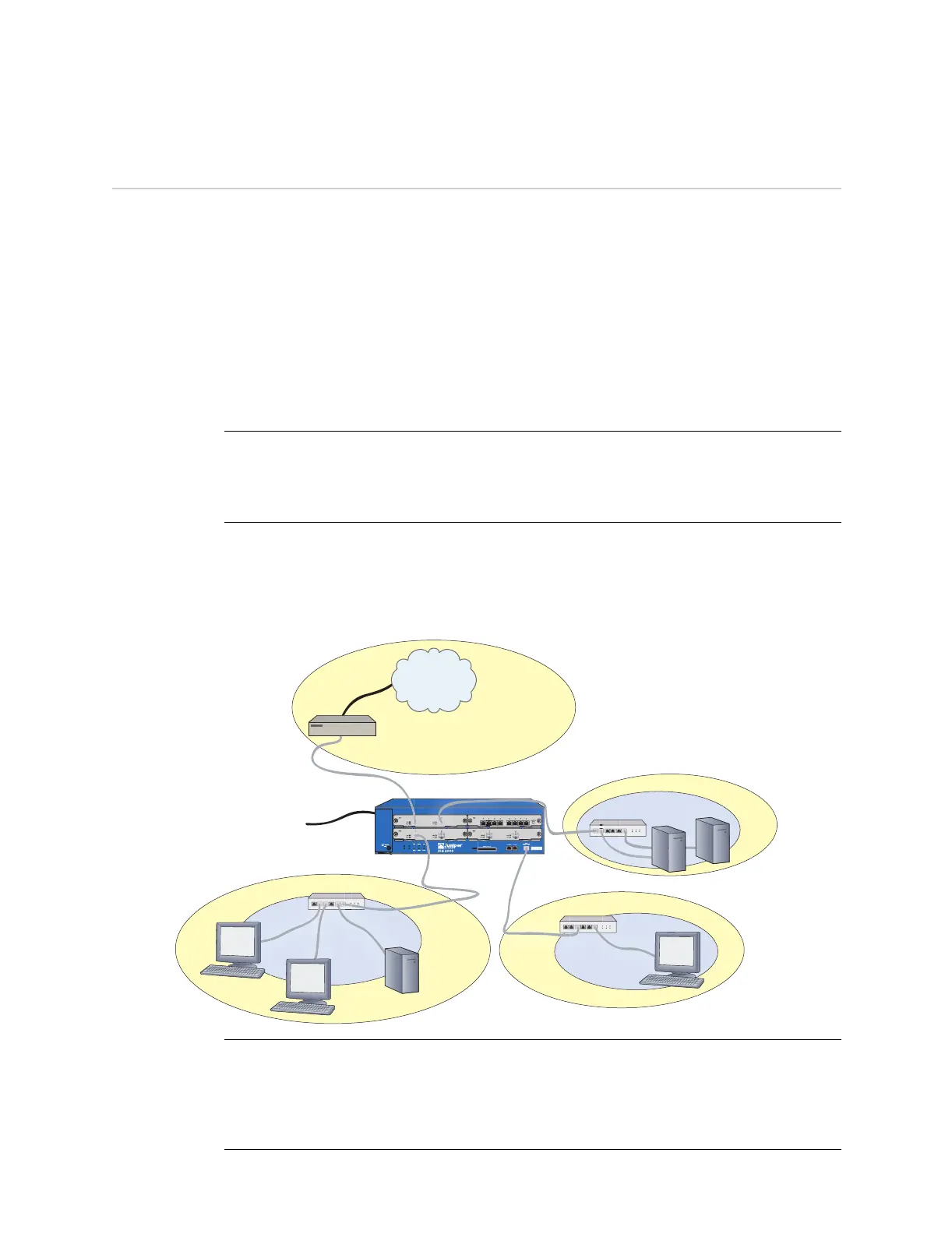ISG 2000 User’s Guide
24 Connecting the Device to a Network
Connecting the Device to a Network
The ISG 2000 has four interface module bays, which can contain the following types
of modules:
10/100 Mbps interface module, for 10/100 Base-T connections (4 and 8 ports)
10/100/1000 Mbps interface module, for 10/100/1000 Base-T connections (2
ports)
Mini-GBIC interface module, for fiber-optic connections (2 ports)
The type of network used by your organization determines the kind of interface
needed to connect the ISG 2000. (For more information on interface modules, see
“The Front Panel” on page 30.)
The following figure shows typical cabling for 10/100 Base-T networks. It uses the
interfaces configured in Chapter 1, “Configuring”. (For fiber optic networks, use
optical cables for all network connections.)
Figure 11: Cabling the ISG 2000 to the Network
NOTE: Because of the wide variety of available routers, hubs, and switches, the cabling
configuration presented here might not satisfy your network connection
requirements. If the cabling suggested in this guide does not work, try other cable
configurations until a link light indicates an active link.
PWR
FAN
ALARM
MOD1
Internet
Switch
LAN
Your
Computer
External router,
DSL modem, or
cable modem
ethernet1/1
Power
ethernet2/1 MGT
LAN
LAN
ethernet1/2
Switch
Switch
Trust
Zone
MGT
Zone
DMZ
Untrust
Zone
NOTE: The cabling instructions given below reproduce the configuration shown here and
assume that all the interfaces are still set as described in the example
configuration presented in Chapter 1. However, this is not the only possible
configuration. If you have changed the interface configurations, use the
instructions below as a reference and make adjustments as necessary.