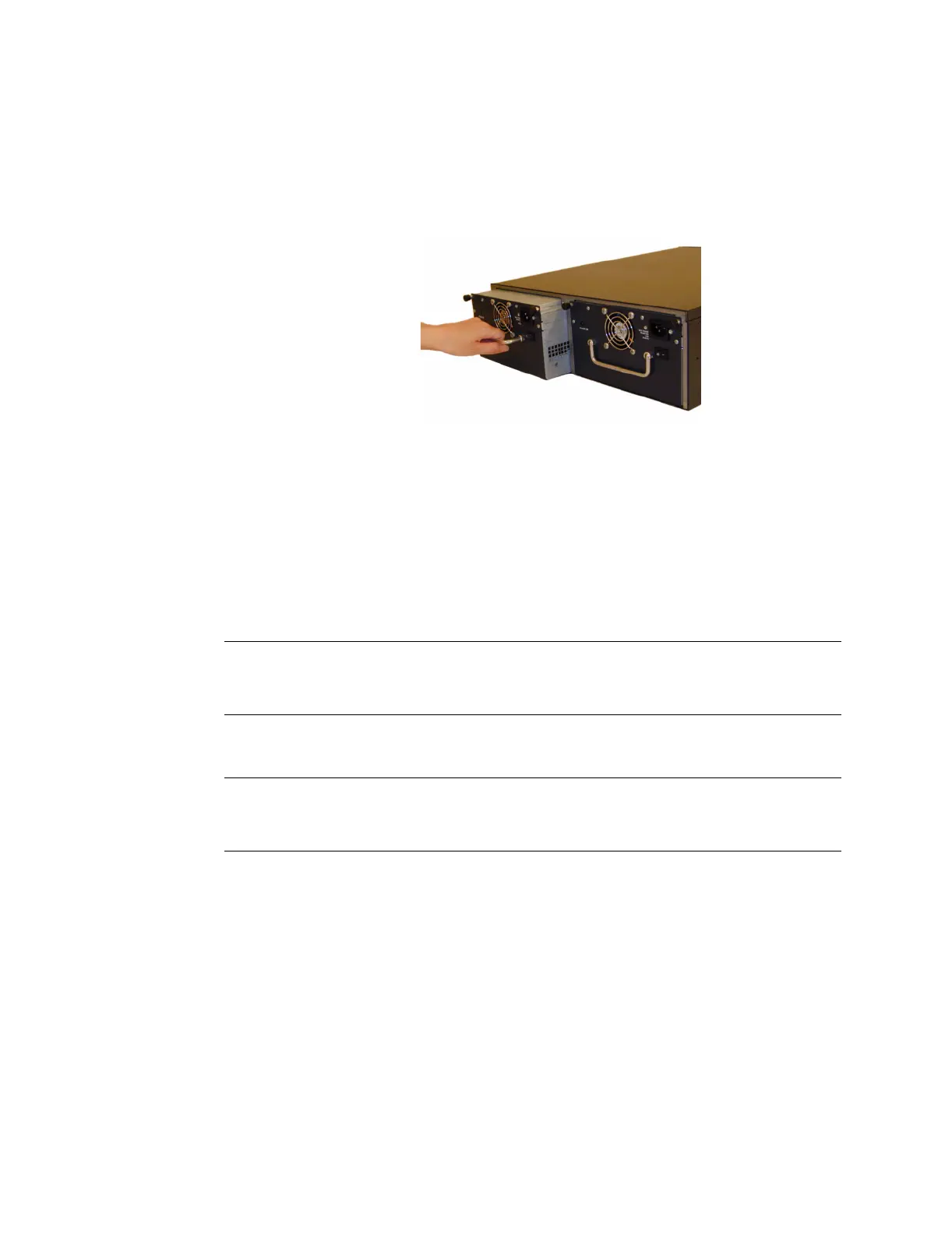ISG 2000 User’s Guide
40 Replacing Power Supplies
4. Lift the handle and pull the power supply straight out.
Figure 27: Removing an AC Power Supply
5. Slide the power supply into one of the power supply compartments in the back
of the ISG 2000.
6. Fasten the power supply to the system by tightening the thumbscrews.
7. Connect the female end of a standard power cord to the male connector on the
back of each power supply.
8. Connect the power cord to a standard 100-240-volt power outlet
9. Turn on the power switch.
NOTE: Whenever you deploy two power supplies to a ISG 2000, connect each to a
different power source. Each power supply is intended to receive power from
separate feeds.
NOTE: If both power supplies are installed and either of them is off, the Alarm LED on the
front panel glows red. This warning indicates that maximum system reliability
requires all installed power supplies to be operational.