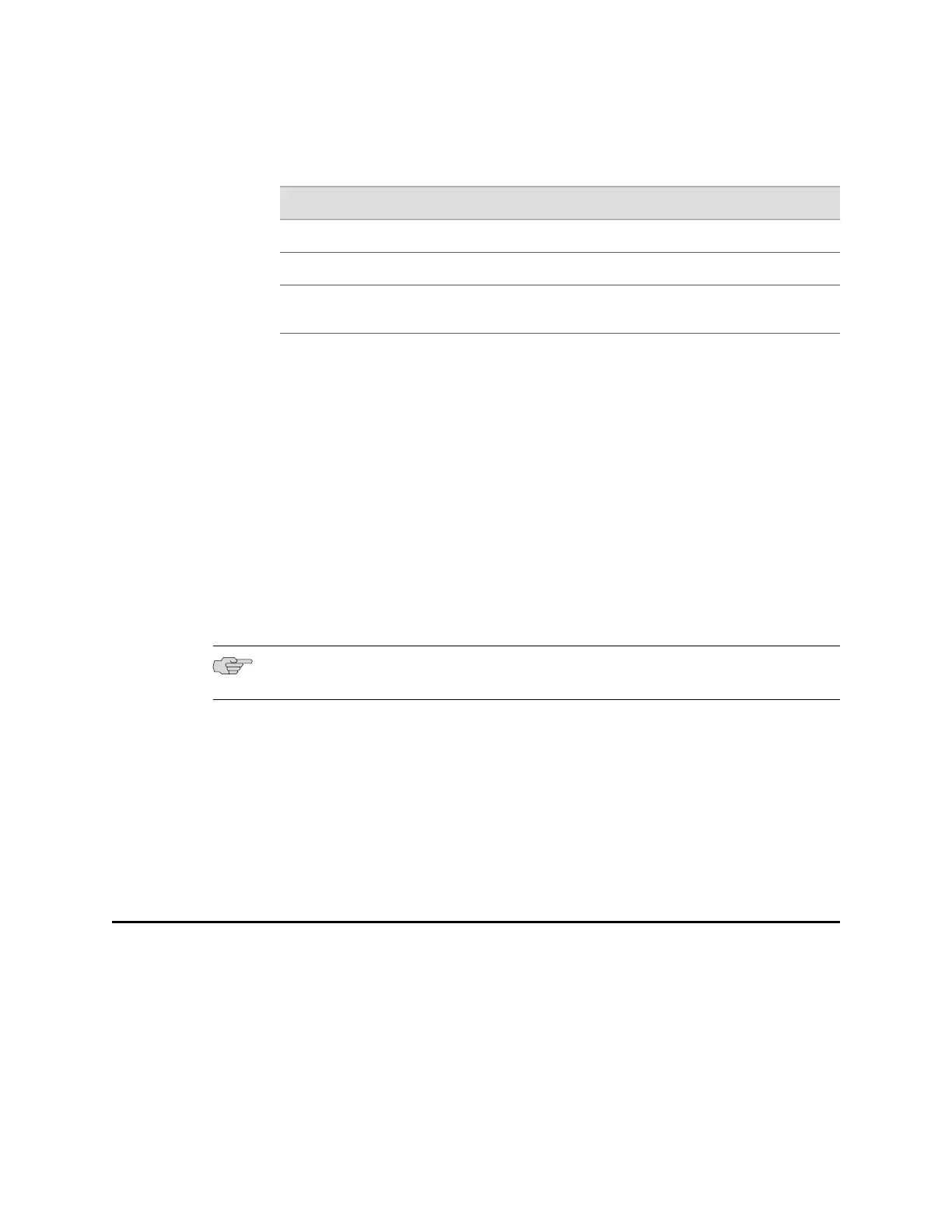Table 2: Grounding Cable Specifications for the Services Gateway
SpecificationGrounding Requirement
14 AWG single-strand wire cableGrounding cable
Up to 4 AAmperage of grounding cable
Ring-type, vinyl-insulated TV14-6R lug or
equivalent
Grounding lug
To ground the device:
1. Connect the grounding cable to a proper earth ground.
2. Verify that a licensed electrician has attached the cable lug to the grounding
cable.
3. Place the grounding cable lug over the grounding point on the middle rear of the
chassis.
4. Secure the grounding cable lug to the grounding point with the screw as shown
in Figure 1.
5. Dress the grounding cable and verify that it does not touch or block access to
the services gateway components and that it does not drape where people could
trip on it.
NOTE: The device should be permanently connected to ground during operation.
Related Topics ■ Connecting the SRX100 Services Gateway to the Power Supply
■ Connecting and Organizing Interface Cables to the SRX100 Services Gateway
■ SRX100 Services Gateway General Safety Guidelines and Warnings
■ Powering On and Powering Off the SRX100 Services Gateway
■ Using the Reset Config Button on the SRX100 Services Gateway
■ Changing the Reset Config Button Behavior on the SRX100 Services Gateway
Published: 2010-04-27
2 ■ Grounding the SRX100 Services Gateway
