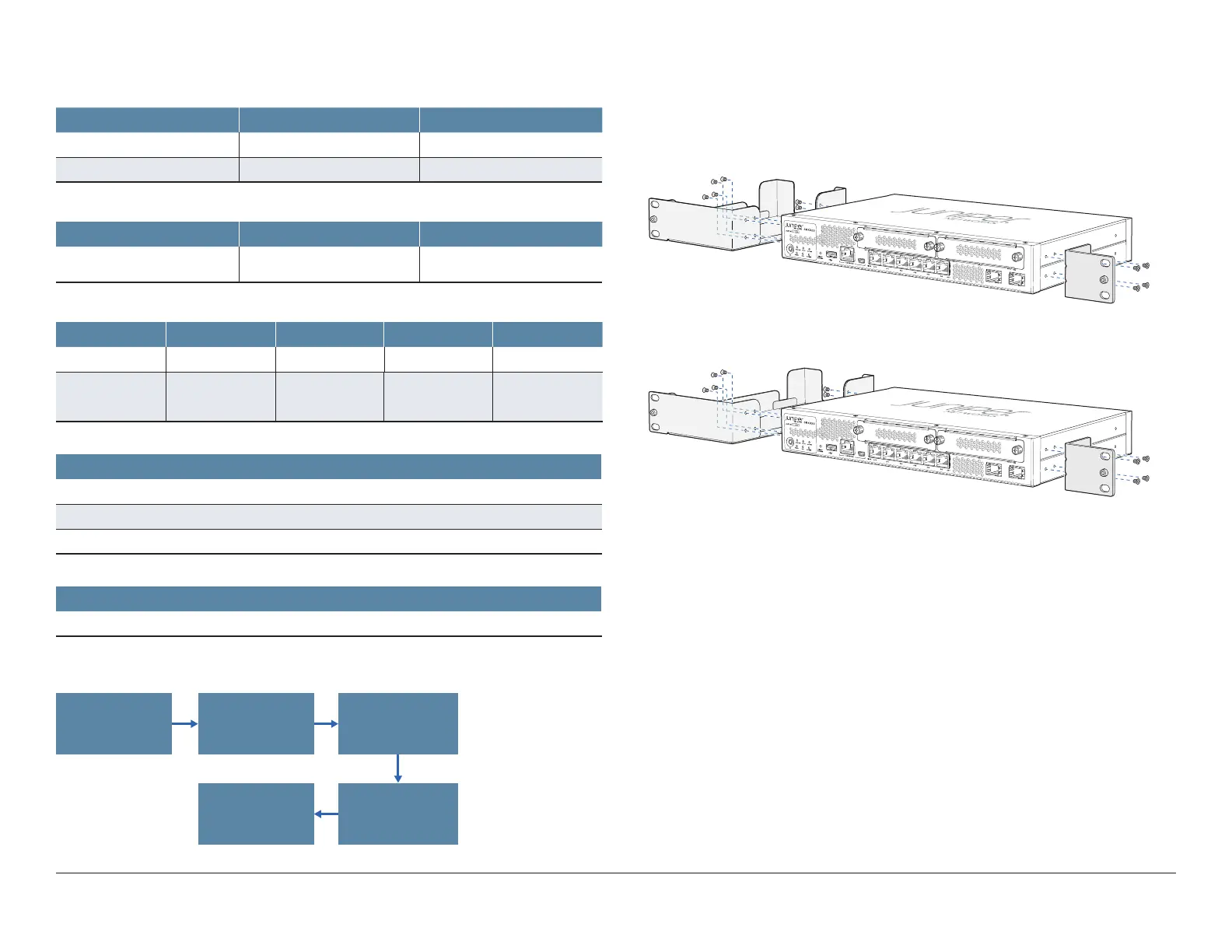How to Set Up Your SRX320 Services Gateway
2
Factory-Default Settings
Security Policies
Source Zone Destination Zone Policy Action
trust untrust permit
trust trust permit
NAT Rules
Source Zone Destination Zone Policy Action
trust untrust Source NAT to untrust zone
interface
Interfaces
Port Label Interface Security Zone DHCP State IP Address
0/0 ge-0/0/0 untrust Client Unassigned
0/1 to 0/7 VLAN Interface
irb.0 (ge-0/0/1 to
ge-0/0/7)
trust Server 192.168.1.1/24
Services
Services
SSH
HTTPS
NETCONF over SSH
Screens
Screens
Basic set of screens are enabled on the untrust zone
Initial Configuration Process
Install Device
in a Rack
0
Connect the
Grounding Cable
(Optional)
Verify the
Settings
Configure
Using J-Web
Power On
the Device
Install the Device in a Rack
1. Position a mounting bracket on each side of the chassis. Use a number-1
Phillips screwdriver to install the screws that secure the mounting brackets
and power supply adapter tray to the chassis.
For 75 W power supply adapter:
6
For 280 W power supply adapter:
7
2. Place the power supply adapter in the tray.
3. Have one person grasp the sides of the device, lift it, and position it in the rack.
Align the bottom hole in each mounting bracket with a hole in each rack rail,
making sure that the chassis is level.
4. Have a second person install a mounting screw into each of the two aligned
holes. Use a number-3 Phillips screwdriver to tighten the mounting screws.