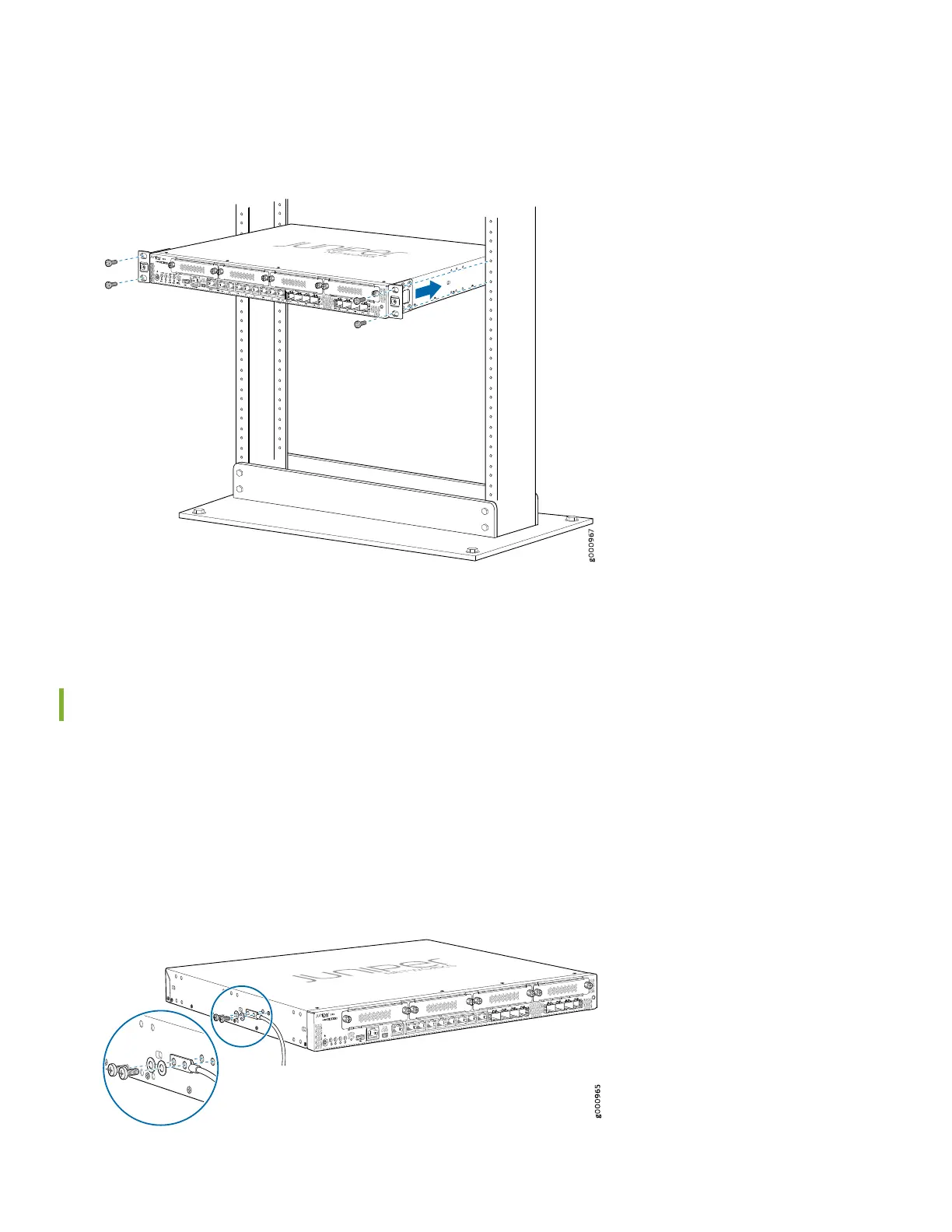5. While you’re holding the SRX345 in place, have a second person insert and tighten the rack mount screws to secure
the mounting brackets to the rack. Make sure to tighten the screws in the two bottom holes first and then tighten the
screws in the two top holes.
6. Check that the mounting brackets on each side of the rack are level.
Power On
Now that you’ve installed your SRX345 in the rack, you’re ready to connect it to power.
1. Attach an electrostatic discharge (ESD) grounding strap to your bare wrist, and connect the other end of the ESD strap
to the ESD point on the rack.
2. Attach a grounding cable to earth ground, and then attach the other end to the grounding point on the side panel of
the SRX345.
4