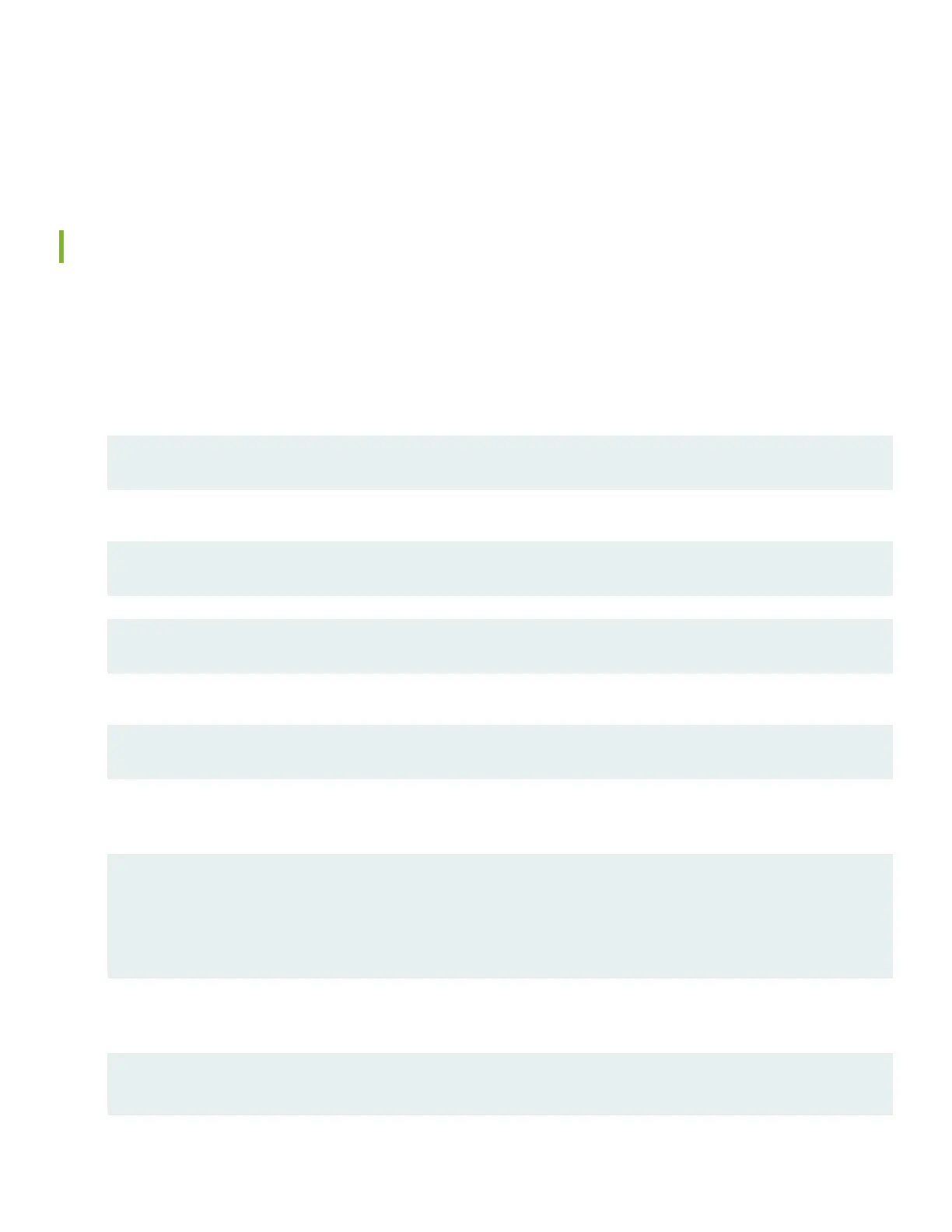• Parity—None
• Stop Bits—1
• DCD State—Disregard
Perform the Inial Conguraon
To connect and congure the Firewall from the console:
1. Connect the console port (CON), located on the front panel of the SRX4600 to a laptop or PC by using the
provided RJ-45 cable and RJ-45 to DB-9 serial port adapter (not provided).
2. Log in as root. There is no password. If the soware booted before you connected to the console port, you might
need to press the Enter key for the prompt to appear.
login: root
3. Start the CLI.
root# cli
root@>
4. Enter conguraon mode.
root@> configure
5. Set the root authencaon password by entering either a cleartext password, an encrypted password, or an SSH
public key string (DSA or RSA):
[edit]
root@# set system root-authentication plain-text-password
New password:
password
Retype new password:
password
6. Congure an administrator account on the device. When prompted, enter the password for the administrator
account:
[edit]
root@# set system login user admin class super-user authentication plain-text-password
6