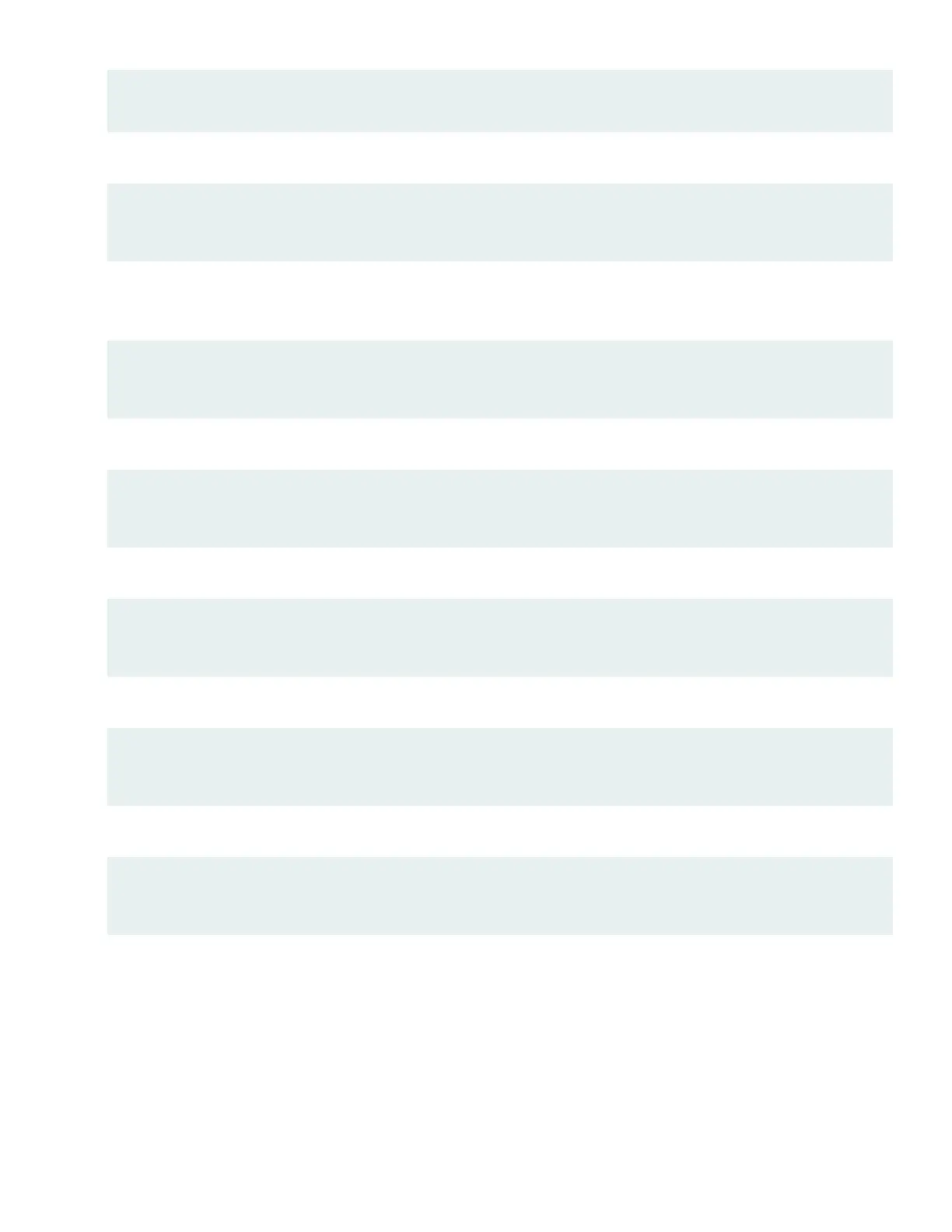New password:
password
Retype new password:
password
7. Commit the conguraon to acvate it on the device:
[edit]
root@# commit
8. Log in as the administrave user you congured in Step 6.
9. (Oponal) Congure the name of the device. If the name includes spaces, enclose the name in quotaon marks (“ ”):
[edit]
admin@# set system host-name
host-name
10. Congure the IP address and prex length for the management interface on the Firewall.
[edit]
admin@# set interfaces fxp0 unit 0 family inet address
address/prefix-length
11. Congure the default route.
[edit]
admin@# set routing-options static route 0.0.0.0/0
next-hop gateway
12. Check the conguraon for validity:
[edit]
admin@# commit check
13. Commit the conguraon to acvate it on the device:
[edit]
admin@# commit
7