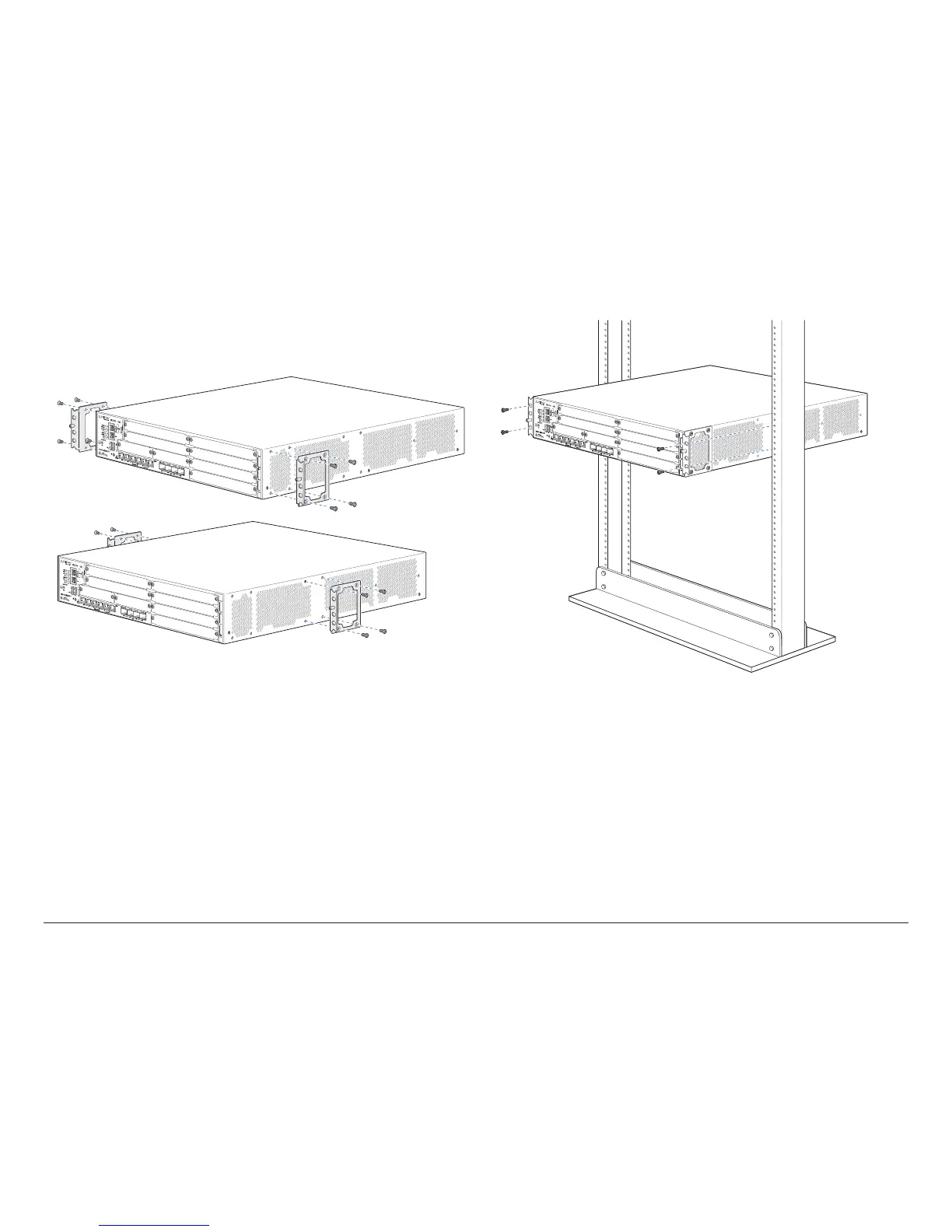How to Set Up Your SRX550 High Memory Services Gateway
3
Install the Device in a Rack
1. Position a mounting bracket on each side of the chassis. Use a Phillips (+)
screwdriver, number 2 to install the screws that secure the mounting brackets
to the chassis. Use either the front mount position or the center mount
position.
2. Have one person grasp the sides of the device, lift it, and position it in the rack.
Align the bottom hole in each mounting bracket with a hole in each rack rail,
making sure that the chassis is level.Have a second person install a mounting
screw into each of the two aligned holes. Use a number-3 Phillips screwdriver
to tighten the mounting screws.
3. Install the second screw in each mounting bracket.
4. Verify that the mounting screws on one side of the rack are aligned with the
mounting screws on the opposite side and that the device is level.