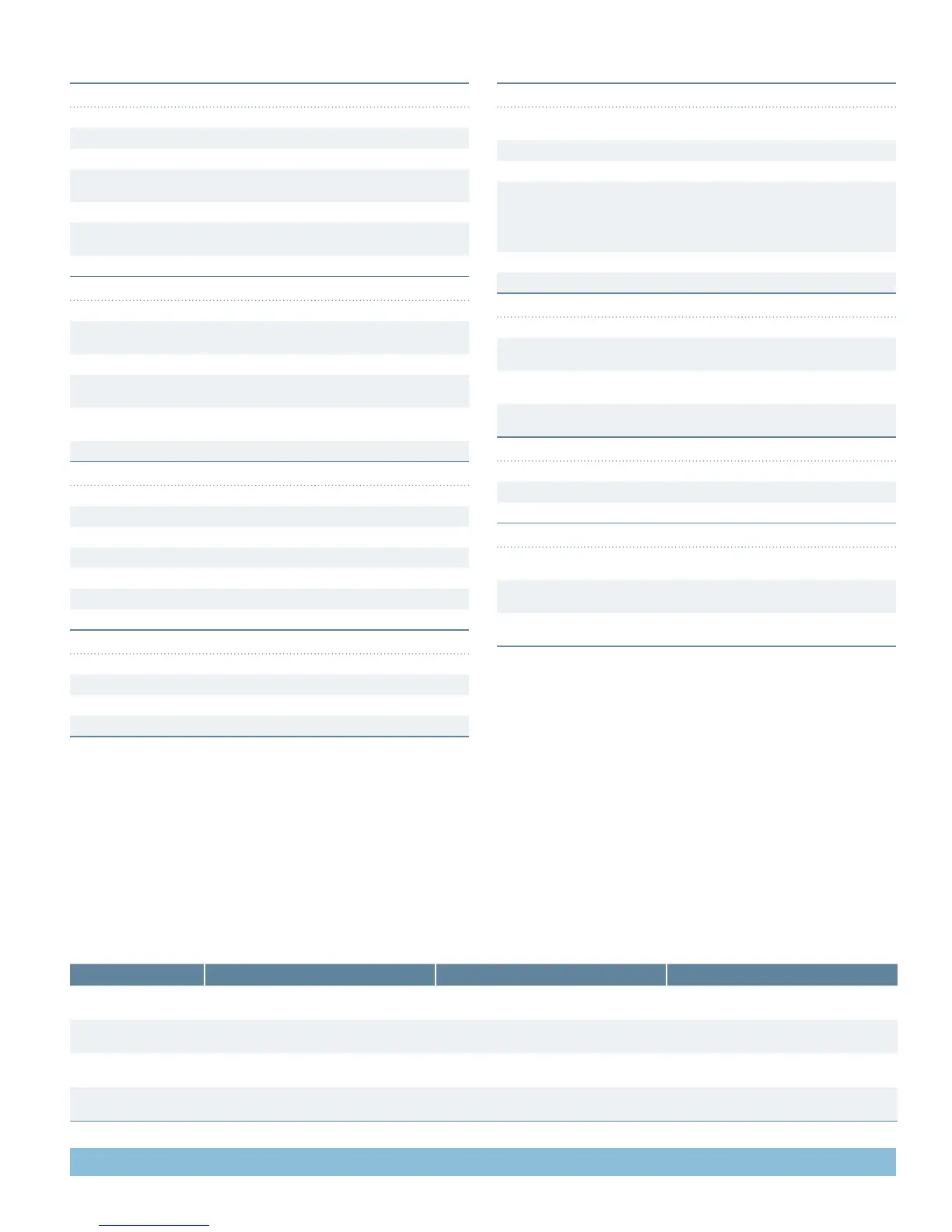5
System Management
WebUI (HTTP and HTTPS) Yes
Command line interface (console) Yes
Command line interface (telnet) Yes
Command line interface (SSH) Yes – v1.5 and v2.0
compatible
Network and Security Manager (NSM) Yes
All management via VPN tunnel on any
interface
Yes
Rapid deployment No
Administration
Local administrator database size 20
External administrator database support RADIUS, RSA SecureID,
LDAP
Restricted administrative networks 6
Root Admin, Admin, and Read Only user
levels
Yes
Soware upgrades TFTP, WebUI, NSM, SCP,
USB
Configuration roll-back Yes
Logging/Monitoring
System log (multiple servers) Yes – up to 4 servers
Email (2 addresses) Yes
NetIQ WebTrends Yes
SNMP (v3) Yes
SNMP full custom MIB Ye s
Traceroute Yes
VPN tunnel monitor Yes
External Flash
Additional log storage USB 1.1
Event logs and alarms Ye s
System configuration script Yes
ScreenOS Soware Yes
Specifications (continued)
Dimensions and Power
Dimensions (W x H x D) 17.5 x 1.8 x 15 in
(44.5 x 4.5 x 38.1 cm)
Weight 10.2 lb (4.63 kg)
Rack mountable Yes, 1RU
Power supply (AC) 100-240 VAC,
AC Input line frequency
50 Hz or 60 Hz
AC system current
rating 2 A
Maximum thermal output 580 BTU/hour (170 W)
Noise Level 48.8 dB
Certifications
Safety certifications UL, CUL, CSA, CB
Electromagnetic compatibility (EMC)
certifications
FCC class B, CE class B
Network Equipment Building System
(NEBS)
No
Mean time between failures (MTBF)
(Bellcore model)
16 years
Security Certifications
Common Criteria: EAL4 Yes (ScreenOS 6.2)
FIPS 140-2: Level 2 Ye s
ICSA Firewall and VPN Yes
Operating Environment
Operating temperature 32° to 104° F
(0° to 40° C)
Non-operating temperature -4° to 158° F
(-20° to 70° C)
Humidity 10% to 90%
noncondensing
(1) Performance, capacity and features listed are based upon systems running ScreenOS 6.2
and are the measured maximums under ideal testing conditions unless otherwise noted.
Actual results may vary based on ScreenOS release and deployment. For a complete list of
supported ScreenOS versions for SSG Series gateways, please visit the Juniper Customer
Support Center (www.juniper.net/customers/support/) and click on ScreenOS Software
Downloads.
(2) IMIX stands for Internet mix and is more demanding than a single packet size as it represents
a traffic mix that is more typical of a customer’s network. The IMIX traffic used is made up
of 58.33% 64 byte packets + 33.33% 570 byte packets + 8.33% 1518 byte packets of UDP
traffic.
(3) UTM Security features (IPS/Deep Inspection, antivirus, antispam and Web filtering) are
delivered by annual subscriptions purchased separately from Juniper Networks. Annual
subscriptions provide signature updates and associated support. The high memory option is
required for UTM Security features.
(4) Redirect Web filtering sends traffic from the firewall to a secondary server. The redirect
feature is free, however it does require the purchase of a separate Web filtering license from
either Websense or SurfControl.
(5) NAT, PAT, policy-based NAT, virtual IP, mapped IP, virtual systems, virtual routers, VLANs,
OSPF, BGP, RIPv2, active/active HA and IP address assignment are not available in layer 2
transparent mode.
IPS (Deep Inspection Firewall) Signature Packs
Signature packs provide the ability to tailor the attack protection to the specific deployment and/or attack type. The following signature
packs are available for the SSG140:
Signature Pack Target Deployment Defense Type Type of Attack Object
Base Branch oces, small/medium
businesses
Client/server and worm protection Range of signatures and protocol
anomalies
Client Remote/branch oces Perimeter defense, compliance for hosts
(for example desktops)
Attacks in the server-to-client direction
Server Small/medium businesses Perimeter defense, compliance for
server infrastructure
Attacks in the client-to-server direction
Worm mitigation Remote/branch oces of large
enterprises
Most comprehensive defense against
worm attacks
Worms, trojans, backdoor attacks
