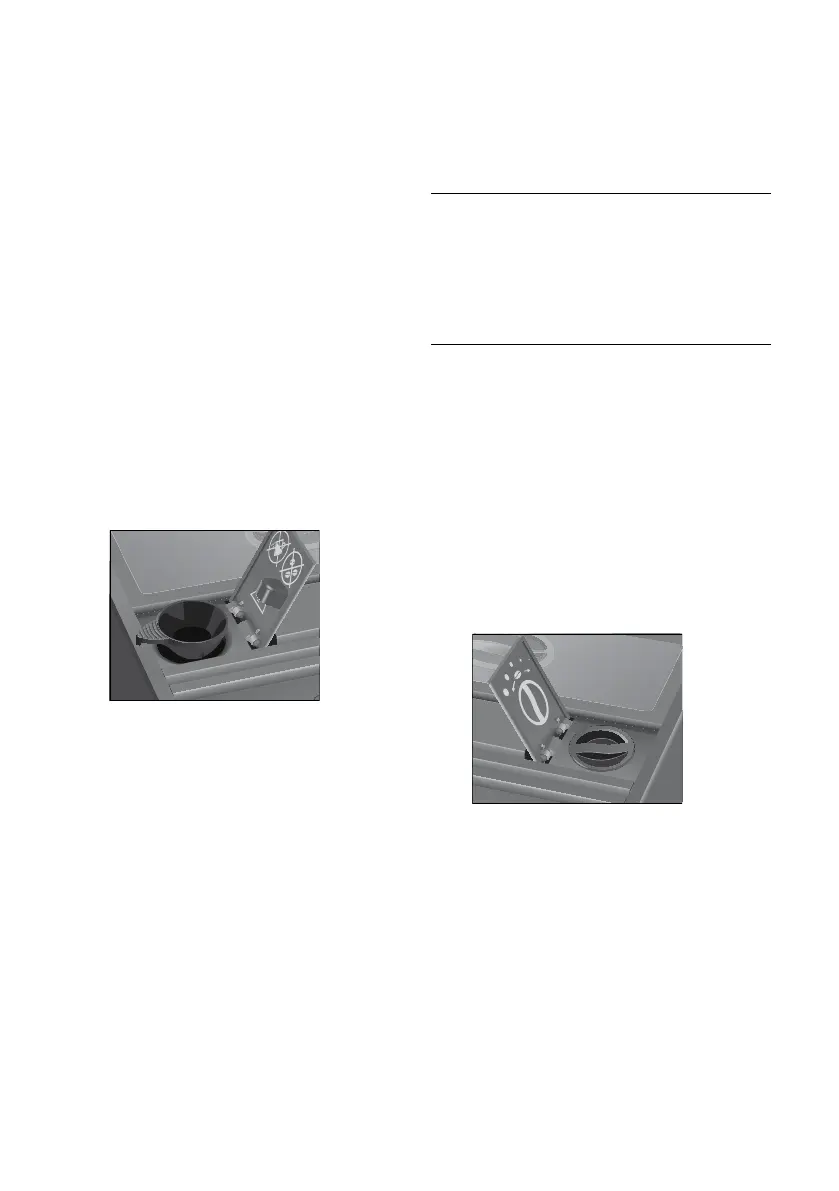36
2 Preparation
E The desired speciality coffee must be
prepared within approximately one minute
after filling with the ground coffee.
Otherwise the JURA stops the operation and
is once more ready for use.
E If you did not add a sufficient amount of
ground coffee, the Y, <, > and v symbols
flash and the JURA stops the operation.
All speciality coffees with ground coffee are
prepared following this model.
Example:Prepare a cup of coffee using ground
coffee.
Precondition:Your JURA is ready for use.
T Place a cup under the coffee spout.
T Open the powder chute for ground coffee.
The Ground Coffee symbolv lights up.
T Place the filler funnel for ground coffee on
the powder chute.
T Place one level measuring spoon of ground
coffee into the filler funnel.
T Close the powder chute for ground coffee.
The Y, <, > and v symbols flash.
The Y, < and > symbols light up.
> T Touch the Coffee symbol to start prepara-
tion.
The Coffee symbol > flashes, the preset
amount of water flows into the cup.
Preparation stops automatically. Your JURA is
once more ready for use.
Adjusting the grinder
You can adjust the grinder on a continuous scale to
suit the degree of roast of your coffee.
CAUTION
If you adjust the consistency of grind when the
grinder is not operating, the grinder adjustment
switch could be damaged.
T Only adjust the consistency of grind when
the grinder is running.
E For a coarser consistency of grind, turn the
switch to the left, for a finer grind, turn it to
the right.
The consistency of grind is correct if the coffee
flows regularly from the coffee spout. In addition a
fine, thick crema forms.
Example:Change the consistency of grind during
the preparation of a ‘strong’ espresso.
T Place a cup under the coffee spout.
T Open the cover of the grinder adjustment
switch.
_ T Touch the symbol for ‘strong’ coffee
strength.
The ‘strong’ _ symbol lights up.
< T Touch the Espresso symbol to start
preparation.
T Turn the grinder adjustment switch to the
desired position while the grinder is
running.
The preset amount of water flows into the
cup. Preparation stops automatically.
