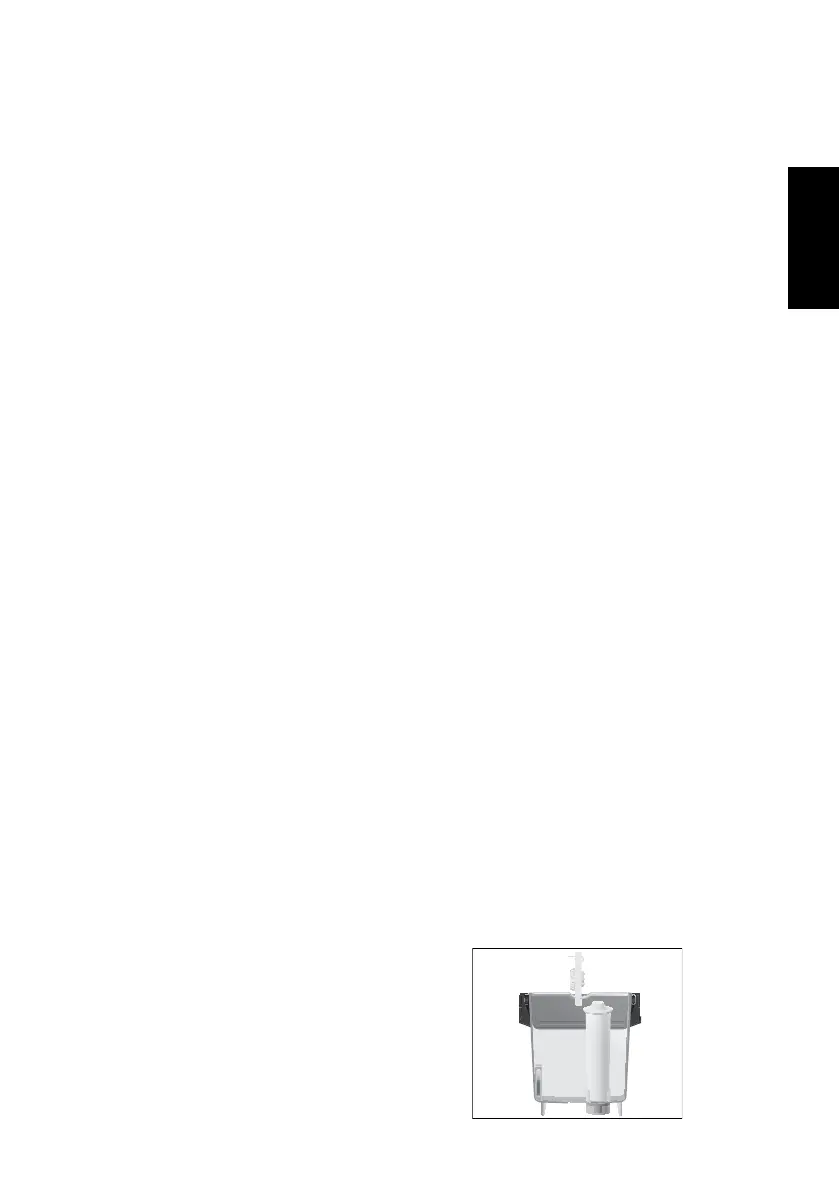37
3 Daily operation
pt
es
nl
it
fr
ru
en
de
3 Daily operation
Switching on the machine
Daily maintenance of the machine and hygiene
when handling coffee and water are key to a
perfect coffee result in the cup every time. You
should therefore change the water daily.
When the machine is switched on, it is automati-
cally rinsed.
T Place a receptacle under the coffee spout.
Q T Press the On/Off button to switch the
machine on.
The Y, < and > symbols flash, the
machine heats up.
The machine is rinsed, water flows out of the
coffee spout. The rinse stops automatically.
Your JURA is ready for use.
Daily maintenance
To ensure that you get many years of reliable
service out of your JURA and to guarantee the
optimum coffee quality, the machine requires daily
maintenance.
T Remove the drip tray.
T Empty the coffee grounds container and
drip tray and rinse with warm water.
E Always empty the coffee grounds container
when the machine is switched on. This is the
only way of resetting the coffee grounds
counter to zero.
T Reinsert the coffee grounds container and
the drip tray.
T Rinse the water tank with clean water.
T Wipe the surface of the machine with a
clean, soft, damp cloth (e.g. microfibre
cloth).
Switching off the machine
When the JURA is switched off, the system is
automatically rinsed if a speciality coffee has been
prepared.
T Place a receptacle under the coffee spout.
Q T Press the On/Off button.
The Y, < and > symbols flash. The
machine is rinsed, water flows out of the
coffee spout.
The rinse stops automatically. Your JURA is
switched off.
E When the JURA is switched off with the On/
Off button, the machine does not consume
standby energy.
4 Permanent settings in pro-
gramming mode
Inserting and activating the filter
Your JURA no longer has to be descaled if you are
using the CLARIS Blue filter cartridge. If you did not
activate the filter cartridge the first time you used
the machine, you can do this now as follows.
E Perform the ‘inserting the filter’ operation
without any interruptions. This will ensure
that your JURA always produces its best.
Precondition:Your JURA is ready for use.
T Touch the ; and _ symbols for approxi-
mately 2 seconds.
The ;, _, &, ! and L symbols light up
brightly.
! T Touch the Filter symbol for approximately
2 seconds.
The Water Tank symbolM lights up.
T Remove the water tank.
T Open the filter holder.
T Insert the filter cartridge into the water tank,
exerting slight pressure.
