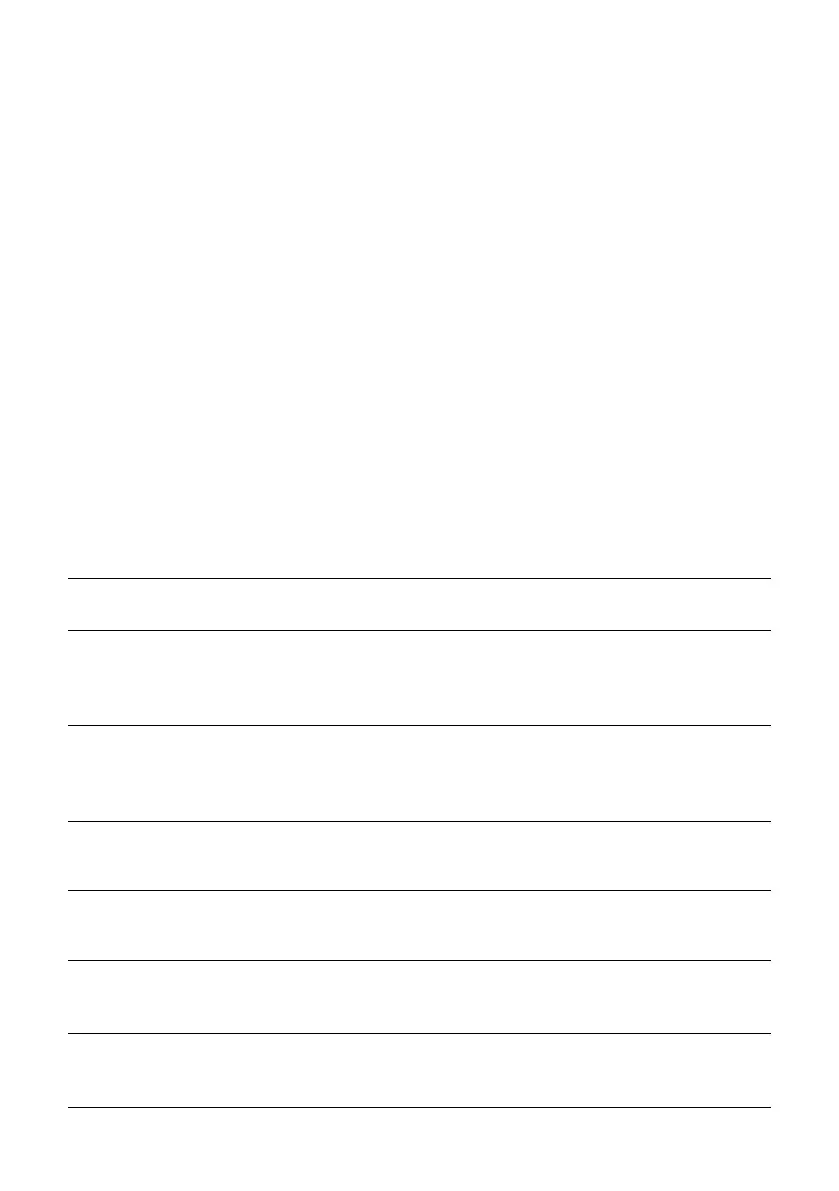42
6 Messages on symbol display
Cleaning the bean container
Coffee beans may be covered with a slight oil film
which remains on the walls of the bean container.
These traces may negatively affect the coffee
result. For this reason clean the bean container
from time to time.
Q T Press the On/Off button to switch the
machine off.
T Disconnect the mains plug.
T Remove the bean container cover.
T Remove the coffee beans with a vacuum
cleaner.
T Clean the bean container with a soft, dry
cloth.
T Fill the bean container with fresh coffee
beans, then close the bean container cover.
6 Messages on symbol display
Message (Symbol(s)
shown in display)
Cause/Result Action
The Water Tank symbolM
lights up.
The water tank is empty or not
correctly inserted. You cannot
prepare any products.
T Fill the water tank (see Chapter 1
‘Preparing and using for the first
time – Filling the water tank’).
T Insert the water tank.
The Coffee Grounds
Container symbol? lights
up.
The coffee grounds container is
full. No speciality coffees can be
prepared.
T Empty the coffee grounds
container and the drip tray (see
Chapter 3 ‘Daily operation – Daily
maintenance’).
The Coffee Grounds
Container symbol? flashes.
The drip tray is not inserted
correctly or is not inserted at all.
You cannot prepare any products.
T Insert the drip tray.
The Y, <, >, ; and _
symbols flash.
The aroma preservation cover
for the bean container is not
fitted or not fitted correctly.
TFit the aroma preservation cover
correctly.
The ;, _, L and & or !
symbols light up brightly.
You are in programming mode.
T Touch the ; or _ symbol to exit
programming mode. Your JURA is
once more ready for use.
The JURA is ready for use and
the Cleaning symbolL lights
up.
The JURA is prompting you to
clean it.
T Perform cleaning (see Chapter 5
‘Maintenance – Cleaning the
machine’).
