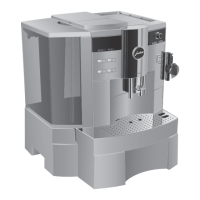29
4 Permanent settings in programming mode
In the programme item ‘Product settings (2/6)’/ ‘Lock/enable’ you
can enable or disable each individual product.
Example:For example, you can disable the preparation of hot water.
Precondition:
‘Please select product:’ is displayed.
O T Press the P button.
‘Maintenance status (1/6)’
g T Turn the Rotary Switch until the programme item ‘Product
settings (2/6)’
is displayed.
T Press the
‘Lock/enable’ button.
‘Lock/enable’
E The lock symbol indicates whether the product is enabled or
disabled. If the lock is closed, the product is disabled.
T Press the
‘Next’ button until the product ‘Hot water’ is dis-
played.
T Press the
‘Hot water’ button.
The lock is closed. Hot water preparation is now disabled.
O T Press the P button to exit programming mode.
‘Please select product:’
On the start screen, ‘Hot water’ is greyed out.
In the programme item
‘Maintenance settings (3/6)’ you can make
the following settings:
U
‘Filter’
U
Activate the CLARIS Pro Blue filter cartridge (see Chapter 5
‘Maintenance – Inserting and activating the filter’).
U
‘Water hardness’
U
If you do not have a filter cartridge, you will need to set the
water hardness (see Chapter 4 ‘Permanent settings in pro-
gramming mode – Setting the water hardness’).
U
‘Switch-on rinse’ / ‘Manual’
U
The switch-on rinse must be started manually.
U
‘Switch-on rinse’ / ‘Automatic’
U
The switch-on rinse is started automatically.
U
‘Rinse the milk system’ / ‘After 10 min’
U
You are prompted to rinse the milk system 10minutes after
preparation of a speciality coffee with milk.
Enabling and disabling
products
Maintenance settings

