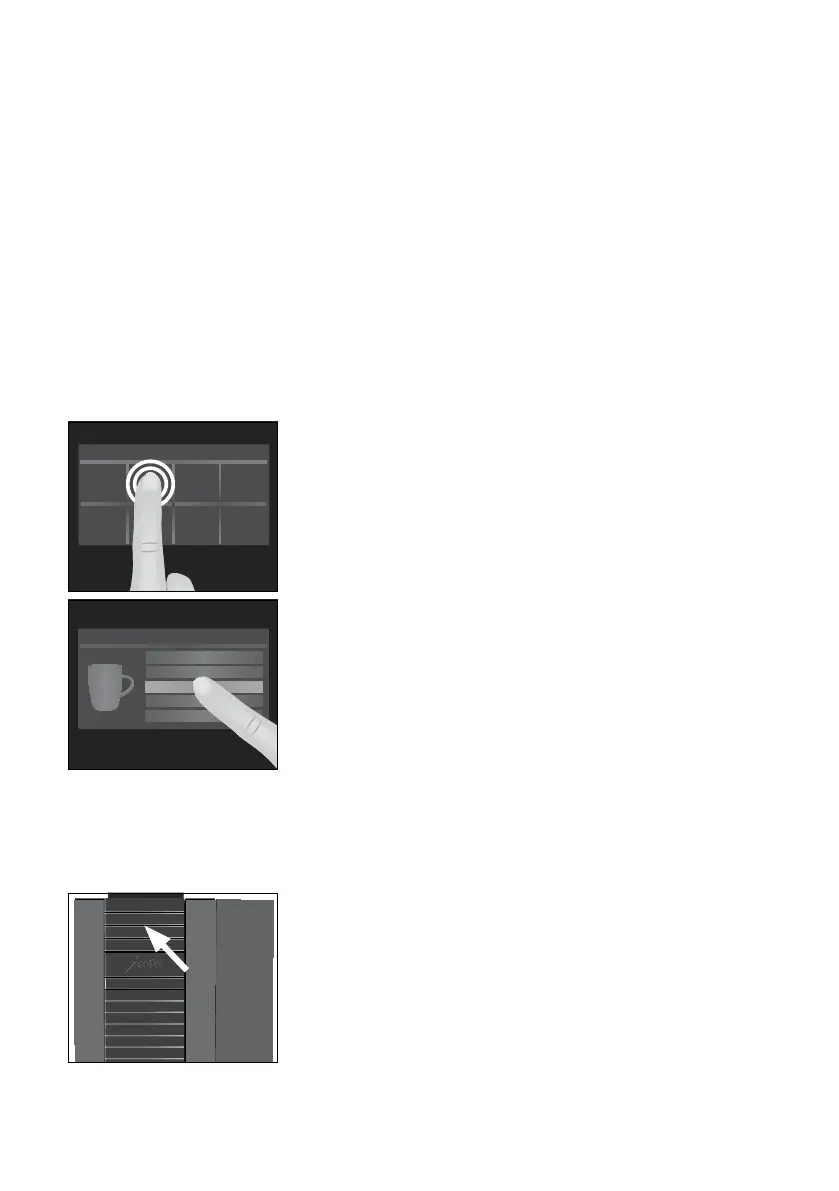10
1 Preparing and using for the first time
1 Preparing and using for the first time
Visit us on the Internet. You can download short operating instruc-
tions for your machine from the JURA website (www.jura.com). You
will also find interesting and up-to-date information on your X10 and
on every aspect of coffee.
If you need assistance with using your machine, you can find this at
www.jura.com/service.
Your X10 features an intuitive touchscreen display. There are two
ways of operating the touch display:
U
Touch
Touch the display with your finger, for example to start coffee
preparation or undertake various settings in programming
mode.
U
Slide
Move your finger across the display from left to right or from
top to bottom (or vice versa). For example, you can select one
of the speciality coffees in the product selector view or switch
between programme items in programming mode.
When setting up your X10, please note the following:
U
Place the X10 on a horizontal surface that is not sensitive to
water (minimum height of 80cm).
U
Choose a spot for your X10 which protects the machine
against overheating. Ensure that the ventilation slots are not
covered.
JURA on the Internet
Operation with
touchscreen display
>>
>>
>>
>>
Setting up the machine
