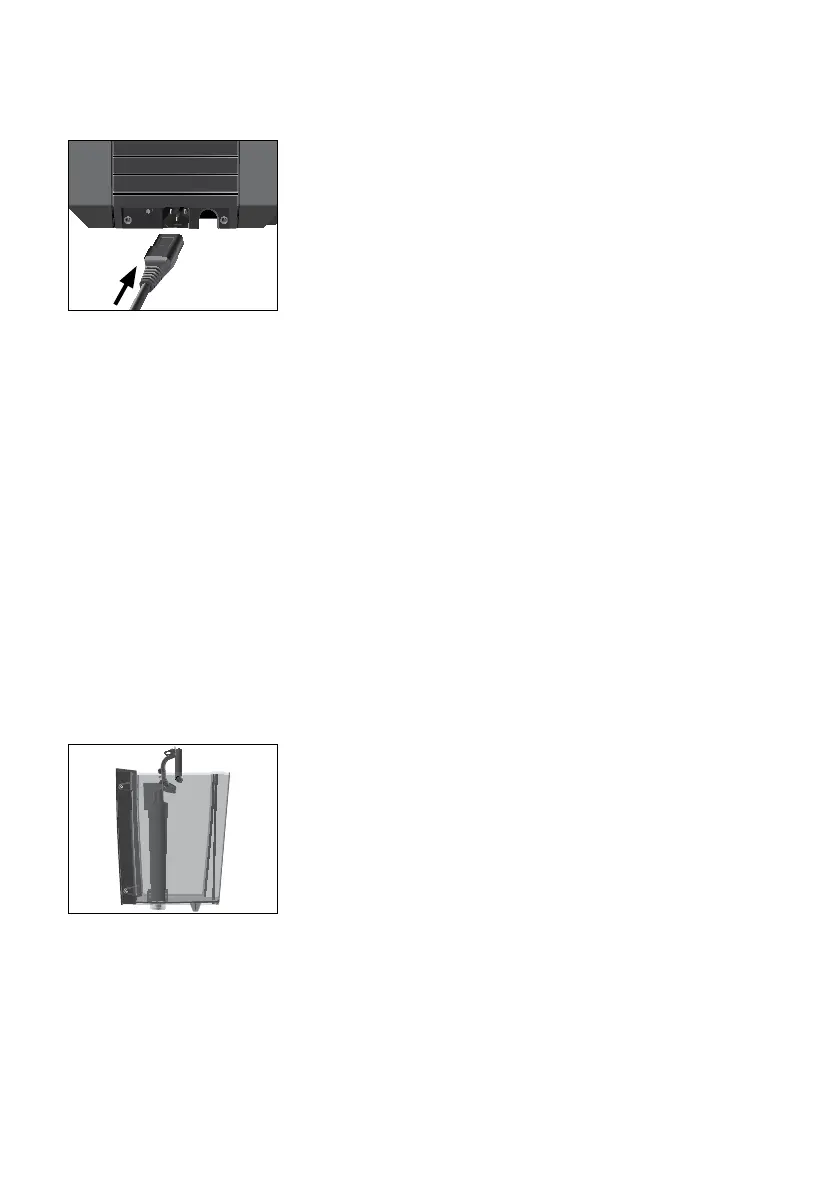12
1 Preparing and using for the first time
Precondition:The bean container has been filled.
T For machines with a plug-in mains cable: Connect the mains
cable to the machine.
T Insert the mains plug into a power socket.
T Press the On/Off button Q to switch the X10 on.
‘Sprachauswahl’ / ‘Deutsch’
E To display more languages, move your finger either down-
wards or upwards in the selection list until the desired lan-
guage comes into focus (e.g. ‘English’).
T Touch ‘Save’.
‘Saved’ appears briefly on the display to confirm the setting.
‘Water hardness’
E If you do not know the hardness of your water, you must find
this out first (see Chapter 1 ‘Preparing and using for the first
time – Determining the water hardness’).
T Move your finger across the display to change the water
hardness setting, e.g. to ‘25°dH’.
T Touch ‘Save’.
‘Saved’ appears briefly on the display.
‘Insert filter’
T Remove the water tank and rinse it with cold water.
T Open the filter holder.
T Insert the filter cartridge into the water tank, exerting slight
pressure.
T Close the filter holder. It will click into place audibly.
T Fill the water tank with fresh, cold water and reinsert the
tank.
E The machine automatically detects that you have just inserted
the filter cartridge.
‘Filter operation’ / ‘Saved’
‘Filter is being rinsed’, Water flows directly into the drip tray.
Rinsing of the filter stops automatically.
‘System is filling’, the system fills up with water.
‘Empty drip tray’
