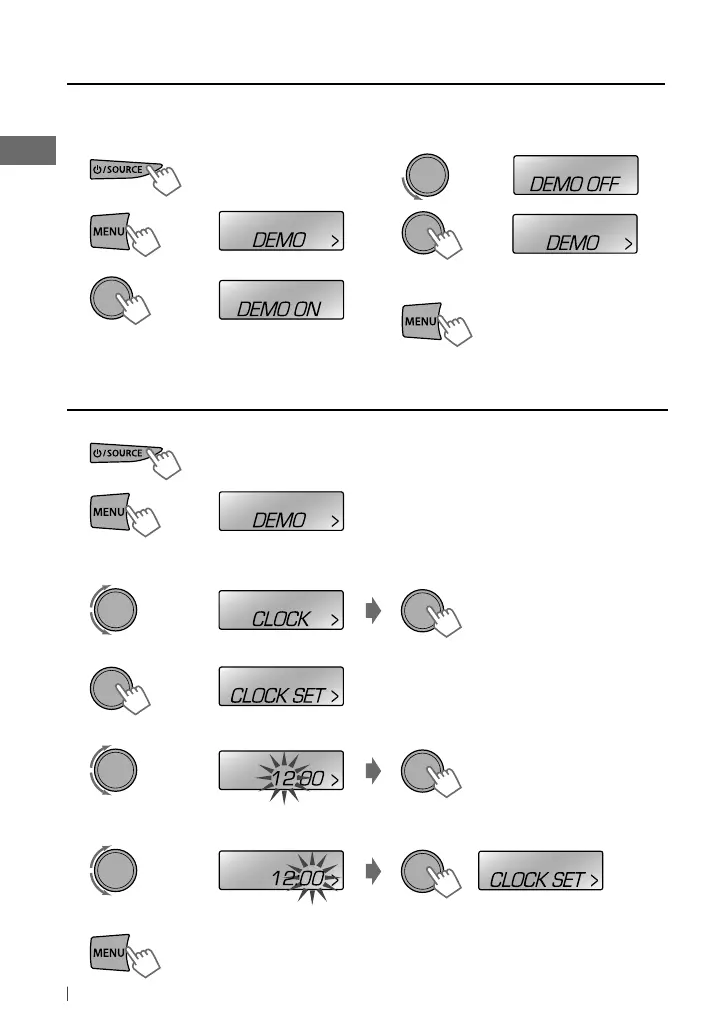4
ESPAÑOL
1 Encienda la unidad.
2
3
Puesta en hora del reloj
1 Encienda la unidad.
2
3 Seleccione <CLOCK>.
4 Seleccione <CLOCK SET>.
5 Ajuste la hora.
6 Ajuste los minutos.
7 Finalice el procedimiento.
4 Seleccione <DEMO OFF>.
5
6 Finalice el procedimiento.
Cancelación de las demostraciones en pantalla
(Configuración inicial)
(Configuración inicial)
[Sostener]
(Configuración inicial)
(Configuración inicial)
[Sostener]
La demostración en pantalla se activará automáticamente si no se efectúa ninguna operación
durante unos 20 segundos.
SP02-19_KD-R528[J]f.indd 4SP02-19_KD-R528[J]f.indd 4 9/29/10 11:51:39 AM9/29/10 11:51:39 AM
