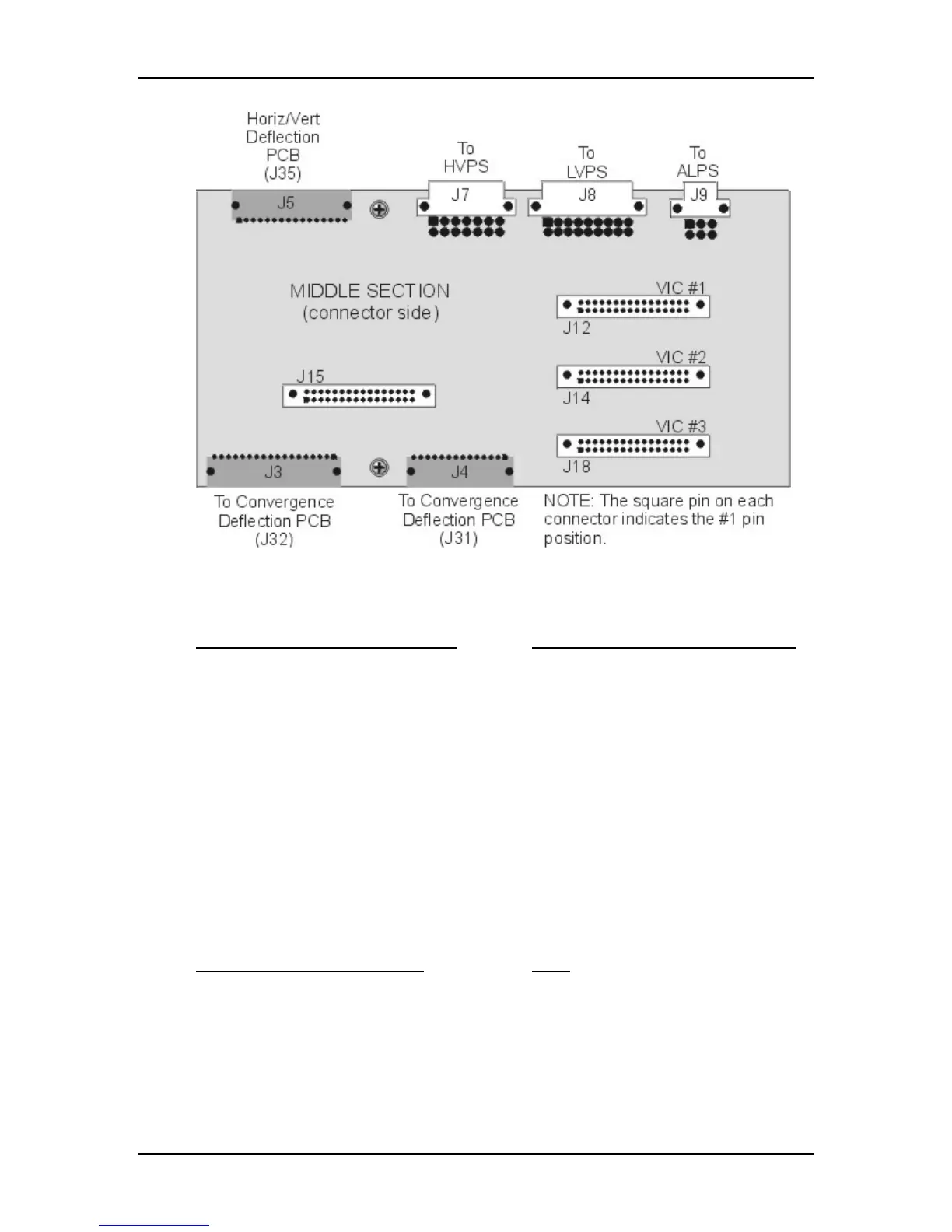Chapter 5---Electronics
Model 250 Service Manual 5-75
Figure 5-43
Backplane Diagram (middle section).
The following is a list of pins that would be helpful for troubleshooting purposes.
Low Voltage Power Supply (J8) High Voltage Power Supply (J7)
Pin # Signal or Voltage Pin # Signal or Voltage
8 /LV_ENA 5 /HV_OK
9 /LV_OK 8 +80 V
10 +24 V_FANS 9 +15 V
11 _5.1 V Stdby 10 -15 V
12 +5.1 V 11 G1 SUPPLY
13 +6.2 V 12 /VA_OK
14 +15 V 1-4 GND
15 -15 V
16 +80 V
17 /COVER_ON
18 /FAN_ENA
1-7 GND
Arc Lamp Power Supply (9) (28)
Pin # Signal or Voltage (
see Figure 5-44
)
2 /LAMP_LIT Pin # Signal or Voltage
3 /LAMP_OK 1 +5.1 V Stdby
4 /LAMP_ENA 2 GND
5 /COVER_ON 3 /COVER_ON
1, 6 GND
