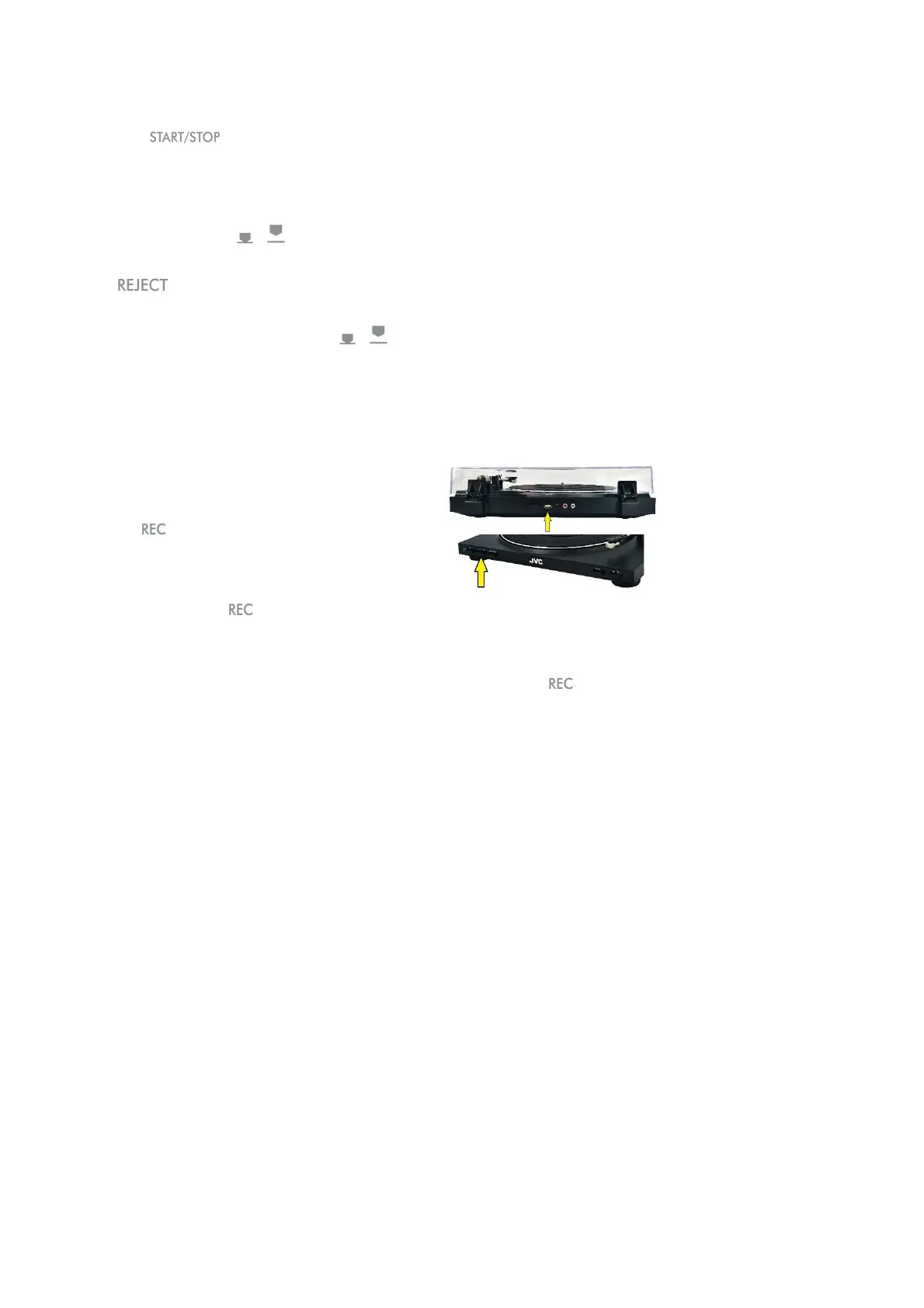Playing the Vinyl Record
1. Raise the tone arm by lifting the lever to the up position.
2. Position the tone arm over the desired location (groove) on the record.
3. Press . The platter will begin to rotate.
4. Lower the tone arm by moving the lift lever to the down position.
5. Adjust the volume on your external audio device.
6. When playback is finished, the tone arm will return to the arm rest automatically, then the platter will stop rotating.
To pause playing
Press the UP/DOWN button to raise the stylus off the record.
To stop playing
Press . The tone arm will return to the arm rest and the platter will stop rotating.
To play a different part of the record
1. During playing, press the UP/DOWN button to lift the tone arm.
2. Move the tone arm to the position you want.
3. Press the UP/DOWN button.
The tone arm will descend to the record then playback will start.
Recording Audio Tracks
NOTE: Please follow the steps below to properly record audio tracks, otherwise the first 2.5 seconds of the audio track will be missing.
1. Lift the lever to raise the tone arm away from the record.
2. You can record audio tracks of a vinyl record by plugging a
USB device (not supplied) into the USB port of the turntable.
3. Press and it will automatically create audio files.
4. After about 2 seconds, lower the lever until the stylus hits the
groove on the record.
5. To stop recording, press .
The LED will stop flashing.
The recording will be recorded on one track as one audio file – the file name will be ALBUM_01, ALBUM_02 until ALBUM_99.
NOTE: The track will not be created into separate songs.
If you want to record each song as one track, repeat the above steps 1 to 4 and then press when a song is finished.
You can do this to record all the desired songs created in the USB device as one audio file per song.
EN-5
The LED will quickly
flash for a while and
then stop flashing.
During recording, the LED
will flash at regular intervals.
