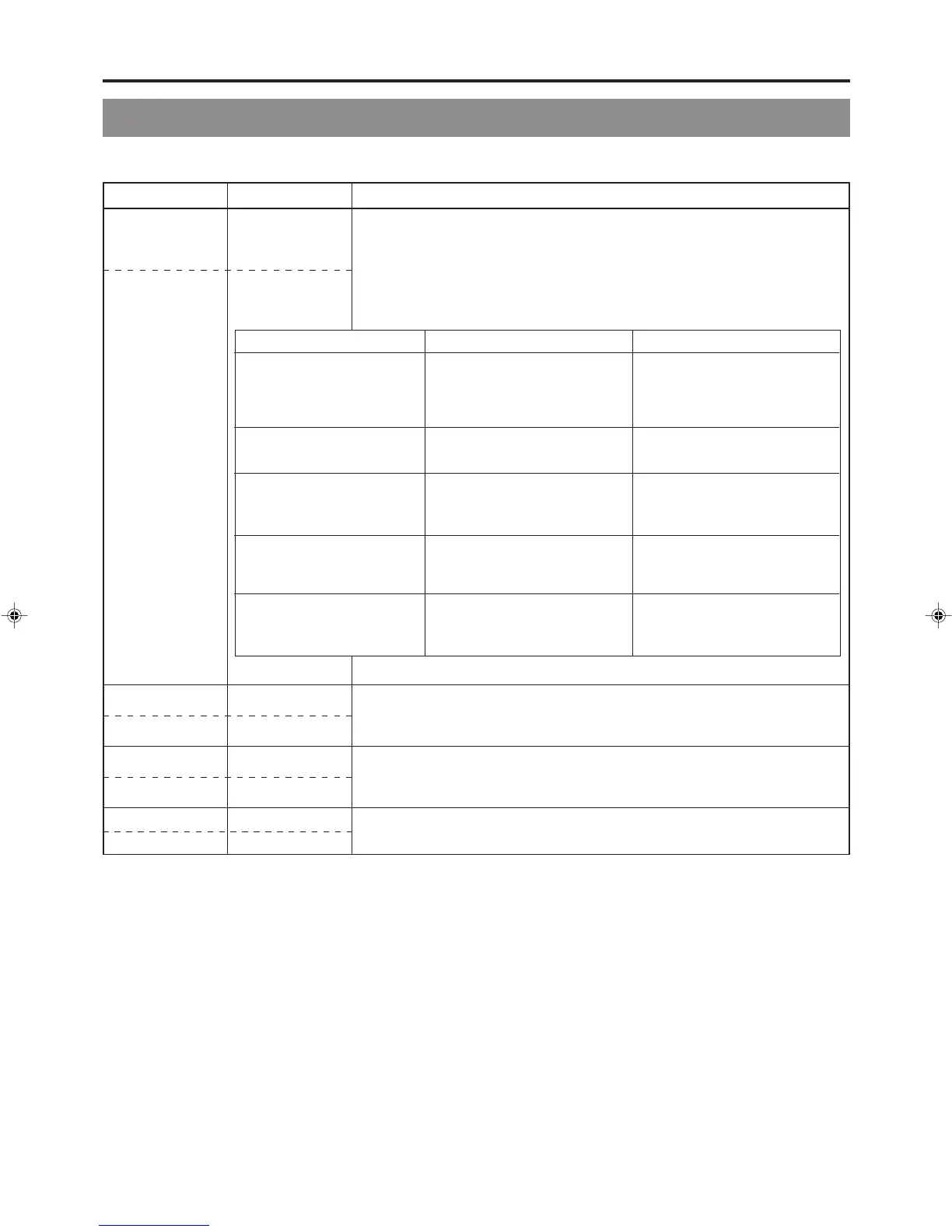63
TOTAL RECORDING TIME
—
——
∆
SYS2
MENU
MENU
SYSTEM MENU Screen (continued)
Parameter Possible settings Description
PLAY BACK [DVD]
&232C TYPE VTR
232C [dVd]
VTR
For selecting whether to set DVD playback actions and display of a title's elapsed
time /index number to the VTR or DVD mode. Actions via RS-232C control will vary
accordingly with this setting. Please see the following table for details.
This button displays the total time for recording and erasing operations. (xHour xxMin)
This button is used to display the SYSTEM MENU (2/2) screen.
This button is used to return to the Setup Menu screen.
䡵Playback
Playback till end point of the last
title.
Index Search
STOP Operation in Stop Mode
(Unfinalized Discs)
䡵LCD / Onscreen
Elapsed Time Display of a Title
Index Value Display
Searches and stops at the point
that is 3 seconds prior to the end
point.
Accepts index of points that exist
in the disc.
Resume data will not be cleared.
Displays total time as accumulated
from the first title.
Displays total number as
accumulated from the first title.
[Range: 0 - 9801]
Searches and stops at the
beginning of the last title.
Accepts index of points that exist
in the current title.
Resume data will be cleared.
Searches and stops at the
beginning of the last title.
Displays elapsed time of the current
title.
Displays index value of the current
title. [Range: 0 - 99]
Action When Set to VTR When Set to DVD
11_BD-X201M(58_75).p65 05.1.14, 4:37 PM63