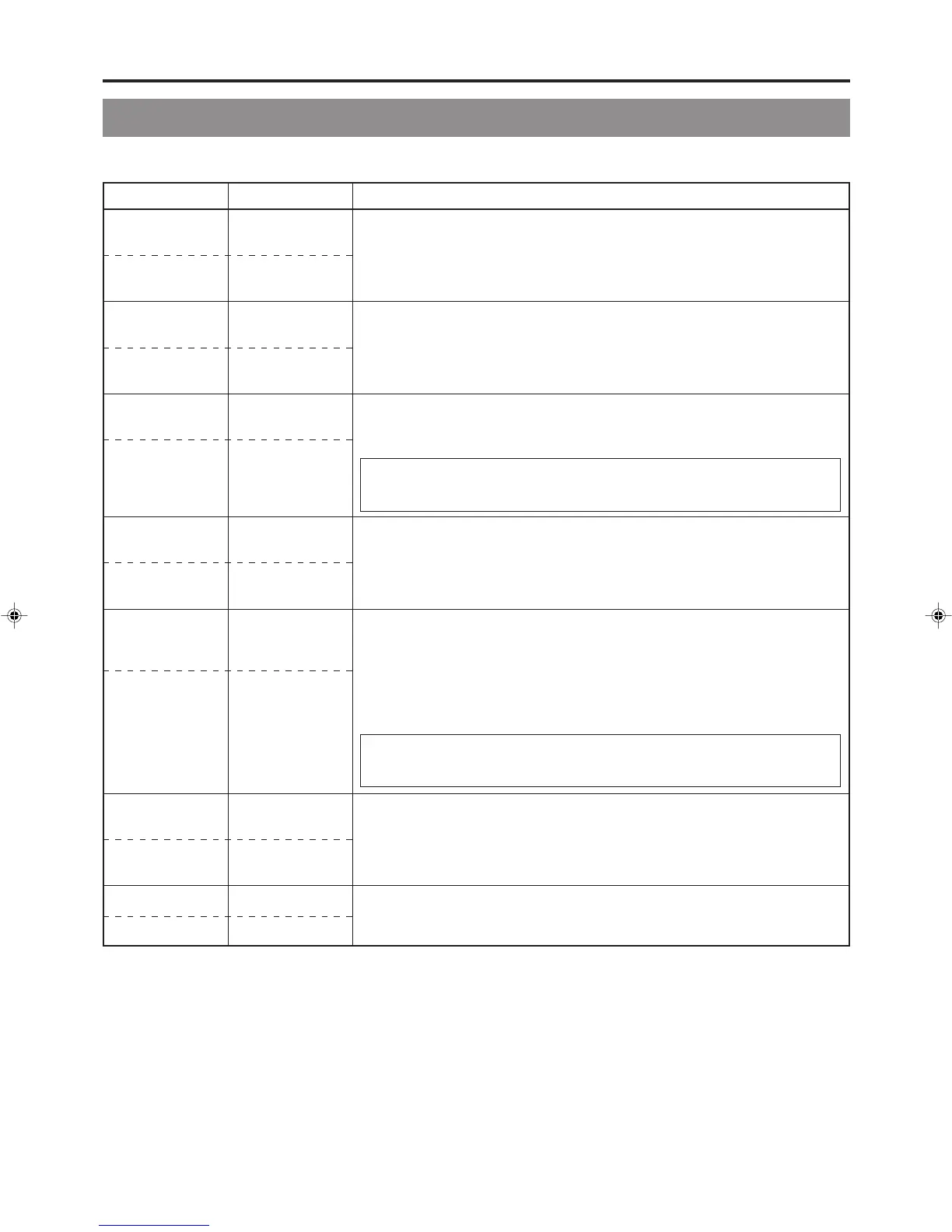64
Setup Menu
SYSTEM MENU (2/2) screen
Parameter Possible settings Description
AC IN MODE [POWER ON]
POWER OFF
AC [oN]
oFF
SYNC SYSTEM [AUTO]
INTERNAL
SYNC [AUTo]
INTE
TV TYPE [NTSC]
PAL
TV [NTSC]
PAL
VBID OUT (WIDE) [OFF]
ON
Vbid [oFF]
oN
Y/C TERMINAL [S1]
MODE S2
Y C TM [S1]
S2
OPERATION [OFF]
LOCK ON
oPLoCK [oFF]
oN
BACK
bACK
For selecting whether to start up in the Operate ON or OFF mode when the MAIN
POWER switch at the rear of this unit is turned ON.
POWER ON : Start up in Operate ON mode
POWER OFF : Start up in Operate OFF mode
For selecting the synchronization method for this unit.
AUTO : Switches automatically between internal and external synchronization
INTERNAL : Set to internal synchronization
For selecting the signal system during recording and playback.
NTSC : When recording/playing back in the NTSC mode
PAL : When recording/playing back in the PAL mode
This unit will automatically be rebooted when this setting is changed.
Upon reboot, all menu items except the date/time data and hour meter will be
restored to their default values.
For selecting whether to add the JCPX-1204 standard-compliant VBID (Video Blanking
ID) signals to the analog video signals output from this unit. (NTSC only)
OFF : Do not add VBID signals (Copyguard signals will be added.
ON : Add VBID signals
This parameter is used to set the specification for the DVD recorder’s VIDEO Y/C
INPUT and OUTPUT terminal in order to enable the recording of wide-screen
discrimination signals.
S1 : S1 terminal mode is to be adopted. A discrimination signal for normal video
with a 4:3 aspect ratio and squeezed video is to be recorded.
S2 : S2 terminal mode is to be adopted. A discrimination signal for normal video
with a 4:3 aspect ratio, squeezed video, and letterbox video is to be recorded.
Squeezed video : 16:9 wide-screen content with the left and right sides
compressed for normal aspect screens.
Letterbox video : Content with the top and bottom of the screen blackened out.
For selecting whether to enable operation lock.
OFF : Operation lock turns OFF and all operation buttons on the main unit are enabled
ON : Operation lock turns ON and operation buttons on the main unit are disabled
However, the CLOSE/OPEN, SET UP, SET and cursor buttons will not be
disabled.
Returns to the SYSTEM MENU (1/2) Screen
11_BD-X201M(58_75).p65 05.1.14, 4:37 PM64