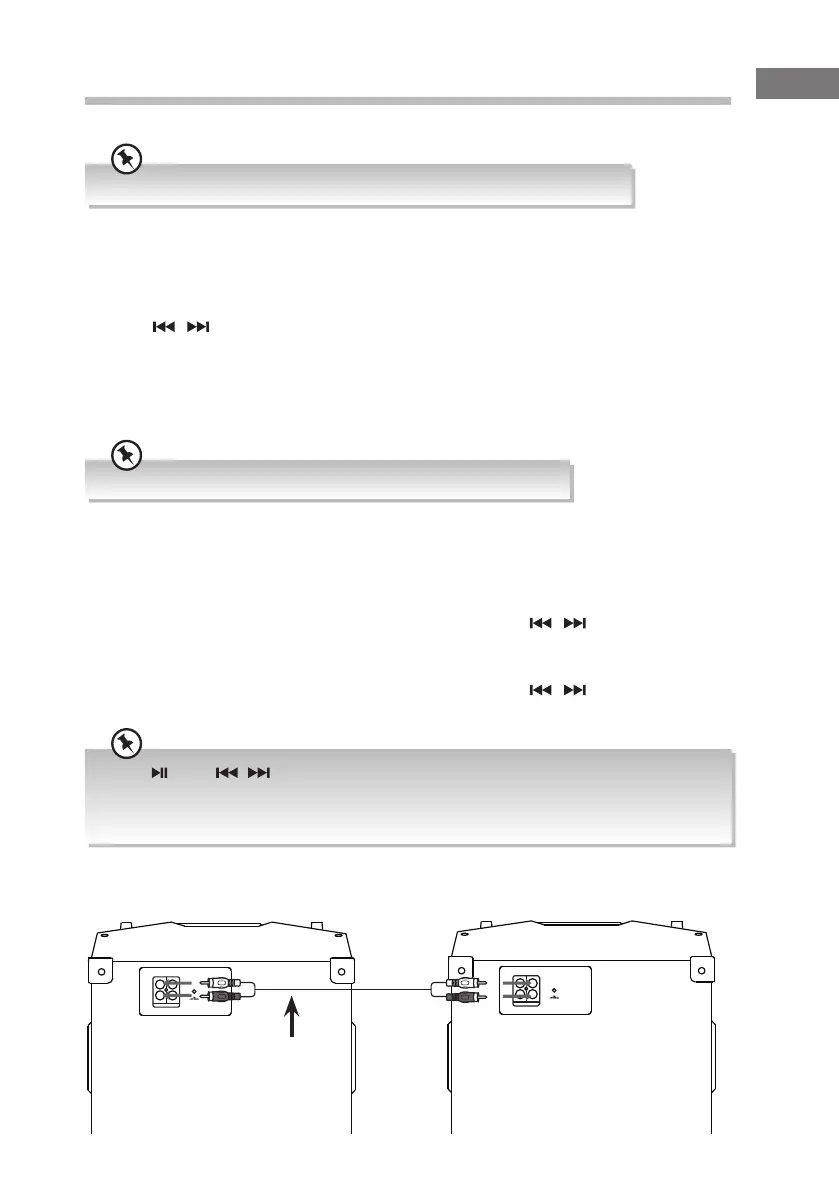9
GB
AUDIO
OUT IN
L
R
L
R
AUDIO
OUT IN
L
R
L
R
Connections
Stereo Chain Connections
True Wireless (TWS) Connection
1. Switch both hi- systems in BT (Bluetooth) mode.
2. Press and hold the STEREO CHAIN button on both the speakers. Both units will display
PARTY.
3. Press /
button to select between HOST and SLAVE for each unit.
4. Enable your Bluetooth device and make sure it is in searching mode.
5. Select “XS-D528BE” and enter “0000” for the password if necessary.
6. The master speaker will act as the left channel during TWS and will receive the
Bluetooth signal, the other speaker will act as the right channel to play music.
Press and hold the STEREO CHAIN button to disconnect the TWS connection.
Connecting two hi- systems with a RCA Cable
1. Use an Audio RCA cable (not included) to connect a speaker’s AUDIO L/R OUT sockets
to another speaker’s AUDIO L/R IN sockets.
2. Press the STEREO CHAIN button repeatedly on the unit connected at AUDIO L/R OUT
socket. The display will scroll-display CHAIN SELECT, press / button to choose
the unit to be the HOST unit.
3. Press the STEREO CHAIN button repeatedly on the unit connected at AUDIO L/R IN
socket. The display will scroll-display CHAIN SELECT, press / button to choose
the unit to be the SLAVE unit.
Rear View of the Main Unit Rear View of another main unit (not included)
RCA Stereo Audio Cable
(not included)
• The button, / button, EQ button, BOOSTER function and volume are controlled by AUDIO
L/R OUT of the unit in STEREO CHAIN ON/OFF mode.
• Stereo Chain mode is applicable on Bluetooth / USB / Line in / FM and Audio In sources.
• Press the STEREO CHAIN button repeatedly to switch the Stereo Chain mode on or o.
To create a stereo chain connection, you need to have two megatower hi- systems.
XS-D528BE_IB_Final180515V1.indd 9 15/5/2018 1:51 PM
