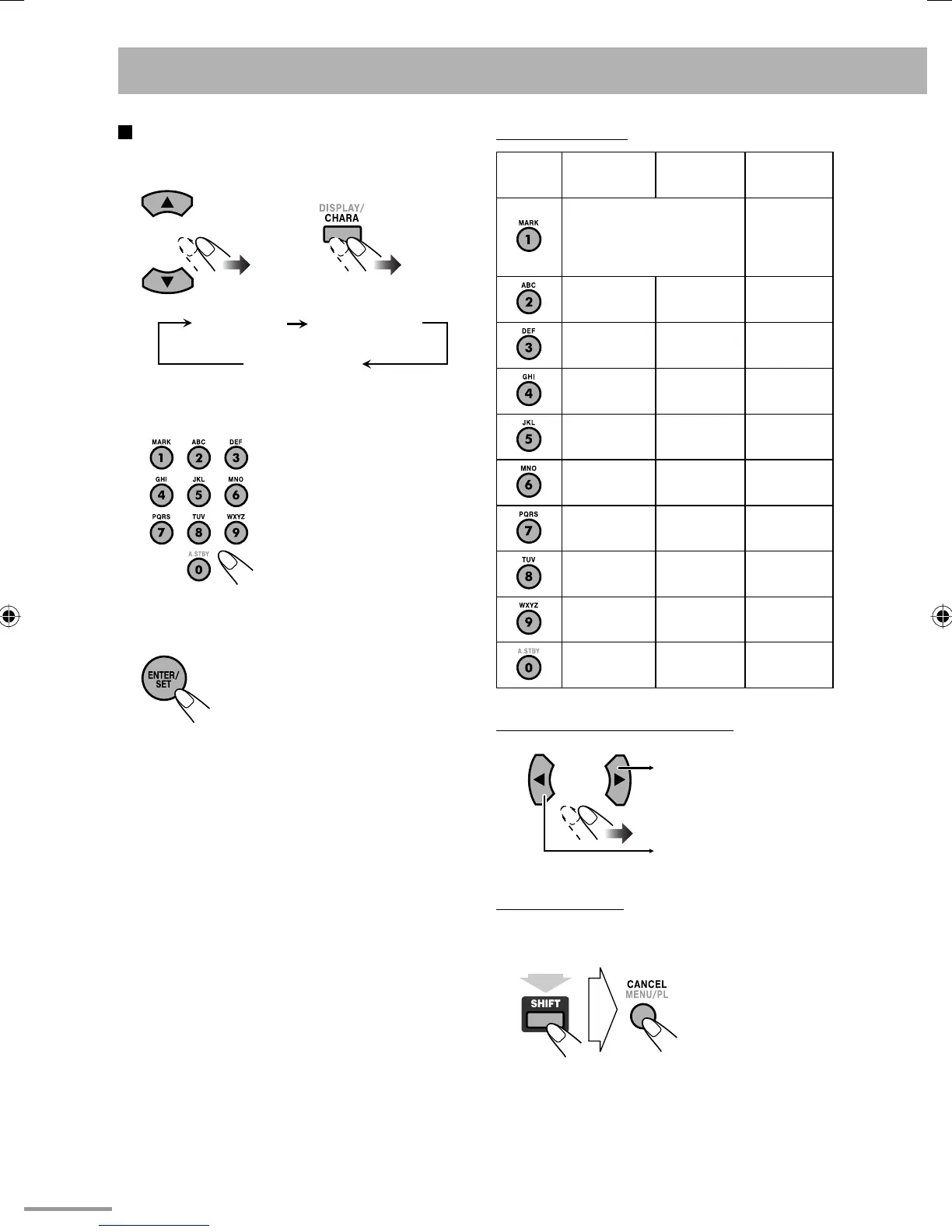31
How to enter titles
1 Select the character type.
A
(upper case)
1
(number)
or
a
(lower case)
2 Enter a character.
• Several characters
are assigned to one
button. Press the button
repeatedly until the
desired character is
displayed.
• For available characters,
refer to “Available
Characters” on the next
column.
3 Confirm the entry.
• “NO TITLE” appears on the display if no
characters is entered in step 2. Enter a title.
Available Characters
Button
Uppercase
character
Lowercase
character
Numerical
character
(Space) , ! , # , $ , % , & , ’,
( , ) , +, –, . , = , @ ,
–
• Some symbols may not
appear on the display.
1
ABC abc 2
DEF def 3
GHI ghi 4
JKL jkl 5
MNO mno 6
PQRS pqrs 7
TUV tuv 8
WXYZ wxyz 9
——0
To move the character entry position
Move the entry position
to the right.
Move the entry position
to the left.
To erase a character
When the character entry position is on the character
you want to erase...
(while holding...)
text_EN_NXG7G3.indb 31text_EN_NXG7G3.indb 31 08.7.14 11:42:03 AM08.7.14 11:42:03 AM
