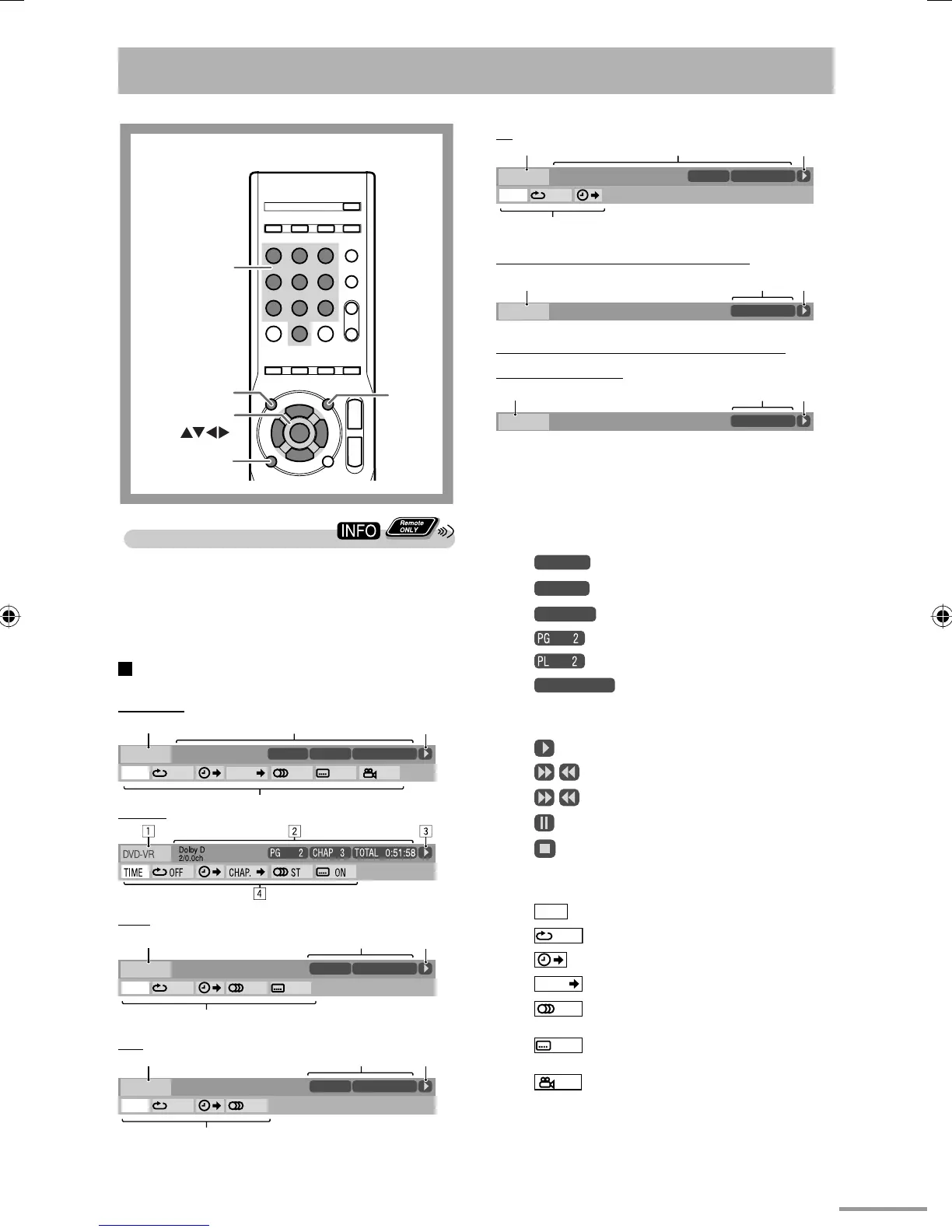38
ENTER/SET
ON SCREEN
PG
PL
On-Screen Operations
Remote control
Number
buttons
CD
2
OFF
1/3
1/3 1/3
TIME
4
TITLE
14
TOTAL
1:25:58
CHAP
23
CD
TIME OFF
TRACK 3
1
3
TIME 0:00:58
RANDOM
MPEG-1/MPEG-2/ASF/DivX files on a disc
TOTAL
1:25:58
CHAP
23
FILE
TIME 00:00:58
213
MPEG-1/MPEG-2/ASF/DivX files in a USB mass
storage class device
TOTAL
1:25:58
CHAP
23
USB
TIME 00:00:58
213
1 Disc/source
2 Playback information
Dolby D
Audio format
3/2.1ch, 2/0.0 ch
Channel number
PROGRAM, RANDOM
Current play mode
TITLE
2
Current title
CHAP
3
Current chapter
TRACK
14
Current track
Current program
Current Play List
TIME 0:00:58
Time indication
3 Operation modes
Playback
/
Forward/Reverse search
/
Forward/Reverse slow-motion
Pause
Stop
4 Function icons (on the pull-down menu)
TIME
Select to change the time indications.
OFF
Select to repeat playback.
Select for time search.
CHAP.
Select for chapter search.
1/3
Select to change the audio language
or channel (see also page 22).
1/3
Select to change subtitle language
(see also page 23).
1/3
Select to change the view angle (see
also page 23).
On-screen Bar Operations
You can check the source information (disc/USB mass
storage class device) and playback status by using the
on-screen bar (not applicable for MP3/WMA/WAV/
JPEG files). You can also use some functions when
playing back DVD Video/DVD-VR/SVCD/VCD/CD.
On-screen Bar Information
DVD Video
2
OFF
1/3
1/3 1/3
TIME
4
TITLE
14
TOTAL
1:25:58
CHAP
23
DVD-VIDEO
TITLE 2
TIME OFF CHAP. 1/31/31/1
TIME 0:00:58
CHAP 3
Dolby D
3/2.1ch
1
3
DVD-VR
SVCD
2
OFF
1/3
1/3 1/3
TIME
4
TITLE
14
TOTAL
1:25:58
CHAP
23
SVCD
TIME OFF ST1
TRACK 3
1
3
1/3
-/4
TIME 0:00:58
PROGRAM
VCD
2
OFF
1/3
1/3 1/3
TIME
4
TITLE
14
TOTAL
1:25:58
CHAP
23
VCD
TIME OFF ST
TRACK 3
1
3
TIME 0:00:58
PROGRAM
text_EN_NXG7G3.indb 38text_EN_NXG7G3.indb 38 08.7.14 11:42:11 AM08.7.14 11:42:11 AM
