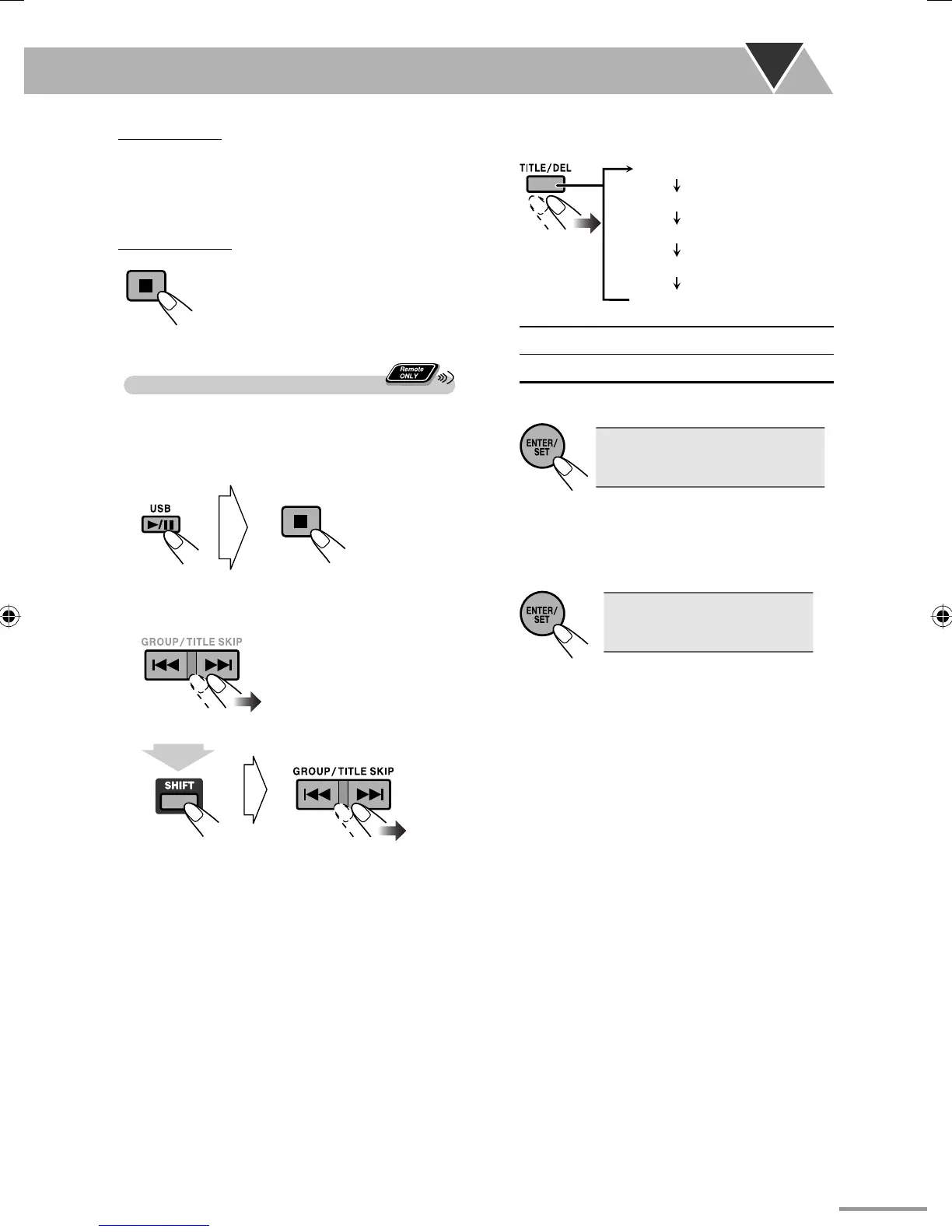32
3 Select the track/group erase mode.
TR TITLE?
TR DELETE?
GR TITLE?
GR DELETE?
(Canceled)
TR DELETE?
For deleting a track
GR DELETE?
For deleting a group
4 Confirm the selection.
DELETE OK?
• To quit erasing, press CANCEL (while holding
SHIFT).
5 Erase your selection.
EDITING
• If a group contains only one file and you delete
the file, the group is also deleted.
To enter a space
Select the space by pressing MARK. (See “Available
Characters” on page 31.)
• You can also enter a space at the end of a title by
pressing 3 (cursor key).
To quit title entry
• The entered titles are not stored.
Erasing the Tracks or Groups
You can erase tracks/groups on the USB device.
• Once the tracks are erased, you cannot resume them.
1 Start and stop playback of the USB device.
2 Select a track/group you want to erase.
To select a track:
To select a group:
(while holding...)
text_EN_NXG7G3.indb 32text_EN_NXG7G3.indb 32 08.7.14 11:42:04 AM08.7.14 11:42:04 AM
