Do you have a question about the JVC Compact VHS and is the answer not in the manual?
Warning about potential fire or chemical burn hazards if the battery is mistreated.
Details on using AC power, car charger, and managing battery packs.
Setting date/time, tape length, recording mode, and loading cassettes.
Adjusting grip, viewfinder, shoulder strap, and tripod mounting.
Steps for loading cassettes, entering standby, and starting/stopping recording.
Using zoom, video light, and AE modes like Sepia for enhanced recording.
Utilizing Programme AE, Fader, Wide, Super LoLux, and Instant Titles for creative recording.
Creating Animation and Time-Lapse sequences for unique visual effects.
Accessing and using the menu for detailed control over focus, exposure, white balance, etc.
Adding custom titles and characters to recordings via the Character Generator.
Loading cassettes, playback control, and noise bar elimination using tracking.
Using the VHS-C adapter and connecting the camcorder to TVs or VCRs.
Connecting equipment and performing tape dubbing for copying footage.
Identifying and resolving issues related to power, recording, playback, and tape transport.
Guidelines for cleaning, handling moisture, and general maintenance.
Detailed specifications of the camcorder, power adapter, and accessories.
Identification and function of camcorder controls, connectors, and indicators.
| power source | DC 6V |
|---|---|
| power consumption light on | 7.9 W |
| power consumption light off | 5.0 W |
| operating temperature | 0°C to +40°C |
|---|---|
| operating humidity | 35% to 80% |
| storage temperature | –20°C to +50°C |
| pick up | 1/4” format CCD |
|---|---|
| lens | F1.6, f = 3.8 to 83.6 mm, 22:1 power zoom lens |
| viewfinder | Electronic viewfinder with 0.5” black/white CRT |
| video output | 1 Vp-p, 75 ohms, unbalanced |
|---|---|
| audio output | –8 dBs, 1 k-ohm |
| output connector | via VIDEO OUT and AUDIO OUT connectors |
| power requirement | AC 110 V to 240 V, 50/60 Hz |
|---|---|
| power consumption | 23 W |
| output charge | DC 8.5 V, 1.3 A |
| weight | Approx. 800 g |
|---|---|
| dimensions | 113 (W) x 117 (H) x 242 (D) mm |


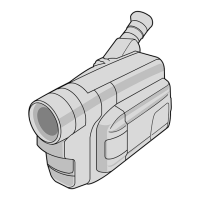
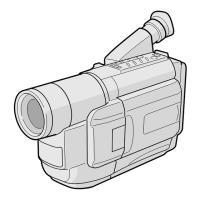

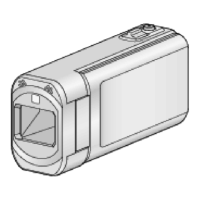



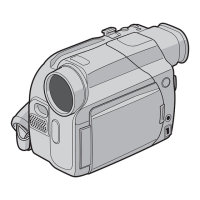


